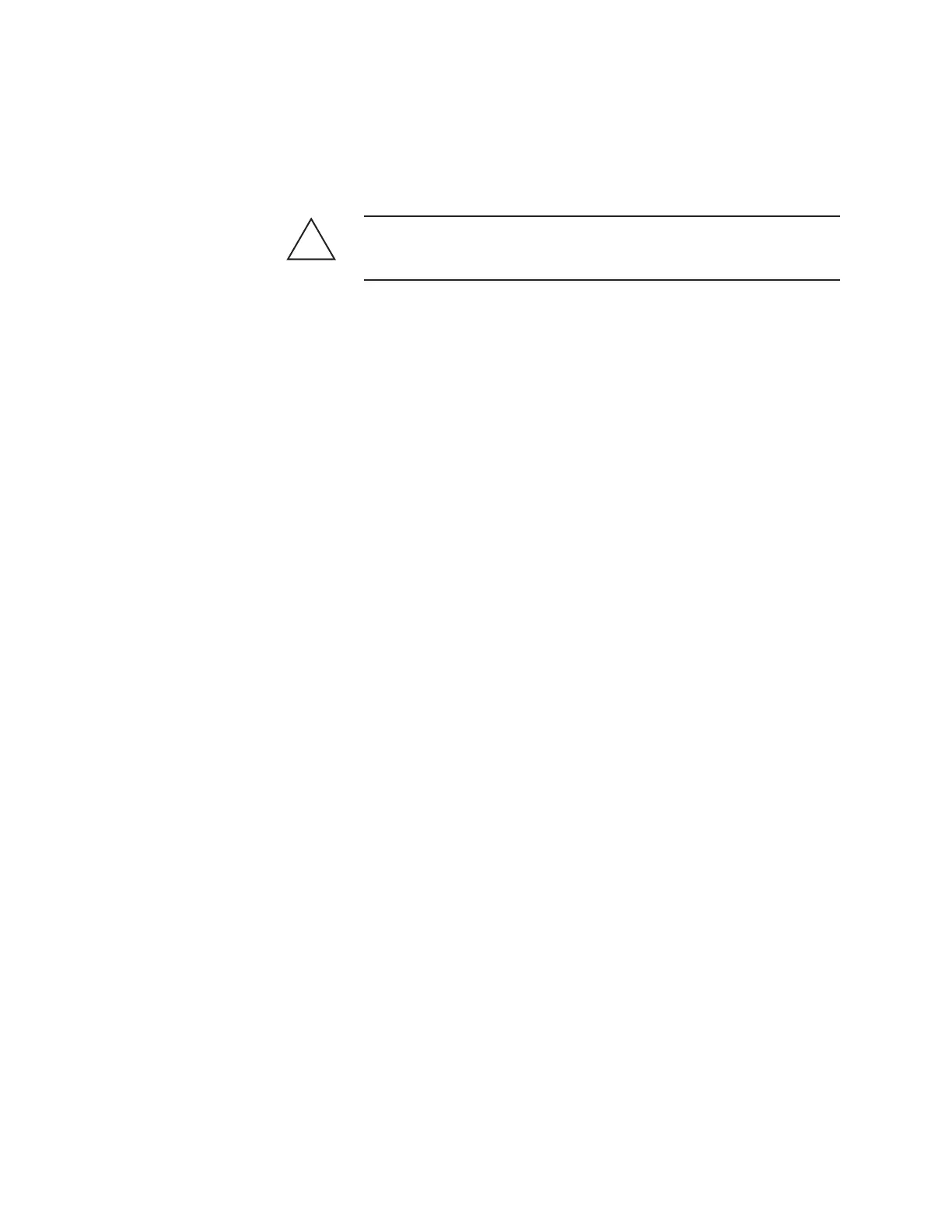Essential Health & Safety Requirements | 27
Installing the Optical Bench Assembly
After the analyzer has been installed, the Optical Bench Assembly can
be mounted in the Electronics Enclosure. All electrical connections to the
Optical Bench Assembly are made via pre-wired connector plugs (no hard
wiring is required).
Ensure there is no power being supplied to the analyzer while install-
ing the Optical Bench Assembly.
Refer to Figures 3 and 5 for the locations of the Optical Bench Assembly,
boards, cable connectors, and other components discussed in this proce-
dure.
To install the Optical Bench Assembly:
1. Slide the Optical Bench onto the Window Housing inside the Elec-
tronics Enclosure (Figure 3). Install the clamp to secure the assembly
in place.
2. Connect the Heater/OT (over-temperature) Switch wiring harness
connector from the Optical Bench to J401B on the Relay board.
3. Connect the RTD cable connector from the Optical Bench to the in-
line connector (labelled “CON2”) that leads to J402 on the Analog
board.
4. Connect the DC cable connector from the Xenon Flash Lamp Assem-
bly to J2 on the Xenon Lamp board, located near the top of the Elec-
tronics Enclosure.
5. Connect the ribbon cable (Cable 5) from the Optical Bench to connec-
tor P2 on the Detector Interface board, mounted to the MCU board.
Clamp the ribbon cable using the clamp provided, leaving enough
length on each end to avoid pulling or binding.
!
WARNING
