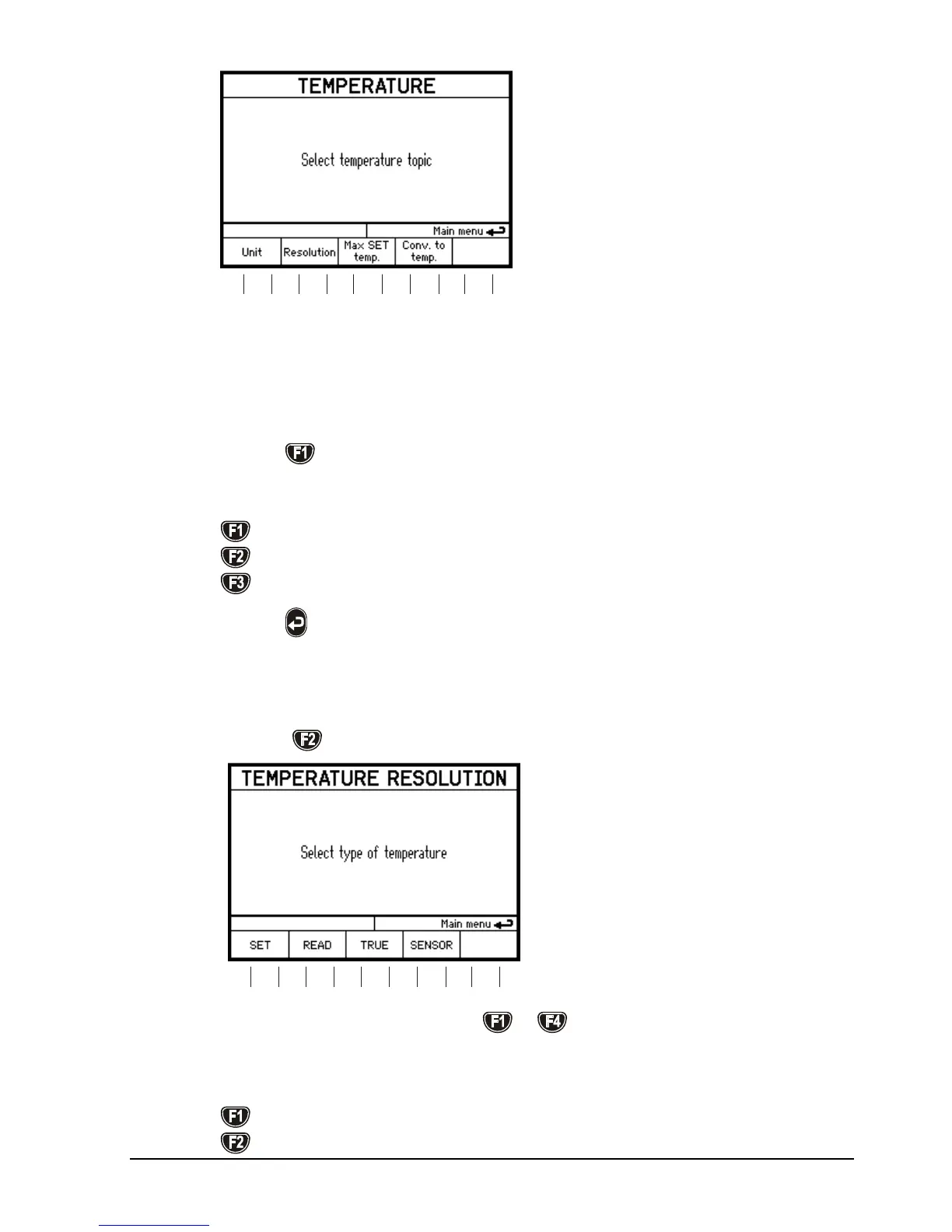105446 06 23-03-2009 53
F3F2 F4 F5F1
Use the function soft keys to set the parameters displayed.
Setting the temperature units
Press
to select Unit.
Press a function soft key to select the temperature units:
- To select Celsius.
- To select Fahrenheit.
- To select Kelvin
Press
to accept the new setting.
Setting the temperature resolution
Press
to select temperature resolution.
F3F2 F4 F5F1
Press a function soft key (
– ) to select the temperature
type.
Press a function soft key to set the resolution.
– 1° resolution.
– 0.1° resolution.
