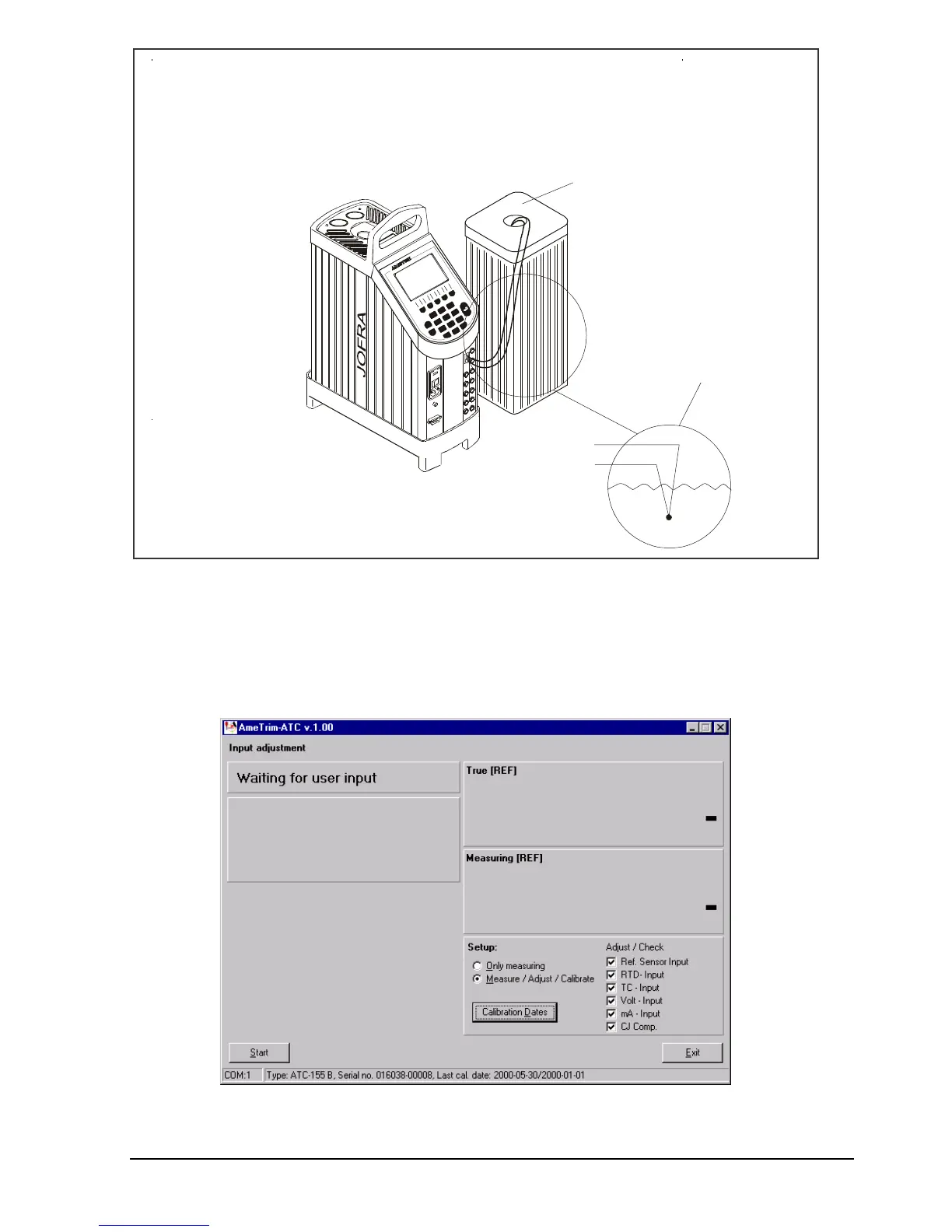82 23-03-2009 105446 06
Fig. 12
If at any point you do not wish to continue, click Stop. The software
exits this option and returns to the Main Menu.
In AmeTrim-ATC main menu, click Input adjustment.
By clicking the Calibration Date button, you can view the last
calibration dates for each of the inputs.
Container with ice
0°C reference
Principle sketch
7
1
4
8
2
5
0
9
3
6
i
E
S
C
_
.
F
1
F
3
F
4
F
5
F
2
C
A
L
I
B
R
A
T
I
O
N
I
N
S
T
R
U
M
E
N
T
S
