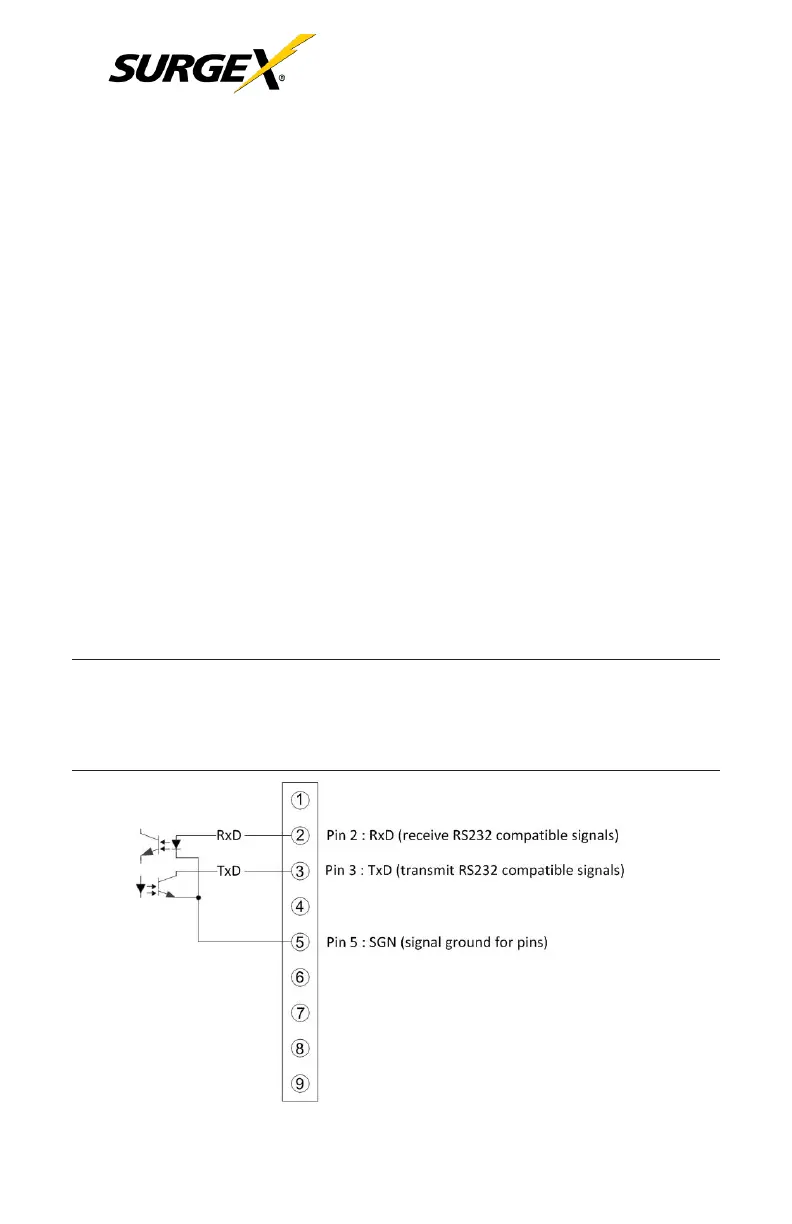User Manual
_________________________________________________________________
© 2019 AMETEK Electronic Systems Protection / Technical Support: 1-800-645-9721 / surgex.com 30
6. INTERFACES
The
UPSs
are
equipped
with a serial
interface
COM 3, USB and an
inter
face slot COM. These interfaces can be used for:
1. Direct communication between UPS and a workstation/server.
2. Integration of the UPS as client into a network with centralized moni-
toring via a Manage UPSNET SNMP adaptor in the slot COM.
3. Transfer of operational states to external alarm systems via volt-
age-free contacts: with interface card SIC in the slot COM.
The necessary communication software packages and interface cables
are available as options.
6.1 Serial Interface COM 3
The 9-pole SUB-D connector (pin contacts) contains RS232 compatible
signals.
NOTE:
The interface COM RS232 is electrically isolated from primary UPS
circuits.
