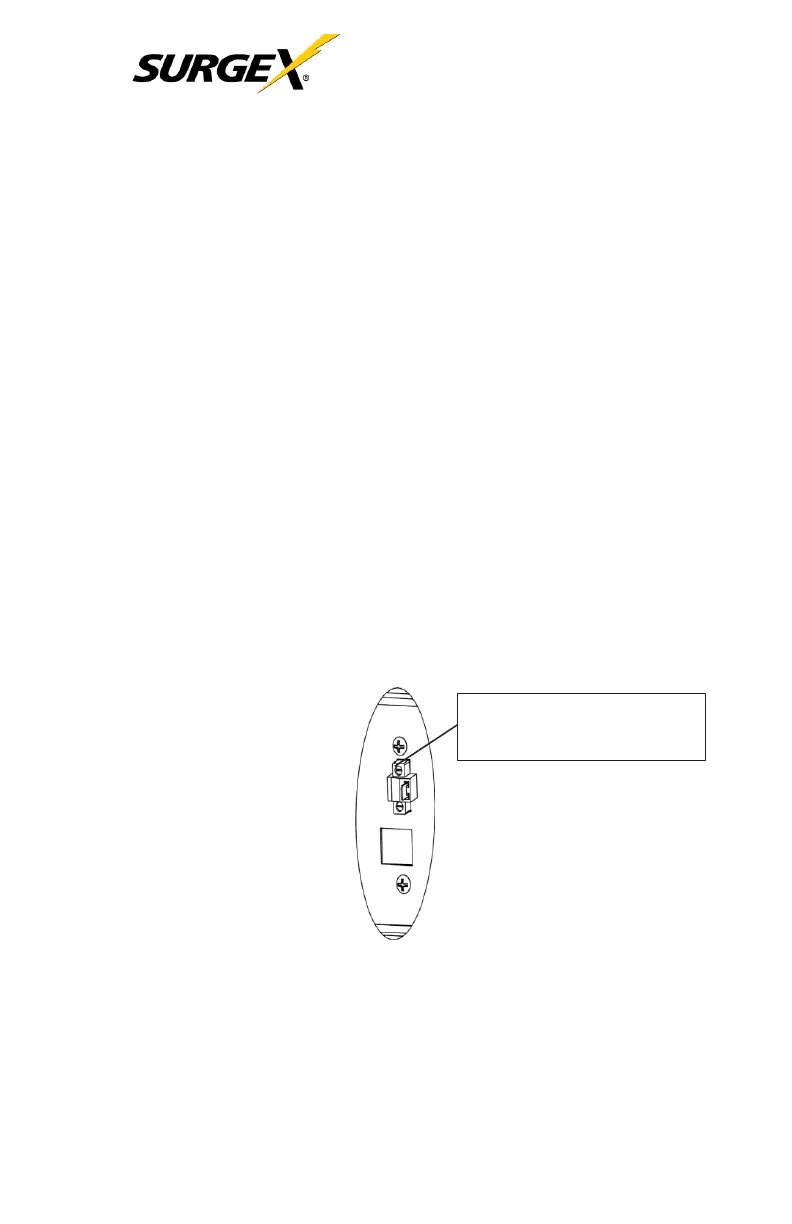User Manual
_________________________________________________________________
© 2019 AMETEK Electronic Systems Protection / Technical Support: 1-800-645-9721 / surgex.com 31
6.2 Interface Slot COM
The
interface
slot COM can be fitted with various optional
interface
cards. Interface cards include:
• SNMP adapter (Manage UPSNET) for Connecting the Device to a
Network
• Isolated Contacts Card
Refer to the installation guide supplied with the optional interface card.
7. EMERGENCY POWER OFF (EPO)
Disable and Enable the EPO Function
Keep Pin 1 and Pin 2 closed (shorted) for UPS normal operation. To acti-
vate the EPO function, remove the wire between Pin 1 and Pin 2.
Pin 1 and Pin 2 shown in
closed status.
