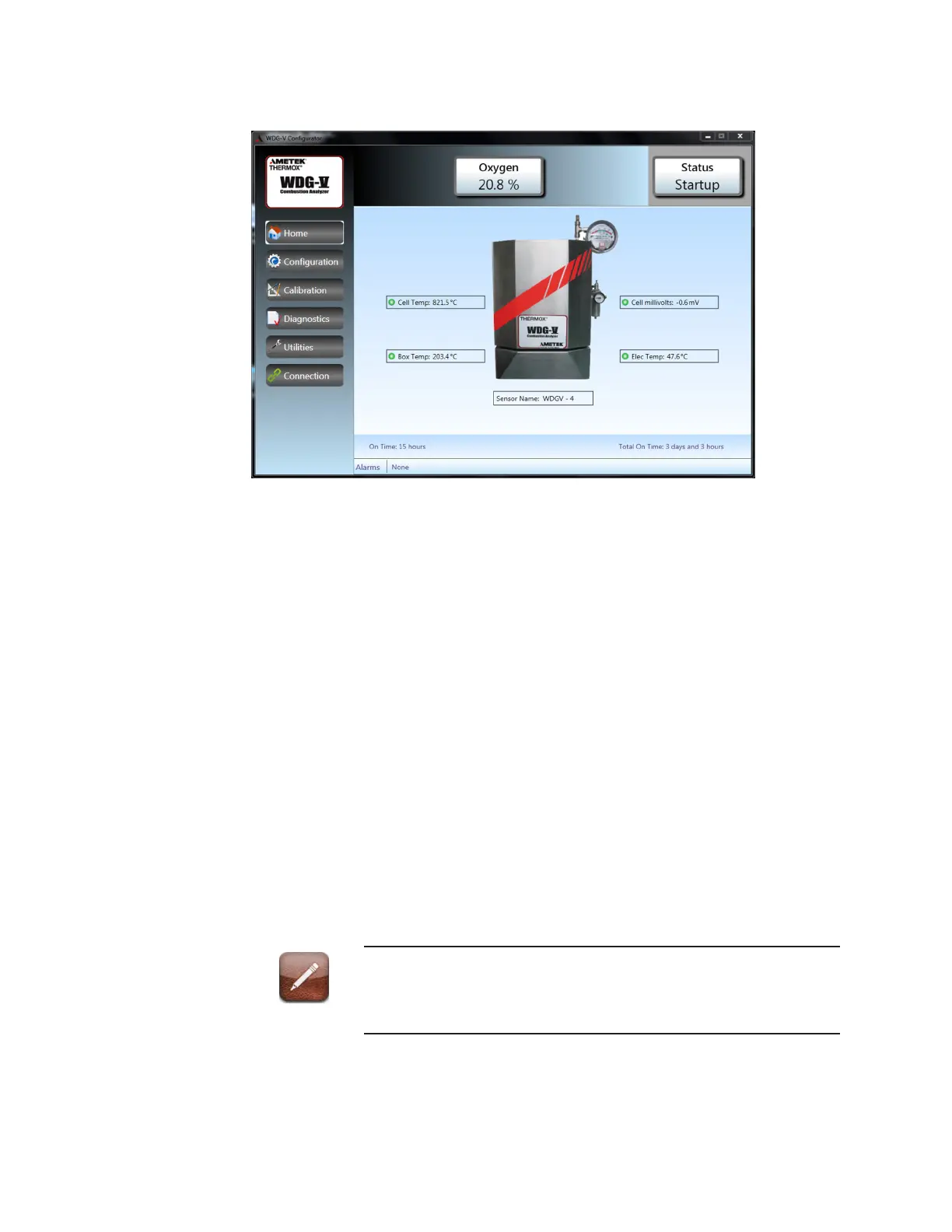A-2 | Thermox WDG-V Series Analyzers
HOME Screen
Figure2.HOMEscreenconguredforO
2
option only.
The HOME screen displays user-defined information and analyzer status
including:
• Gas Concentrations
• Flow
• Cell Temperature
• Cell Millivolts
• Box Temperature
• Electronics Temperature, and
• Analyzer Status
- Normal
- Fail
- Calibration
- Diagnostics
- Warm-Up
The Status Bar at the bottom of the screen displays the current status of
the analyzer.
When there is an alarm condition, alarm information is displayed on
the Status Bar which turns RED for FAIL; YELLOW for WARM-UP
and DIAGNOSTICS; and GREEN for NORMAL.
