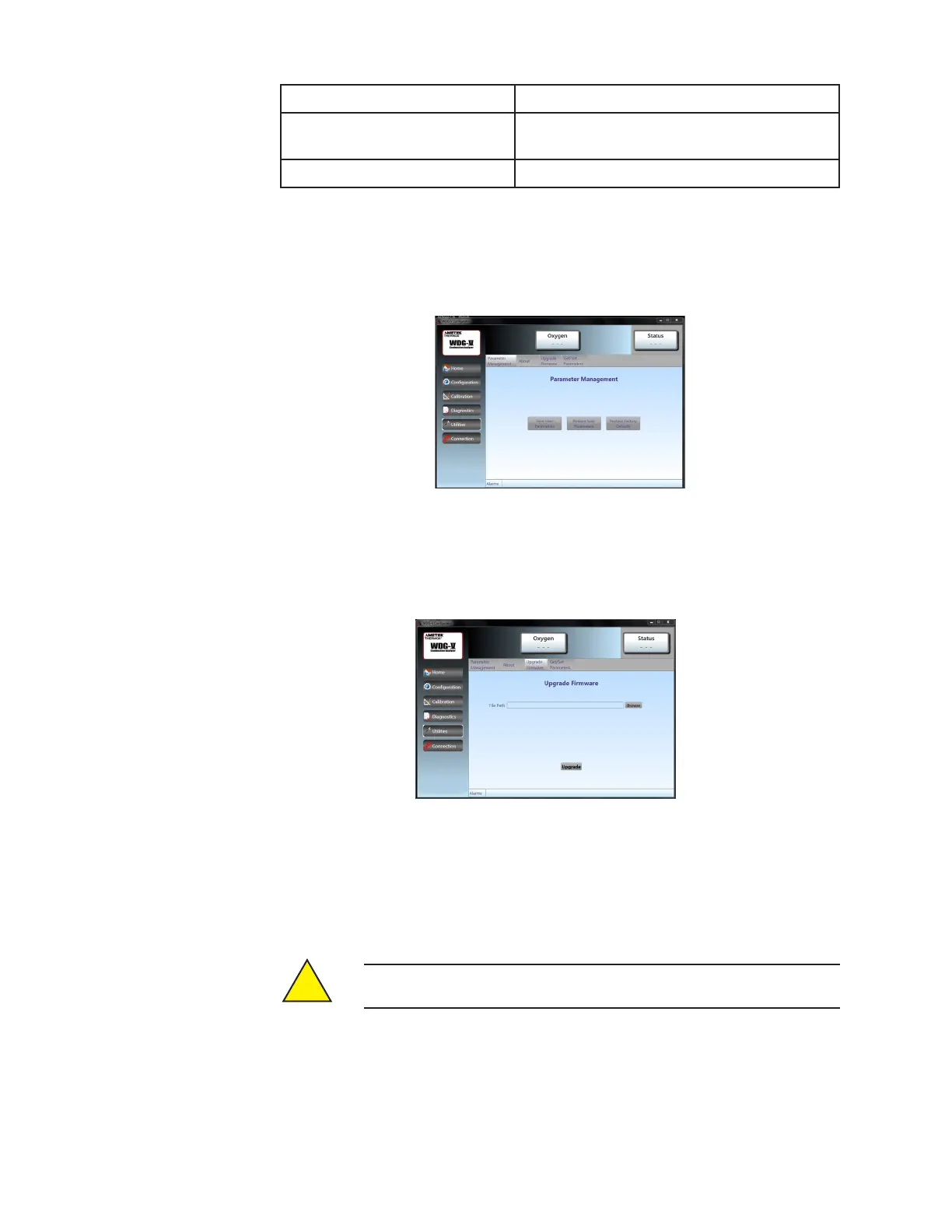PC Congurator Software | A-41
SAVE User Parameters Saves the sensor’s current parameters.
RESTORE User Parameters
Saves previously user-saved sensor param-
eters.
RESTORE Factory Defaults Reverts to the factory default parameters.
About
This screen provides information on Firmware and Hardware revisions,
Configurator Software revisions as well as the analyzer serial number.
Figure48.Utilities_Aboutscreen.
Upgrade Firmware
This screen upgrades the current version of firmware.
Figure49.Utilities_UpgradeFirmwarescreen.
• Click on the BROWSE button to select the correct file to upgrade the
software. It will most commonly be “wdgv.bin”.
• Click on the UPGRADE button to start the process.
- A bar will begin to cross the screen as the upgrade process advances.
Do NOT remove power!
• Once the process is complete the analyzer will automatically reboot
and the upgrade will have been completed.
!
CAUTION
