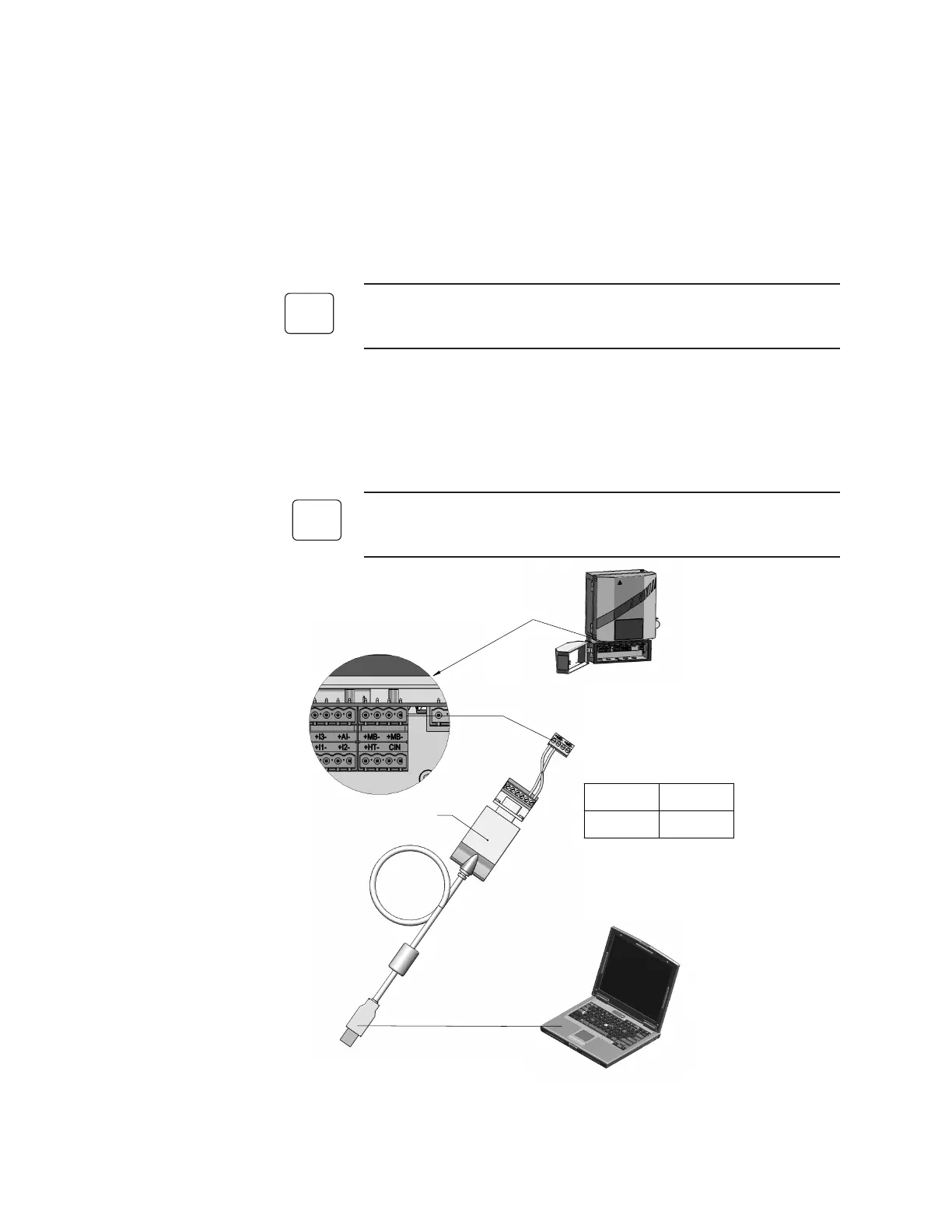AMEVision Display User Interface or Communications | 4-7
WDG-VPCConguratorSoftware
Overview
The WDG-V PC Configurator Software provides a convient way to con-
figure, calibrate and monitor a single WDG-V analyzer. The interface
between the configurator software and the WDG-V sensor is two-wire
MODBUS RTU.
Operation instructions for the PC Configurator software are found in
Appendix A of this manual.
Connecting to the WDG-V
Using the optional USB to RS485 converter (P/N 1000-724-VE), attach as
shown. The address must be set per the Settings >> Address section.
An AMEVision Display User Interface and PC software cannot be
simultaneously connected to the analyzer.
1000-724-JE
WDG-V
TERMINAL
MB+
MB-
1000-724-JE
CONNECTOR
T/R+
T/R-
USB TO COMPUTER
Note: Only one connection can be made to the sensor.
The AmeVision and Configurator cannot be connected simultaneouslt.
