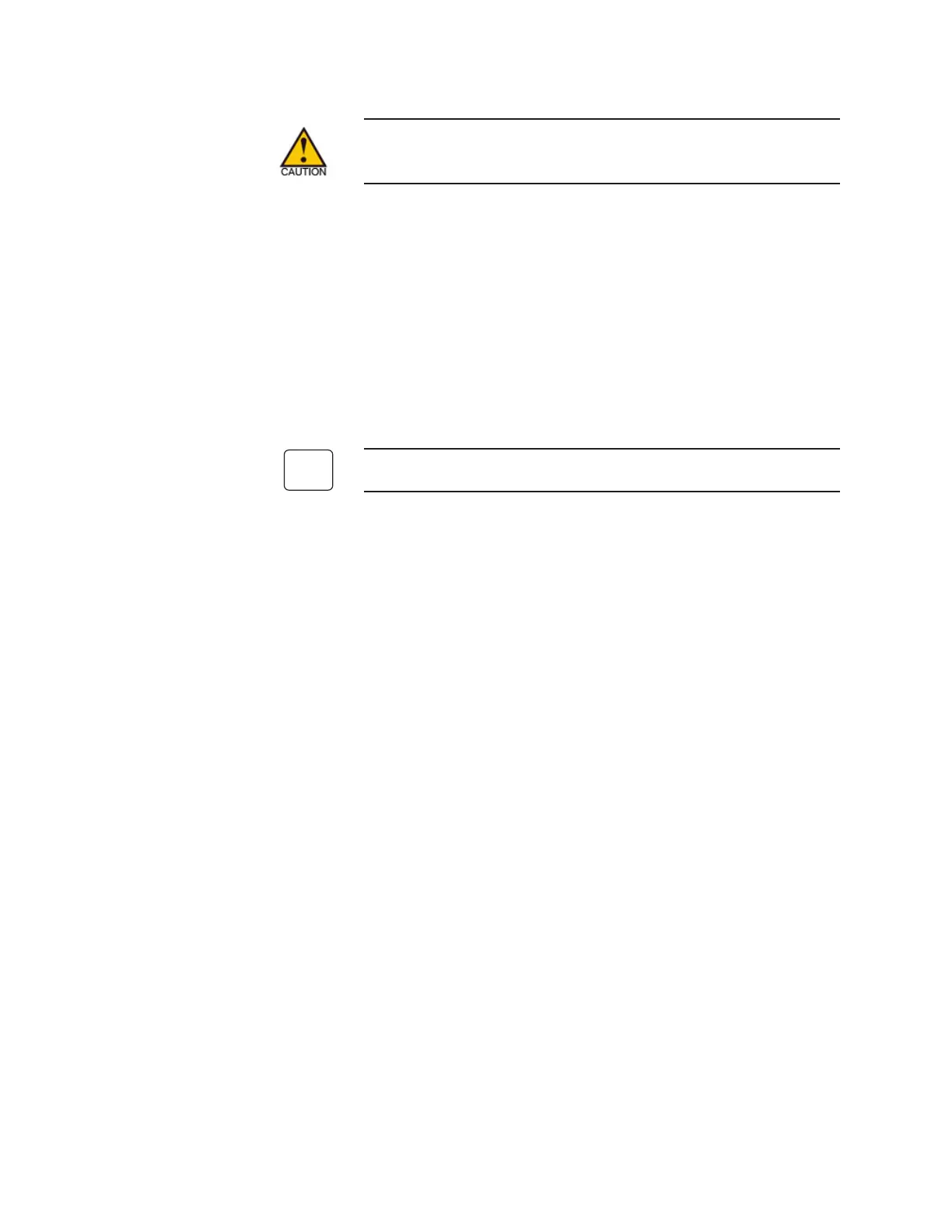Service and Parts | 6-5
Cell Replacement/Cleaning
Disconnect power from the sensor and control unit and allow the sen-
sor to cool before replacing parts inside the sensor.
Use Figure 8-2:
1. Open the sensor cover to expose sensor components.
2. Remove the cell clips.
3. While holding the top of the cell housing with a backup wrench,
loosen the lower hex nut (not the top hex nut), then remove the entire
cell assembly. (See the * in Figure 8-2).
•
Loosening the cell may require a good deal of torque.
•
4. If cleaning the cell, wash with water or alcohol. Dry the cell thoroughly
before reinstalling. Always use a new cell O-ring.
• If replacing the cell, discard the old cell and cell O-ring and retrieve
the new cell with supplied cell O-ring. Avoid touching the bare cell.
Instead, hold the cell by one of its hex nuts.
5. Place the cell O-ring on the base of the cell as shown in Figure 8-2.
6. Insert the new cell into the cell housing. Do not touch the bare cell
when reinserting. Tighten the cell into the cell housing using the
lower hex nut (the upper hex nut is pre-tightened at the factory). The
cell O-ring provides a seal for the system. Make sure it is aligned into
its proper recess and evenly crushed when tightening the cell.
