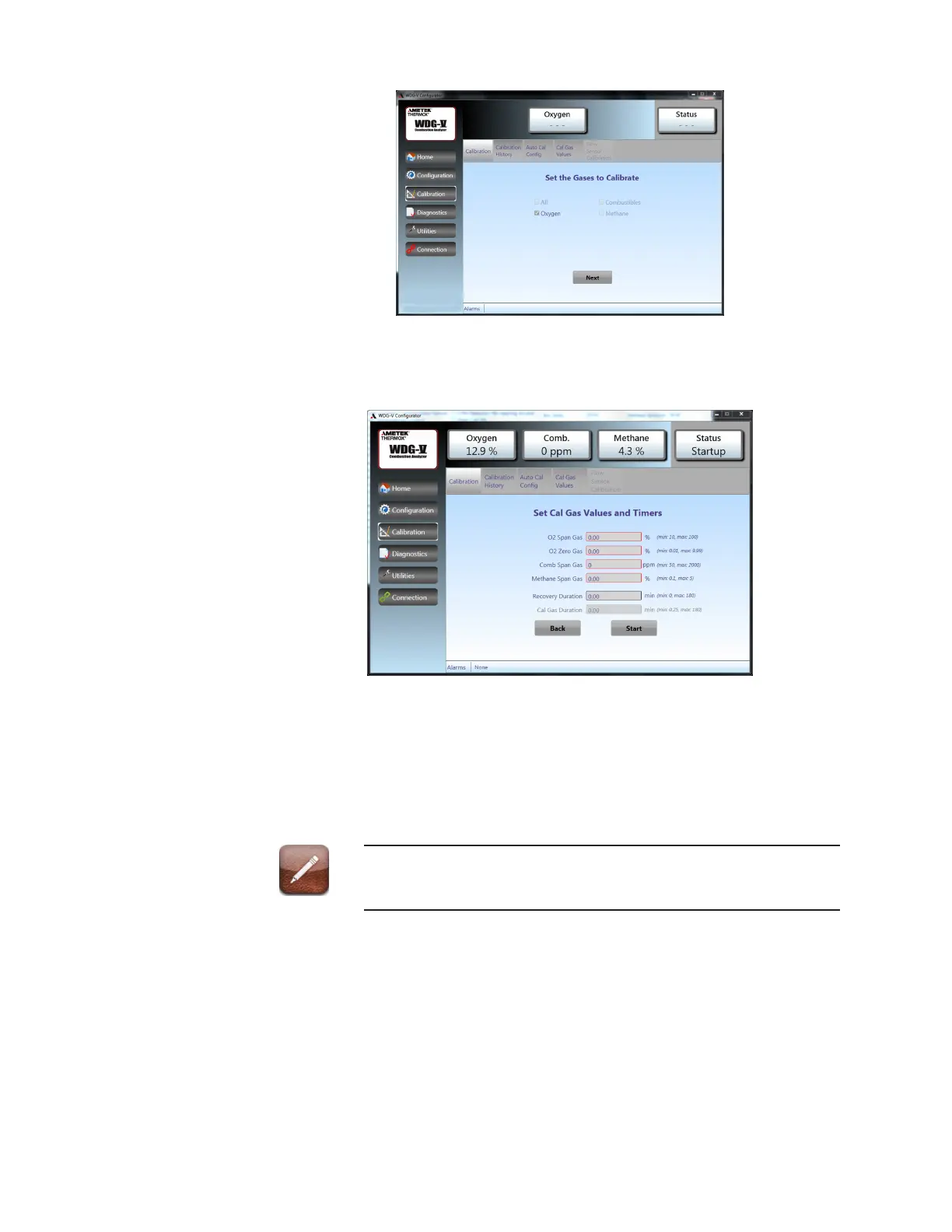PC Congurator Software | A-27
Figure26.Calibration_SetGasestoCalibratescreen.
2. Set the Gases to Calibrate. Click NEXT.
Figure27.Calibration_SetGasValuesandTimersscreen.
3. Enter the calibration gas values for the gases you have selected.
Minimum and maximum values are noted on the screen aside of each
entry field.
- These gas values match the span and zero calibration gas cylinders
you use to calibrate your system.
The span gas is the high calibration gas. The zero gas is the low cali-
bration gas.
4. Enter the Recovery Duration.
- Define a time period for the system to recover from reading calibra-
tion gas values to reading process gases.
5. Enter the Cal Gas duration.
