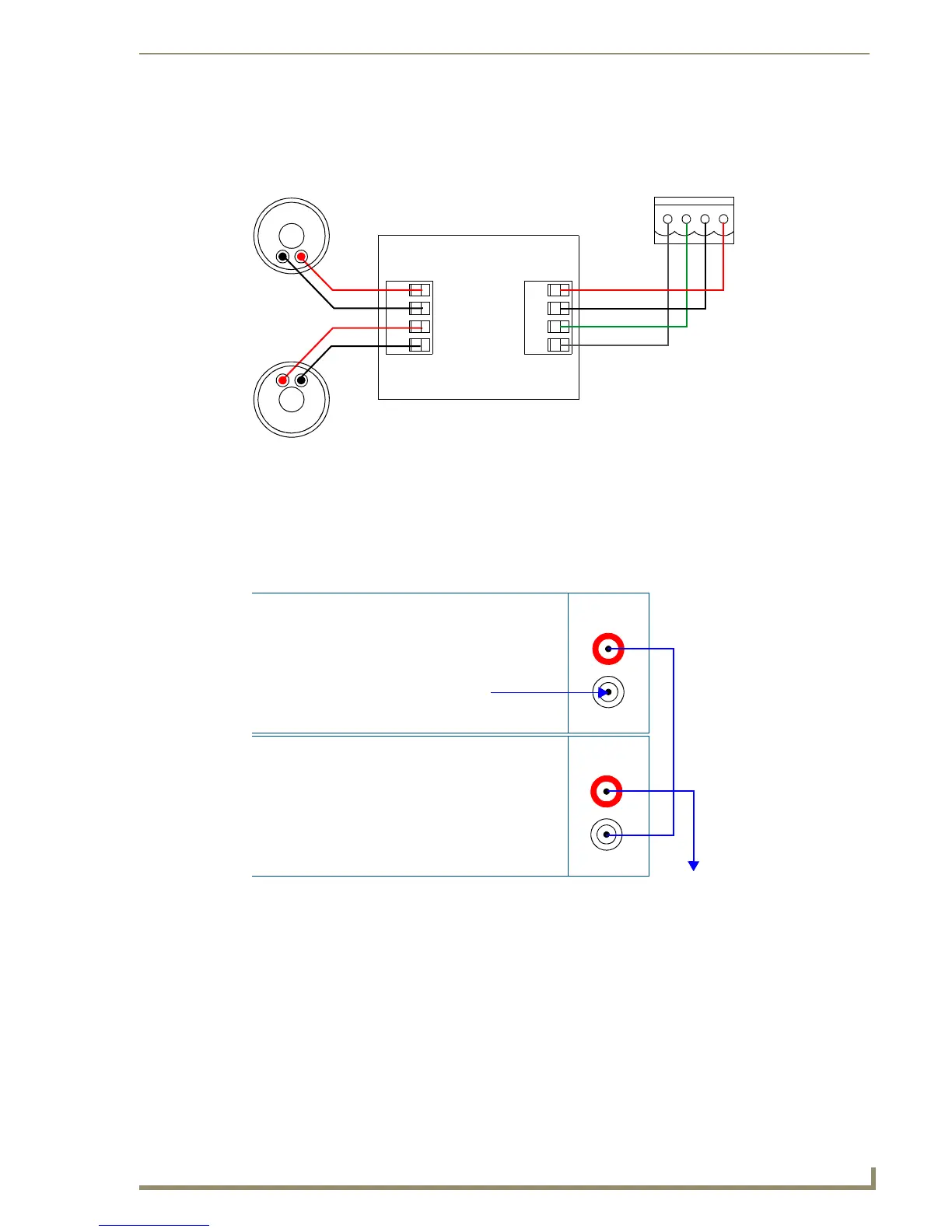Installation
13
ango Series Audio Controllers
Connecting SWT Speakers to SWT Keypads
Connect SWT speakers to the 4-pin connector labelled TO SPEAKERS on the rear of the SWY keypads
(FIG. 7).
Refer to the Metreau Keypads Operation/Reference Guide for additional details.
Connecting Paging Inputs/Outputs
Paging Inputs are for Phone Systems or Communications Boxes. If the paging override is used, connect
the paging Output connector on the Tango Controller to the Tango Zone Expander (FIG. 8):
FIG. 7 Connecting SWT keypads and SWT speakers
FIG. 8 Connecting Paging Input/Outputs
LDGR
Zone Output connector
on Tango Controller
SWT connectors on keypad
SWT Speakers
R+
L
D
G
R
TO CONTROLLER
TO SPEAKERS
R-
L+
L-
Tango Audio Controller
Tango Zone Expander (#1)
Paging
Out
Paging In
From phone system or communication box
Paging
Out
Paging In
To "Paging In" connector on
Tango Zone Expander #2
