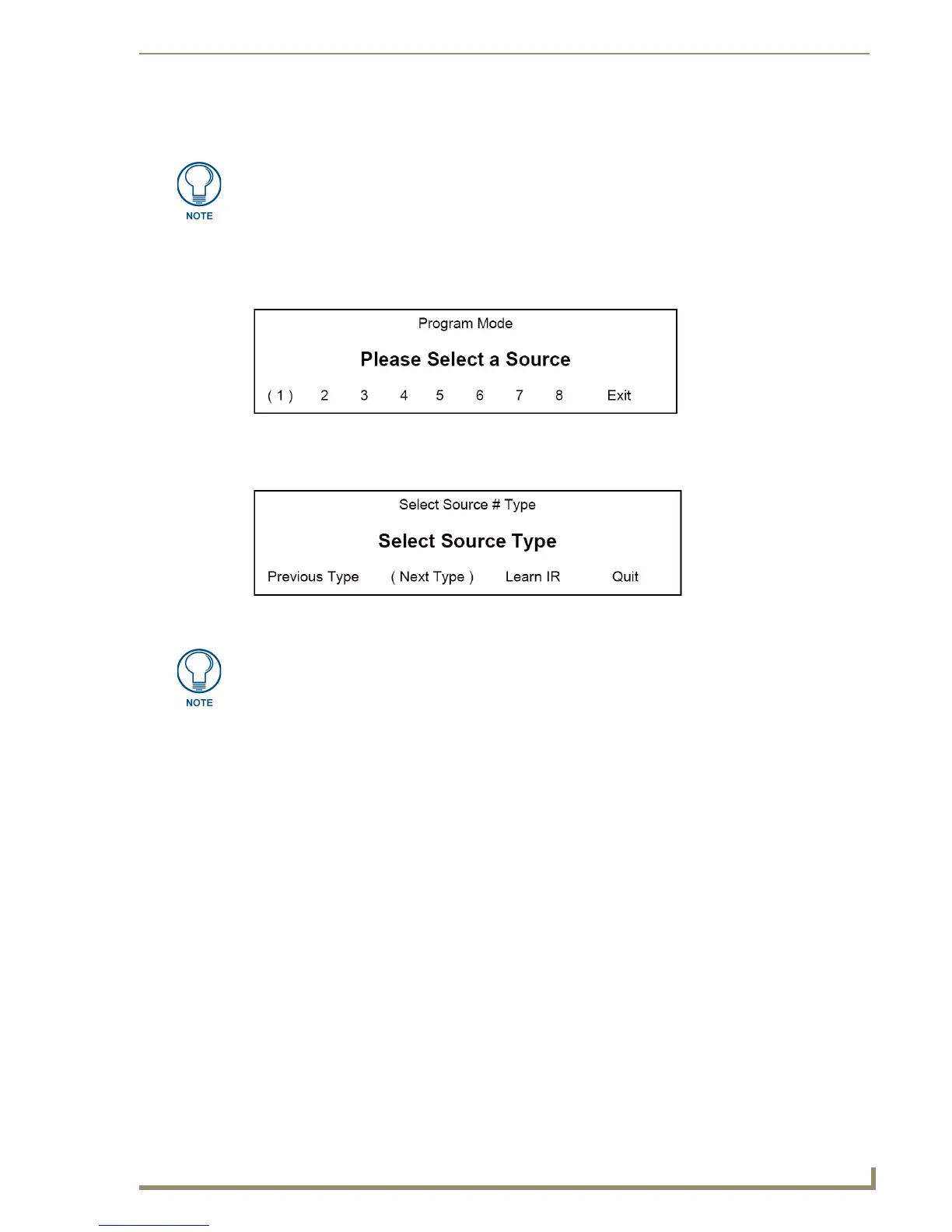Setup and Configuration
39
Tango Series Audio Controllers
Programming Source Equipment
1. Select Program from the MRC Setup Mode Options screen (FIG. 27) to access the Program Mode
screen (FIG. 28), where you can select a source to program.
2. Select a Source to program (1-8). This invokes the Select Source # Type screen.
[Quit] returns to the previous screen.
Click “Next Type” to scroll through the following available Source Types:
Select Source Type
TUNER (Tuner)
CD (CD)
DVD (DVD)
SAT (Satellite)
AUDIO (Audio Server)
OTHER (Other)
XM (Custom XM)
3. Select the “Source Type” by clicking “Learn IR” for the particular Source being programmed.
Placement of the Remote - The audio source remote should be located about 6 to
12 inches away from the IR port on the Tango Controller. The path between the
devices should be unobstructed with a clear line of sight. Fluorescent light fixtures
and bright sunlight may interfere with the learning process. When possible use only
incandescent lighting during the programming session.
FIG. 28 Program Mode (Select a Source)
FIG. 29 MRC Setup Mode - Select Source # Type
If the Source Type has not been previously selected, “Select Source Type” is
displayed.