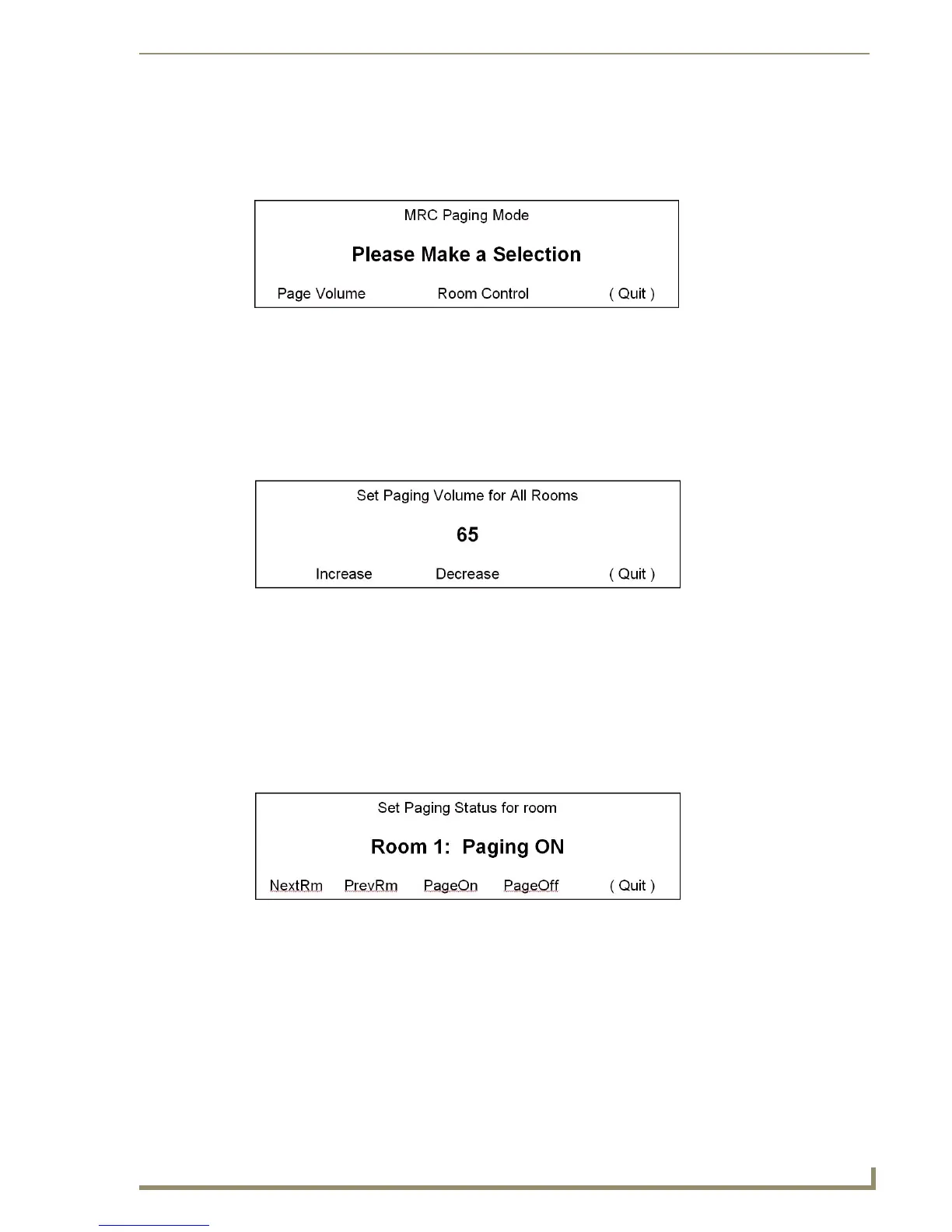Setup and Configuration
43
Tango Series Audio Controllers
Paging
Select Paging from the MRC Setup Mode Options screen (FIG. 27) to access the MRC Paging Mode
screen (FIG. 32).
The options on the MRC Paging Mode screen (Page Volume, Room Control) allow you to set the page
volume and specify which rooms/zones should be paged.
Setting Paging Volume
1.
Select Page Volume to access the Set Paging Volume For All Rooms screen (FIG. 39), where the
volume level for paging can be adjusted for all rooms.
Vol. level = 0 – 100
Default volume = 65
2. Select Increase or Decrease to change the volume level as desired.
Room Control Settings
1.
Select Room Control from the MRC Setup Mode Options screen (FIG. 27) to access the Set Paging
Status For Room screen (FIG. 40), where you can set the paging status of each room/zone.
The default status for all rooms is “Paging ON”
Select NextRm to view/change the status of the next room.
Select PrevRm to view/change the status of the previous room.
2. Once a room has been selected, select PageOn / PageOff to change the status for that particular
room.
FIG. 38 MRC Paging Mode screen
FIG. 39 Set Paging Volume For All Rooms screen
FIG. 40 Set Paging Status For Room screen
