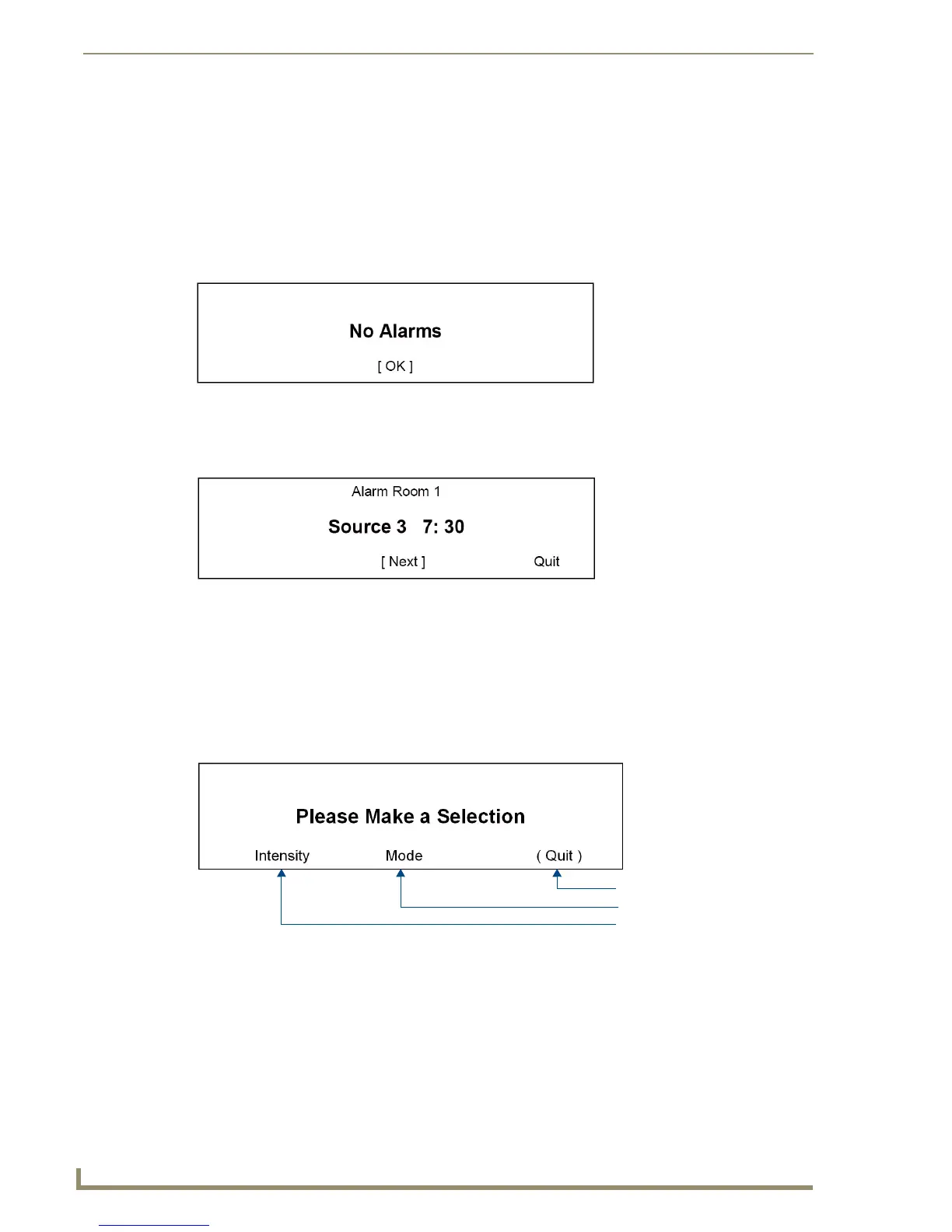Setup and Configuration
46
Tango Series Audio Controllers
2. Using the UP/DOWN Navigation buttons, increase/ decrease the day of the week (MON – SUN).
When finished setting the Time, Date & Day, Exit the screen.
Viewing Alarms
Alarms set at individual keypads can be viewed from the front of the Controller.
1. Select “Alarms” from the Clock Setup Mode screen (FIG. 44).
2. If there are no alarms set for any zone/room, the following will be displayed (FIG. 46).
3. If an alarm has been set for any room/zone, the room number, source number and alarm time are
displayed (FIG. 47):
“Next” will scroll forward through all set Alarms.
Backlight Options
Select Backlight from the Main Menu screen to access the Backlight Options screen (FIG. 48). Use the
Backlight options to control when, and how bright the backlight will appear on the Controller’s LCD
screen.
The options on this screen include:
Intensity - Sets the intensity of the Controller’s LCD screen (Backlight)
Mode - Sets the Backlight Mode
Quit - returns to the previous screen
FIG. 46 No Alarms
FIG. 47 Example: Alarm Room 1
FIG. 48 Backlight Options screen
Return to the Main Menu screen
To the Backlight Modes screen
To the Backlight Intensity screen
