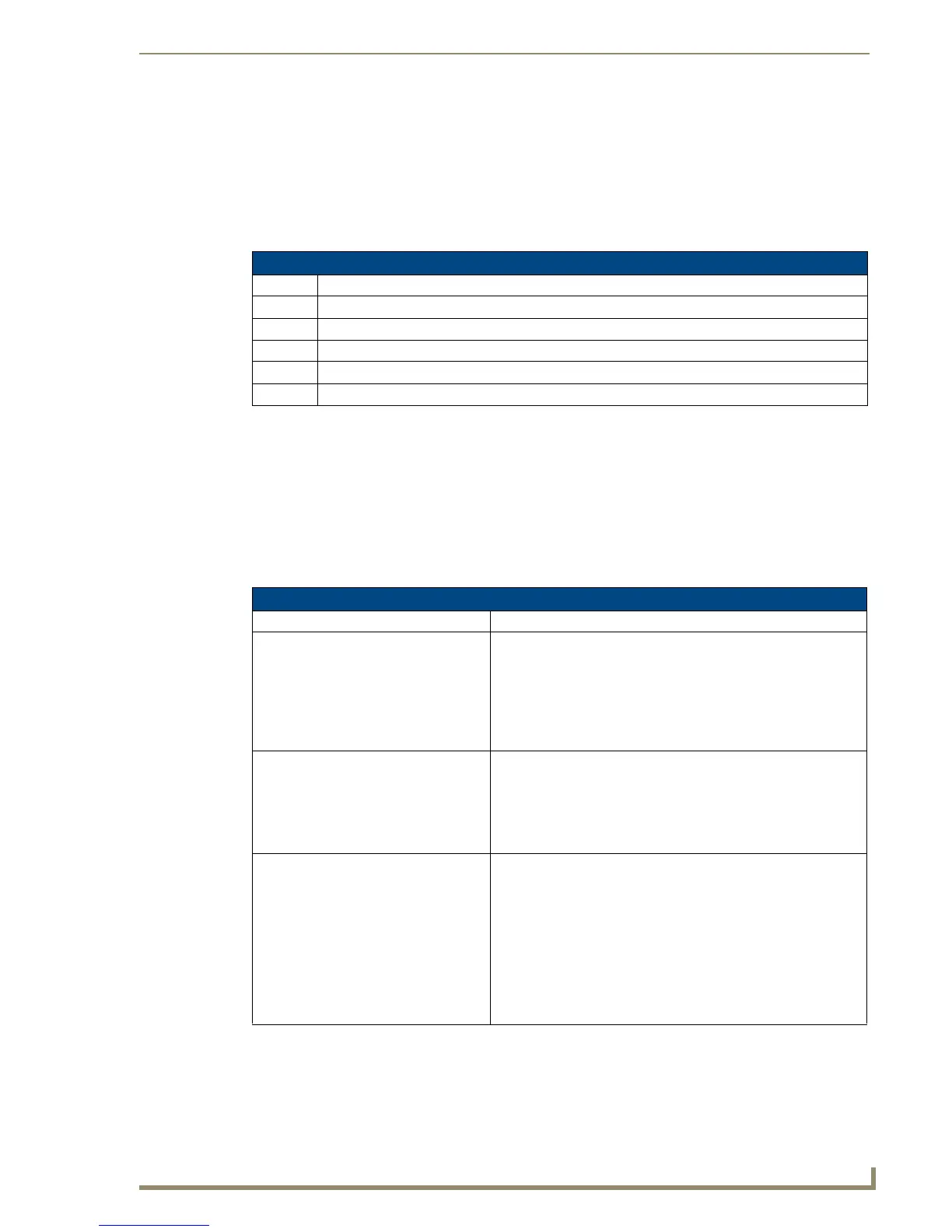AMX Duet Module Interface Specifications
71
Tango Audio Controllers
Levels
The UI module controls the Tango Controllers via level events (NetLinx command SEND_LEVEL) sent
to the COMM module. The levels supported by the COMM module are listed below. These levels are
associated with the virtual device(s) and are independent of the levels associated with the touch panel
device.
An '*' indicates an extension to the standard API.
Command Control
The UI module controls the Tango Controllers via command events (NetLinx command send_command)
sent to the COMM module. The commands supported by the COMM module are listed below. Not all
sources will work with all the commands listed below. Depending on how the device is programmed
each source has it's own set of applicable commands/channels (see the Input Source Types section on
page 76).
An '*' indicates an extension to the standard API.
Tango Controllers - Levels
Level Description
1 Volume Level (range 0…255)
2 Balance Level (range 0…255)
3 Bass Level (range 0…255)
4 Treble Level (range 0…255)
*8 Page Volume Level (range 0…255)
Tango Controllers - Command Control
Command Description
?BAND Get the currently selected tuner band.
This query should be issued on the port matching the source num-
ber you want to query.
Replies with BAND-<band>
Example:
?BAND
?DEBUG Request the state of the module debug feature.
This query should be issued on port 1.
Replies with DEBUG-<value>
Example:
?DEBUG
DEBUG-<value> Set the state of debugging messages in the module.
This command should be issued on port 1.
<value>:
• 1 = set only error messages on
• 2 = set error and warning messages on
• 3 = set error, warning & info messages on
• 4 = set all messages on
Example:
DEBUG-1