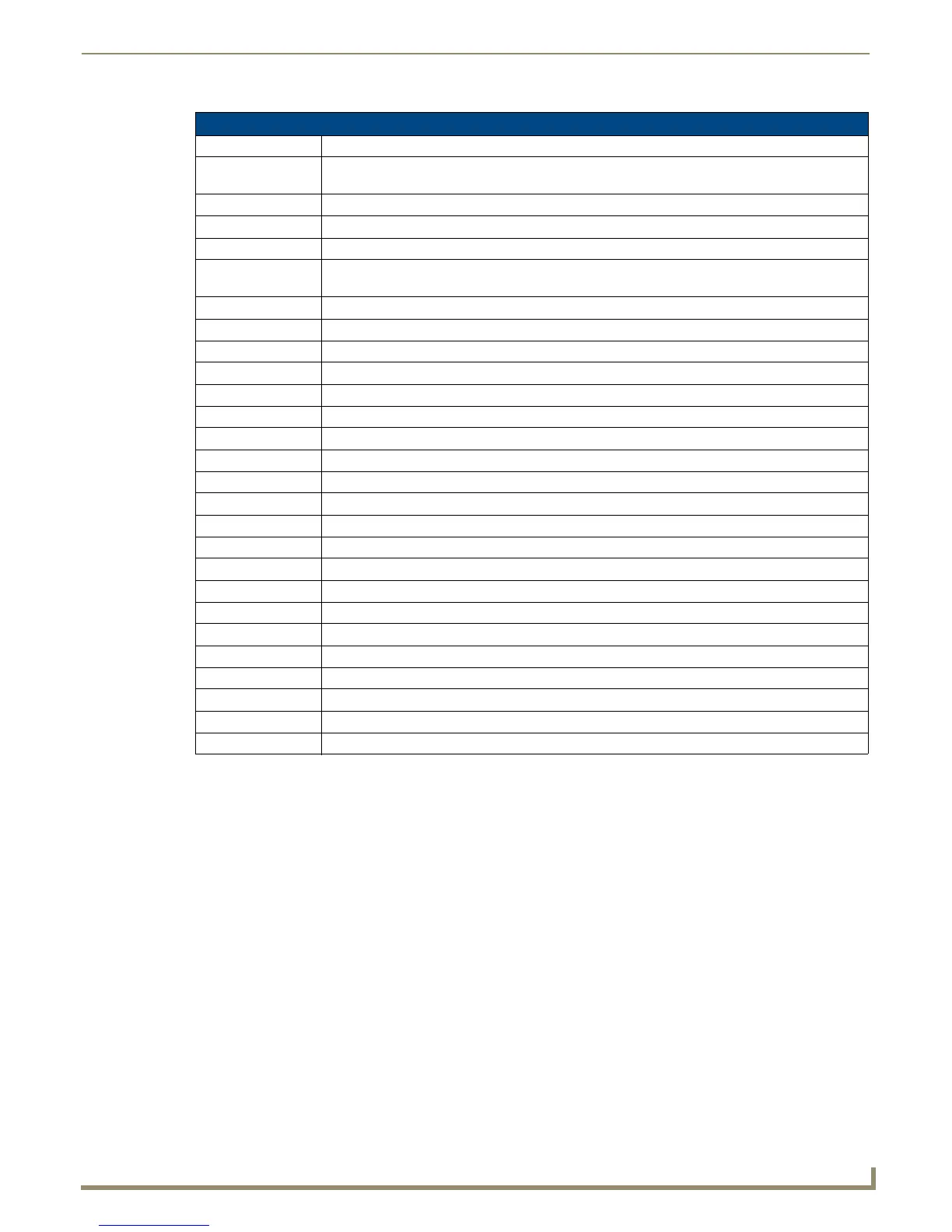Device Setup Pages
Changing the Remote and Display Settings
The remote has two timeout levels to increase battery life; Display Timeout and Sleep Timeout. By default, these are set
to occur together. For these to occur separately, disable Sleep on Display Timeout.
When the Mio R-4 is in Display Timeout, the device only turns off the display, while the device otherwise remains fully
functional. Its display then comes on immediately upon registering a button or screen press. Upon Display Timeout, the
device will send the sleep string, defined in the TPD4 panel page properties. to the NetLinx master. Besides turning on
from a button or screen press, the device will also turn on upon receiving a wake command from the Master.
When the unit is in Sleep Timeout, the display is off and the radio is put in low-power mode. In this mode, the device
takes slightly longer to wake up and respond to button presses or message updates from the master. When the device
enters Sleep Timeout at the time specified, it sends a standby event, which is registered on the gateway and the master.
When the device is touched, it will bring the radio out of low-power mode and send an awake event to the master. If
defined in the TPD4 project properties, a wakeup string is also sent to the master when the display comes on as the unit
comes out of Display Timeout mode.
To change the Display Timeout and Sleep Timeout settings:
1. Select Remote & Display Settings from the Setup Page.
2. Under Display Timeout, use the Up/Down arrows to adjust the timeout period in five-second increments, to a
maximum of 30 seconds.
Remote & Display Settings
Display Timeout The valid display timeout times are 0, 10, 15, 20, 25, and 30 seconds.
Sleep Timeout The valid sleep timeout times are 0, 3, 5, 10, 15, 30, 60, 120, 180, and 240
minutes.
LCD The current brightness of the touchscreen display, between 0 and 100.
Charge LED The current brightness of the LED displaying charging status, between 0 and 100.
Home Hold Time The amount of time (in seconds, 0-6) in which the selected home page will be displayed.
Inactivity The amount of time (in minutes, 0-240) spent inactive in its charging cradle before the unit
switches to its inactivity page.
Inactivity Page The selected page displayed when the inactivity timer expires.
Panel Type The type of unit connected to the ZigBee network. This is always R4.
Firmware Version The most current firmware version uploaded to the unit.
ZigBee Version The most current version of the ZigBee module firmware uploaded to the device.
S/N The device serial number
Setup Pages Version The current version of the Setup pages uploaded to the unit.
Power-up Page The page displayed when the unit powers up.
File System The total and available amounts of storage space in the unit.
RAM The total amount of available RAM in the unit.
Setup Port The port (usually 0) used to upload information to the unit.
High Port The highest port number specified in the project pages.
High Address The highest address specified in the project pages.
High Channel The highest channel specified in the project pages.
High Level The highest level specified in the project pages
Refresh Rate The refresh rate, in screen lines, of the Setup page screen display.
Screen Width The width (in pixels) of the Setup page screen display.
Screen Height The height (in pixels) of the Setup page screen display.
Blink Rate The rate (in seconds) at which features on the screen will blink.
Wake-up String The code string chosen by the NetLinx administrator for the unit wake-up.
Sleep String The code string chosen by the NetLinx administrator for the unit sleep mode.
Start-up String The code string chosen by the NetLinx administrator for the unit startup.
