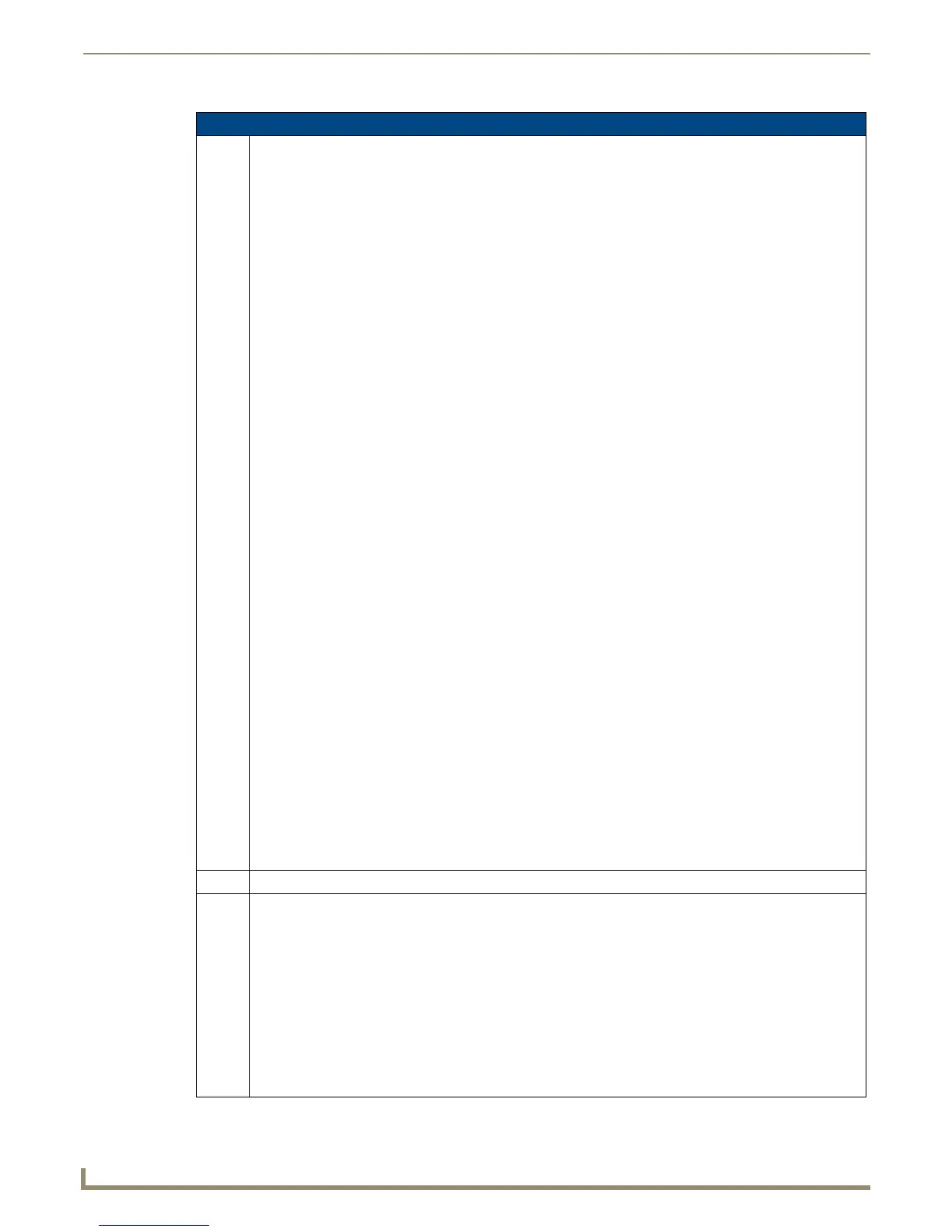Programming the Mio R-4
"^" Button Commands (Cont.)
^BMC Copy attributes of the source button to all the destination buttons. Note that the source is a single button state.
Each state must be copied as a separate command. The <codes> section represents what attributes will be
copied. All codes are 2 char pairs that can be separated by comma, space, percent or just ran together.
Syntax:
"'^BMC-<vt addr range>,<button states range>,<source port>,<source address>,<source
state>,<codes>'"
Variable:
• variable text address range = 1 - 4000.
• button states range = 1 - 256 for multi-state buttons (0 = All states, for General buttons 1 = Off state and
2 = On state).
• source port = 1 - 100.
• source address = 1 - 4000.
• source state = 1 - 256.
codes:
BM - Picture/Bitmap
BR - Border
CB - Border Color
CF - Fill Color
CT - Text Color
EC - Text effect color
EF - Text effect
FT - Font
IC - Icon
JB - Bitmap alignment
JI - Icon alignment
JT - Text alignment
LN - Lines of video removed
OP - Opacity
TX - Text
WW - Word wrap on/off
Example:
SEND_COMMAND Device,"'^BMC-425,1,1,500,1,BR'"
or
SEND_COMMAND Device,"'^BMC-425,1,1,500,1,%BR'"
Copies the OFF state border of button with a variable text address of 500 onto the OFF state border of button
with a variable text address of 425.
Example 2:
SEND_COMMAND Device,"'^BMC-150,1,1,315,1,%BR%FT%TX%BM%IC%CF%CT'"
Copies the OFF state border, font, Text, bitmap, icon, fill color and text color of the button with a variable text
address of 315 onto the OFF state border, font, Text, bitmap, icon, fill color and text color of the button with a
variable text address of 150.
^BMF See page 41.
^BMI Mask image is used to crop a borderless button to a non-square shape. This is typically used with a bitmap.
Syntax:
"'^BMI-<vt addr range>,<button states range>,<mask image>'"
Variable:
• variable text address range = 1 - 4000.
• button states range = 1 - 256 for multi-state buttons (0 = All states, for General buttons 1 = Off state and
2 = On state).
• mask image = Graphic file used.
Example:
SEND_COMMAND Device,"'^BMI-530,1&2,newMac.png'"
Sets the button with variable text 530 ON/OFF state mask image to 'newmac.png'.
