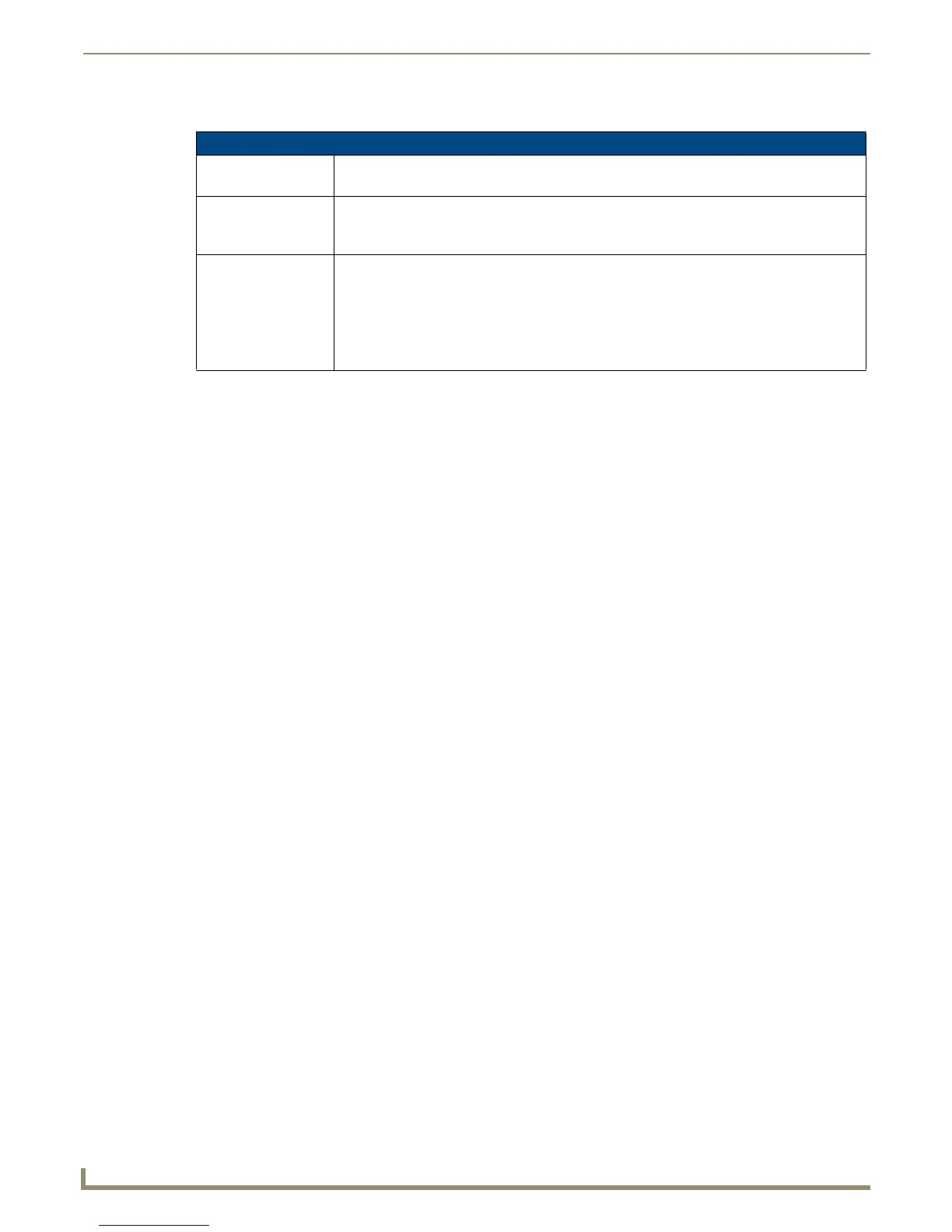Mio Remote Charging Base
The specifications for the Mio remote charging base and kit are as follows:
Charging The Mio Remote with Charging Base
The Mio remotes receive power for charging from a charging base.
1. Connect the terminal end of the power supply to the bottom external power port on the Mio remote charging base.
See FIG. 28 for location.
2. Route the cable through the provided channel so that it comes out the side of the base.
3. Connect the power cord to an external power source.
4. Place the bottom of the Mio remote into the charging base so the contacts on the device are on top of the charging
contacts inside the charging base. The Power LED on the Mio remote blinks red to indicate it is charging and
illuminates solid red when it is done. A full charge cycle for a depleted battery is approximately 3 hours.
Avoid placing devices equipped with AAA batteries in the charging base.
Mio-RCC Remote Charging Base (FG147-02) Specifications
Dimensions (HWD) Charging Base - 1.61 (4.09 cm) (height); 4.25 (10.80 cm) (diameter)
Lithium Ion Battery - 2.13” x 1.38” x .28” (5.41 cm x 3.45 cm x .71 cm)
Weight • 1.15 lbs (.52 kg) - Remote Charging Cradle
• .15 lbs (.07 kg) - Power Supply
• .06 lbs (.027 kg) - Rechargeable Lithium Battery
Other AMX Equipment: • Mio R-1 (FG147)
• Mio R-2 RF 418 (FG147-418)
• Mio R-2 RF 433 (FG147-433)
•Mio R-3 (FG148-23K)
•Mio R-4 (FG148-04)
• Mio-RBP Rechargeable Lithium Ion Battery (FG147-10)
