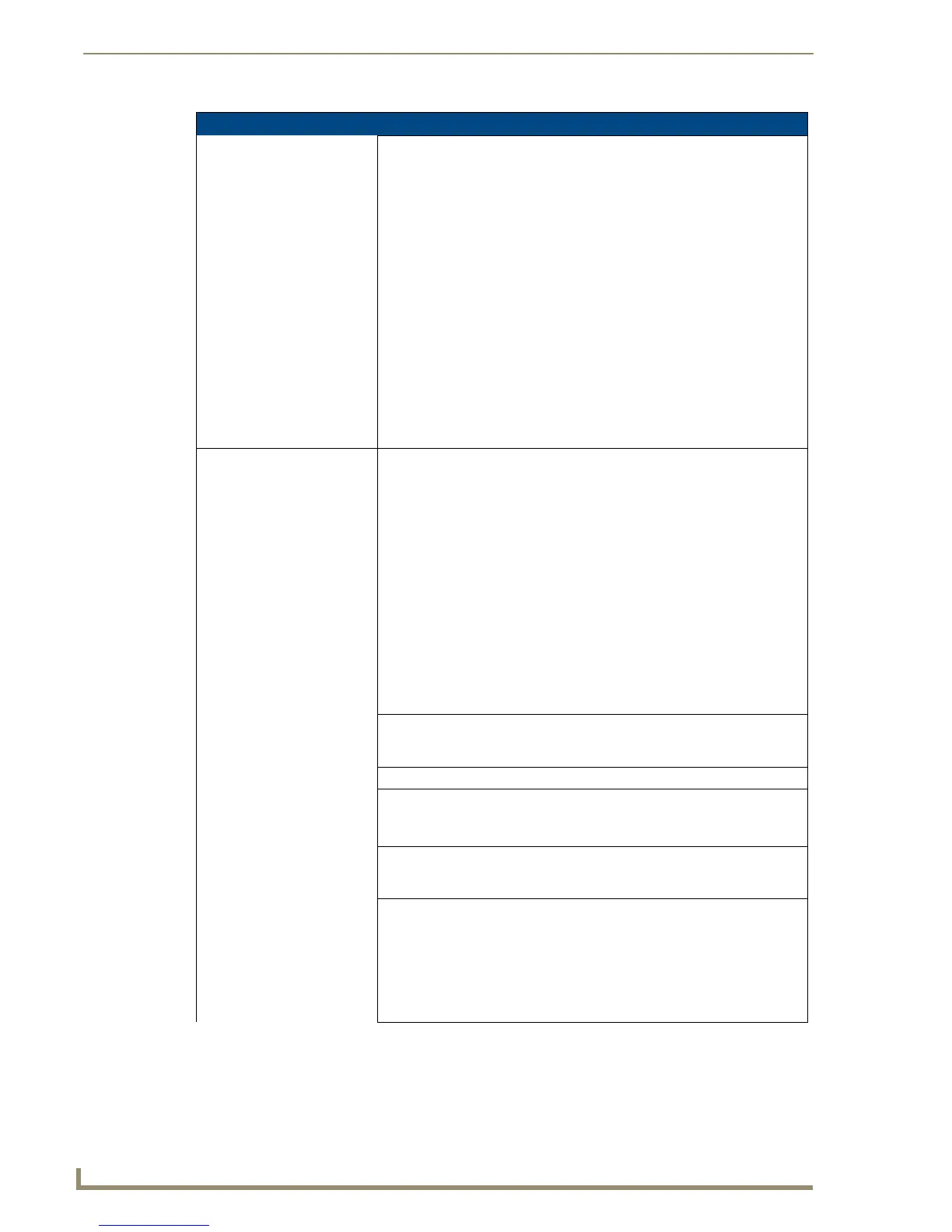Introduction
4
NI-3101-SIG Signature Series NetLinx Integrated Controller
NI-3101-SIG Specifications (Cont.)
Digital I/O (Port 17) • Eight-channel binary I/O port for contact closure
• Each input is capable of voltage sensing. Input format is software
selectable.
• Interactive power sensing for IR ports
• Channel range = 1-8
• All inputs are assigned to respective IR/Serial ports for "automatic" power
control through the use of software commands. Power control is provided
via commands such as: ’PON’, ’POF’, ’POD’, ’DELAY’, I/O Link etc.).
• Contact closure between GND and an I/O port is detected as a PUSH
• When used as voltage input - I/O port detects a low signal (0- 1.5 VDC) as
a PUSH and a high signal (3.5 - 5 VDC) as a RELEASE
• When used as an output - each I/O port acts as a switch to GND and is
rated at 200 mA @ 12 VDC
• 10-pin 3.5 mm mini-Phoenix (female) connector provides I/O port
termination
Note: This IO port uses 5V logic, but can handle up to 12V on the input
without harm. Higher voltages run a higher risk of surge damage.
IR/Serial (Ports 9 - 16)•Eight IR/Serial control ports support high-frequency carriers up to
1.142 MHz
• Each output is capable of three electrical formats: IR, Serial, and Data
• Eight IR/Serial data signals can be generated simultaneously.
• Channel range = 1-32,767
• Channels 1-128 (output): IR commands
• Channels 129-253: used as reference channels
• Channel 254 (feedback): Power Fail (used with 'PON' and 'POF'
commands)
• Channel 255 (feedback): Power status (when IO Link is set)
• IR ports support data mode (at limited baud rates and wiring
distances).
• Two 8-pin 3.5 mm mini-Phoenix (female) connectors provide IR/Serial port
termination
Configuration Port • USB connector (male) can be connected to a USB port on a computer.
This low-speed USB connection is used to configure system settings. Not
recommended for firmware updates or large file transfers.
Configuration DIP switch • Sets the onboard Master execution mode.
ID pushbutton • Provides the NetLinx ID (Device only) assignment for the device. Refer to
the Changing the Device Address of a NetLinx Device section on page 25.
• The D notation is used to represent a device number.
Ethernet port • RJ-45 port for 10/100 Mbps communication. This port automatically
negotiates the connection speed (10 Mbps or 100 Mbps) and whether to
use half duplex or full duplex mode.
Ethernet Link/Activity LED • LEDs show communication activity, connection status, speeds, and mode
information:
SPD (speed) - Yellow LED lights On when the connection speed is 100
Mbps and turns Off when the speed is 10 Mbps.
L/A (link/activity) - Green LED lights On when the Ethernet cables are
connected/terminated correctly, and blinks when receiving Ethernet data
packets.
