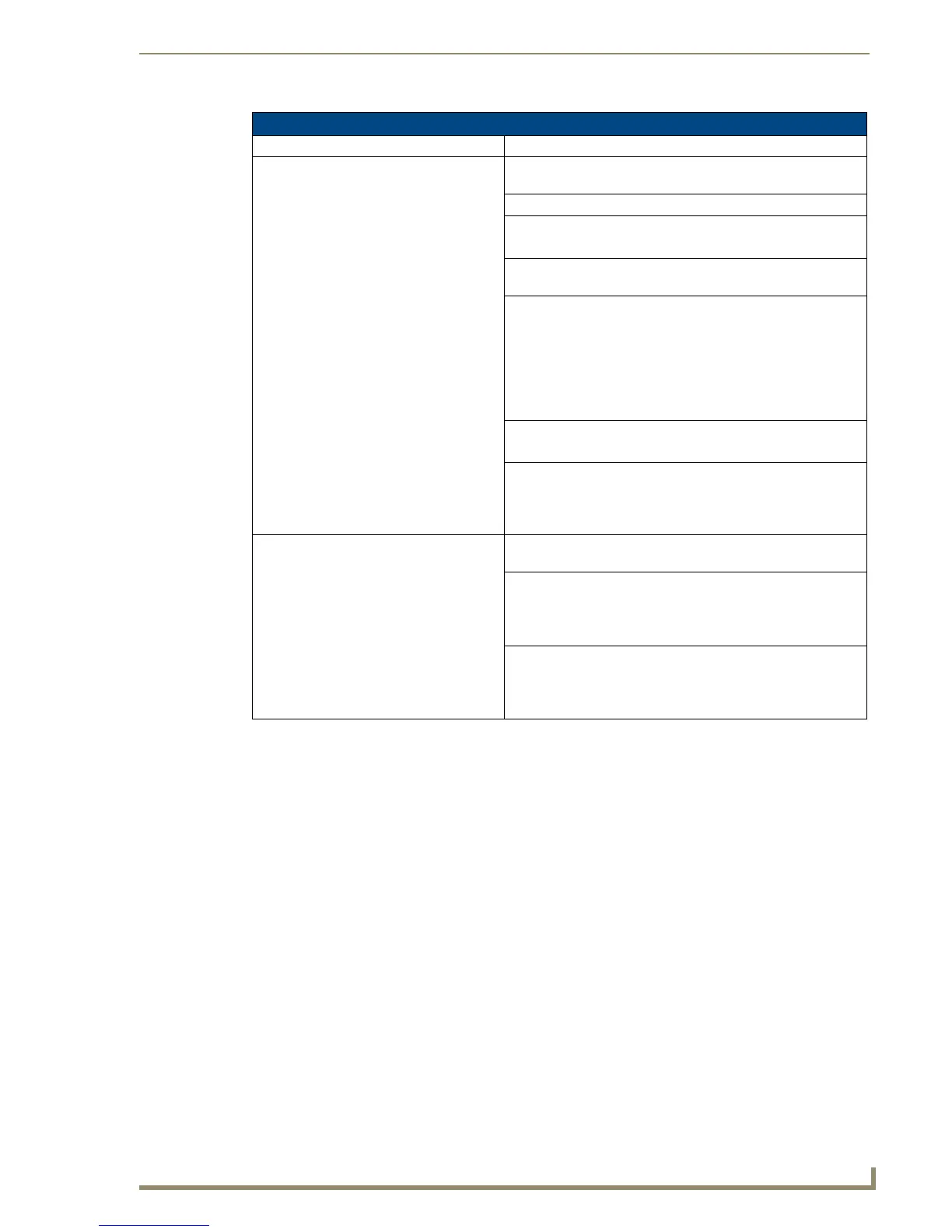NetLinx Security within the Web Server
65
NI-3101-SIG Signature Series NetLinx Integrated Controller
Manage System Page Components (Cont.)
Feature Description
Device menu buttons: The selected system number: device number are displayed
below these menu buttons.
Network Settings • Allows a user to configure the network IP/DNS settings.
URL List • Allows a user to setup the URL List for the specified device.
• Not all devices allow this functionality.
Device Number • Allows a user to change the device number of a selected
device.
Control/Emulate • Allows a user to both control and emulate devices on a target
Master.
• This is done by allowing the user to control a device’s channels,
levels, and send both send commands and strings to the target
device.
• This button is available from within all Management
menus.
Log • Allows a user to view the log for the selected device.
• Not all devices allow this functionality.
Diagnostics • Allows a user to watch the system activity to/from a selected
device.
• This button is available from within all Management
menus.
Port menu buttons: The selected system number:device & number:port number are
displayed below these menu buttons.
Control/Emulate • Allows a user to both control and emulate devices on a target
Master.
• This button is available from within all Management
menus.
Diagnostics • Allows a user to watch the system activity to/from a selected
device.
• This button is available from within all Management
menus.