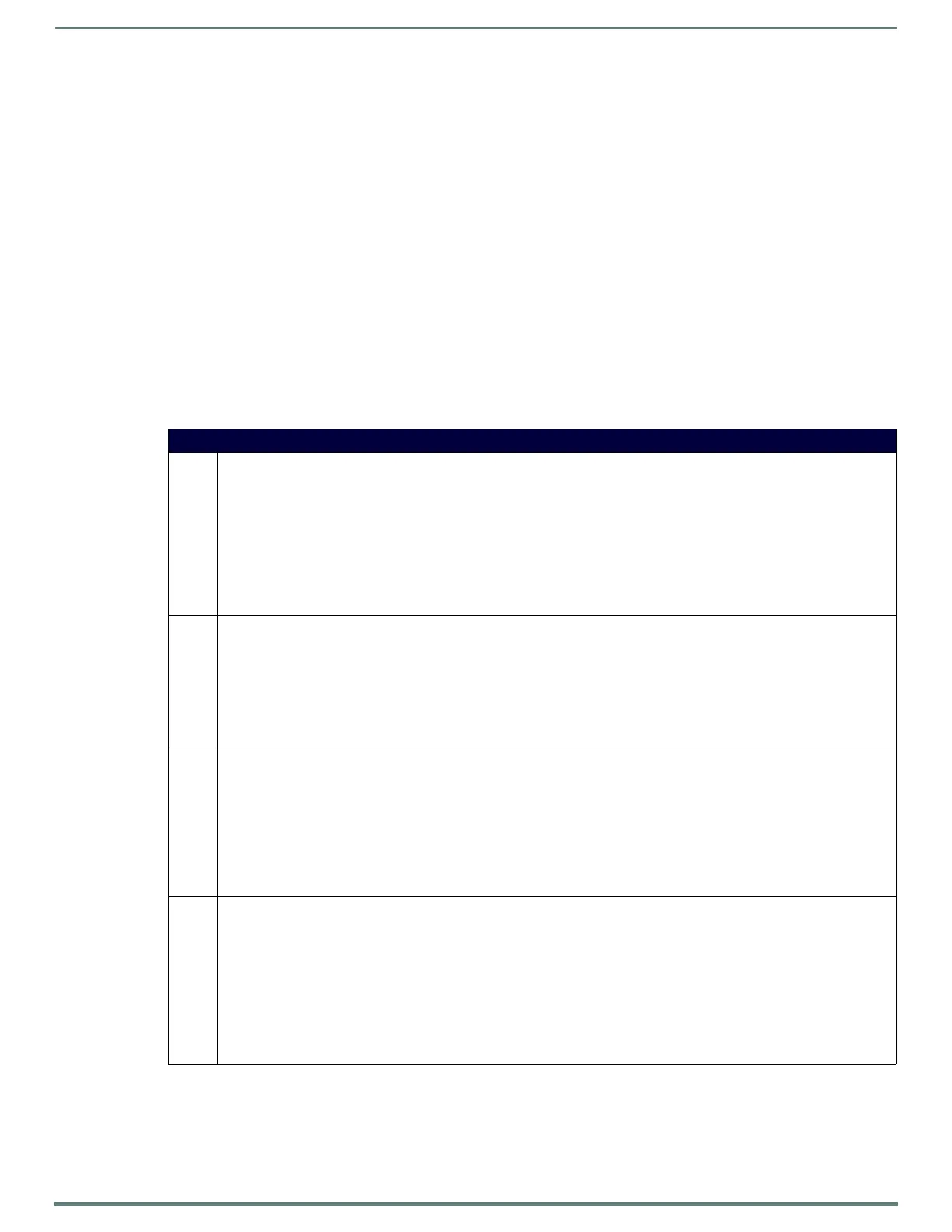NetLinx Programming
81
TPI-PRO-DVI - Instruction Manual
SEND_COMMANDs
New command format starts with a '^'
'^' commands have the capability of assigning a variable text address range and button state range.
Variable text address ranges allow the user to target 1 or more variable text channels in a single command.
Button States range allow the user to target 1 or more states of a variable text button with a single command.
"." Character is used for the 'through' notation and "&" character is used for the 'And' notation to specify the variable text
address range and Button States range.
Example:
SEND_COMMAND D:P:S,"'^JSB-500.504&510.515,1&2,1'"
'^JSB-' - Set picture alignment
'500.504&510.515' - For variable text range 500-504 & 510-515
'1&2' - For the OFF & ON states of the button
'1' - Picture alignment to upper left corner
Page Commands
NOTE: A device must first be def ined in the NetLinx programming language with values for the Device: Port: System (in all
programming examples - Panel is used in place of these values and represents all compatible G4 devices).
The following NetLinx Page Commands are supported by the TPI, and are not case sensitive.
Page Commands
@APG Add the pop-up page to a group if it does not already exist. If the new pop-up is added to a group which has a pop-up displayed
on the current page along with the new pop-up, the displayed pop-up will be hidden and the new pop-up will be displayed.
Syntax:
"'@APG-<popup page name>;<popup group name>'"
Variables:
• popup page name = 1 - 50 ASCII characters. Name of the popup page.
• popup group name = 1 - 50 ASCII characters. Name of the popup group.
Example:
SEND_COMMAND Panel,"'@APG-Popup1;Group1'"
Adds the pop-up page ’Popup1’ to the pop-up group ’Group1’.
@CPG Clear all pop-up pages from specified pop-up group.
Syntax:
"'@CPG-<popup group>'"
Variable:
• popup group = 1 - 50 ASCII characters. Name of the pop-up group.
Example:
SEND_COMMAND Panel,"'@CPG-Group1'"
Clears all pop-up pages from the pop-up group ’Group1’.
@DPG Delete a specific pop-up page from specified pop-up group if it exists.
Syntax:
"'@DPG-<popup page name>;<popup group name>'"
Variables:
• popup page name = 1 - 50 ASCII characters. Name of the pop-up page.
• popup group name = 1 - 50 ASCII characters. Name of the pop-up group.
Example:
SEND_COMMAND Panel,"'@DPG-Popup1;Group1'"
Deletes the pop-up page ’Popup1’ from the pop-up group ’Group1’.
@PDR Set the pop-up location reset flag. If the flag is set, the pop-up will return to its default location on show instead of its last drag
location.
Syntax:
"'@PDR-<popup page name>;<reset flag>'"
Variable:
• popup page name = Name of the page on which the pop-up is displayed (1 - 50 ASCII characters).
• reset flag = 1 = Enable reset flag, 0 = Disable reset flag
Example:
SEND_COMMAND Panel,"'@PDR-Popup1;1'"
Popup1 will return to its default location when turned On.
