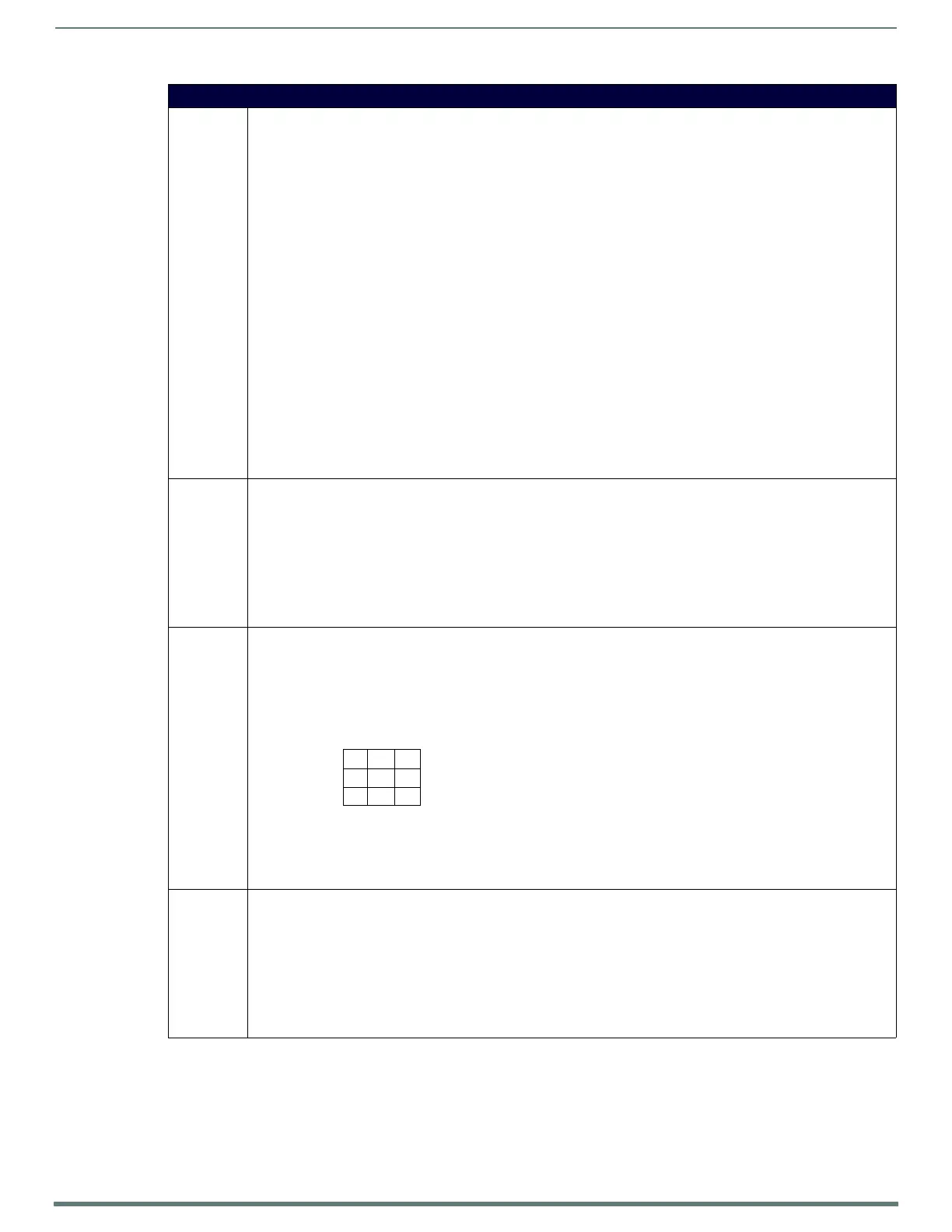NetLinx Programming
98
TPI-PRO-DVI - Instruction Manual
Button Commands (Cont.)
?FON Get the current font index.
Syntax:
"'?FON-<vt addr range>,<button states range>'"
Variables:
• variable text address range = 1 - 4000.
• button states range = 1 - 256 for multi-state buttons (0 = All states, for General buttons, 1 = Off state and 2 = On state).
• custom event type 1007:
Flag - Zero
Value1 - Button state number
Value2 - Font index
Value3 - Zero
Text - Blank
Text length - Zero
Example:
SEND COMMAND Panel,"'?FON-529,1'"
Gets the button 'OFF state' font type index information.
The result sent to the Master would be:
ButtonGet Id = 529 Type = 1007
Flag = 0
VALUE1 = 1
VALUE2 = 72
VALUE3 = 0
TEXT =
TEXT LENGTH = 0
^GDI Change the bargraph drag increment.
Syntax:
"'^GDI-<vt addr range>,<bargraph drag increment>'"
Variables:
• variable text address range = 1 - 4000.
• bargraph drag increment = The default drag increment is 256.
Example:
SEND_COMMAND Panel,"'^GDI-7,128'"
Sets the bargraph with variable text 7 to a drag increment of 128.
^GIV Invert the joystick axis to move the origin to another corner. Parameters 1, 2, and 3 will cause a bargraph or slider to be
inverted regardless of orientation. Their effect will be as described for joysticks.
Syntax:
"'^GIV-<vt addr range>,<joystick axis to invert>'"
Variables:
• variable text address range = 1 - 4000.
• joystick axis to invert = 0 - 3.
For a bargraph 1 = Invert , 0 = Non Invert
Example:
SEND_COMMAND Panel,"'^GIV-500,3'"
Inverts the joystick axis origin to the bottom right corner.
^GLH Change the bargraph upper limit.
Syntax:
"'^GLH-<vt addr range>,<bargraph hi>'"
Variables:
• variable text address range = 1 - 4000.
• bargraph limit range = 0 - 65535 (bargraph upper limit range).
Example:
SEND_COMMAND Panel,"'^GLH-500,1000'"
Changes the bargraph upper limit to 1000.
0
2
3
1
1 = Invert horizontal axis
2 = Invert vertical axis
3 = Invert both axis locations
0 = Normal
