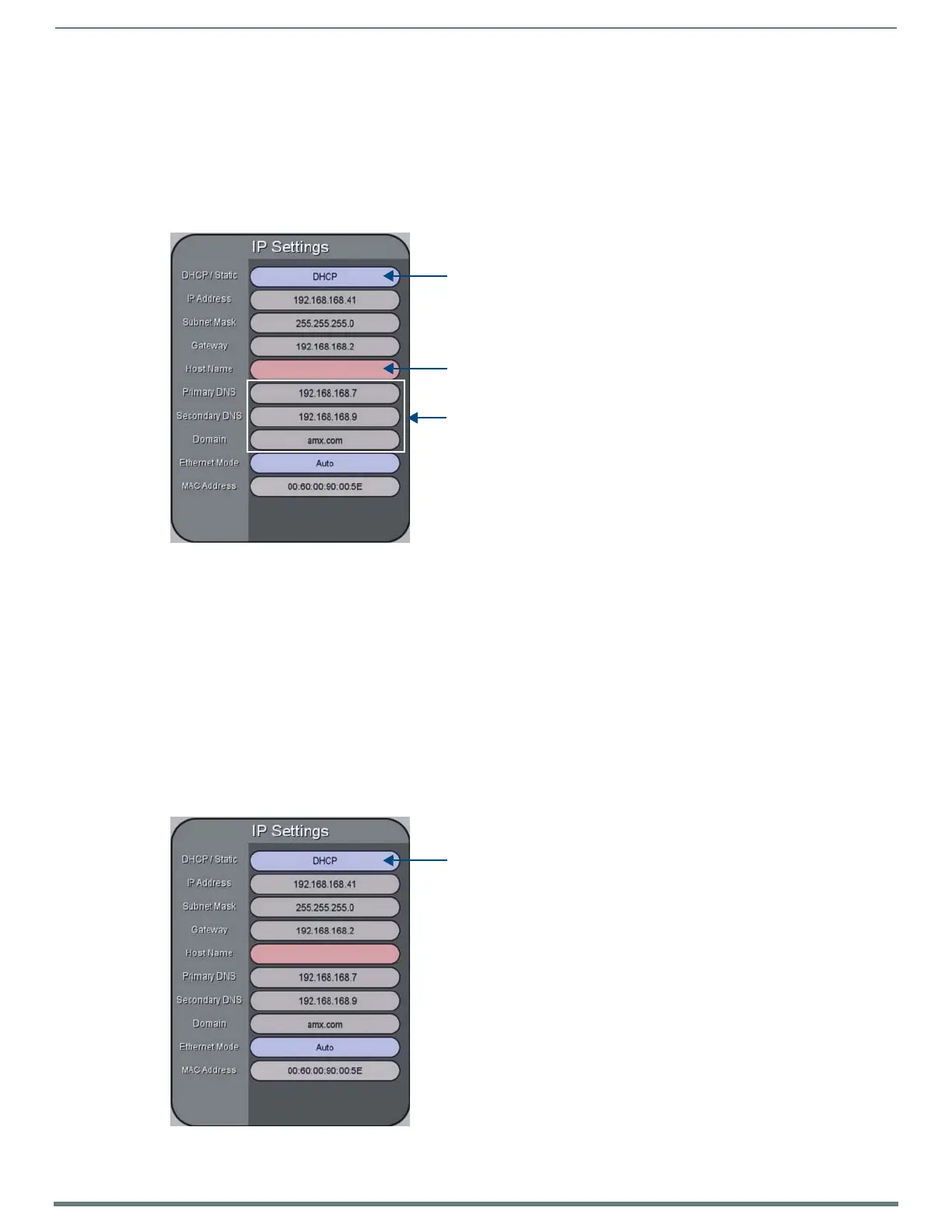Configuring Communication Settings
44
TPI-PRO-DVI - Instruction Manual
Conf iguring IP Settings
Configure the IP Settings for the TPI via options in the System Settings page. IP Settings for the TPI can be configured via either
DHCP or a reserved Static IP Address, as described in the following sub-sections:
Conf iguring a DHCP Address
1. Press the System Settings button on the Protected Setup page (FIG. 37 on page 42) to open the System Settings page
(FIG. 39 on page 43).
2. In the IP Settings section (FIG. 40), press the DHCP/Static button until the choice cycles to DHCP.
3. Press Host Name button to open an on-screen Keyboard, and enter an alpha-numeric string for the Host Name.
If the Host Name is left blank, it will automatically resort to the default - "localhost".
Press Done to close the on-screen Keyboard.
NOTE: Do not alter any of the remaining fields in the IP Settings section.Once the TPI is rebooted, these values are obtained by
the unit and displayed in the DNS fields.
4. Press the Back button to return to the Protected Setup page.
5. Reboot the TPI (see the Rebooting the TPI section on page 51).
Conf iguring a Static IP Address
NOTE: Before you start, obtain a pre-reserved Static IP Address to assign to the TPI from your System Administrator.
1. Press the System Settings button on the Protected Setup page (FIG. 37 on page 42) to open the System Settings page
(FIG. 39 on page 43).
2. In the IP Settings section (FIG. 40), press the DHCP/Static button until the choice cycles to Static.
FIG. 40
System Settings page - IP Settings
FIG. 41 System Settings page - IP Settings
Press to cycle through options, select DHCP (default setting)
Do not alter these values when using DHCP
If left blank, defaults to "Local Host"
Press to cycle through options, select Static
