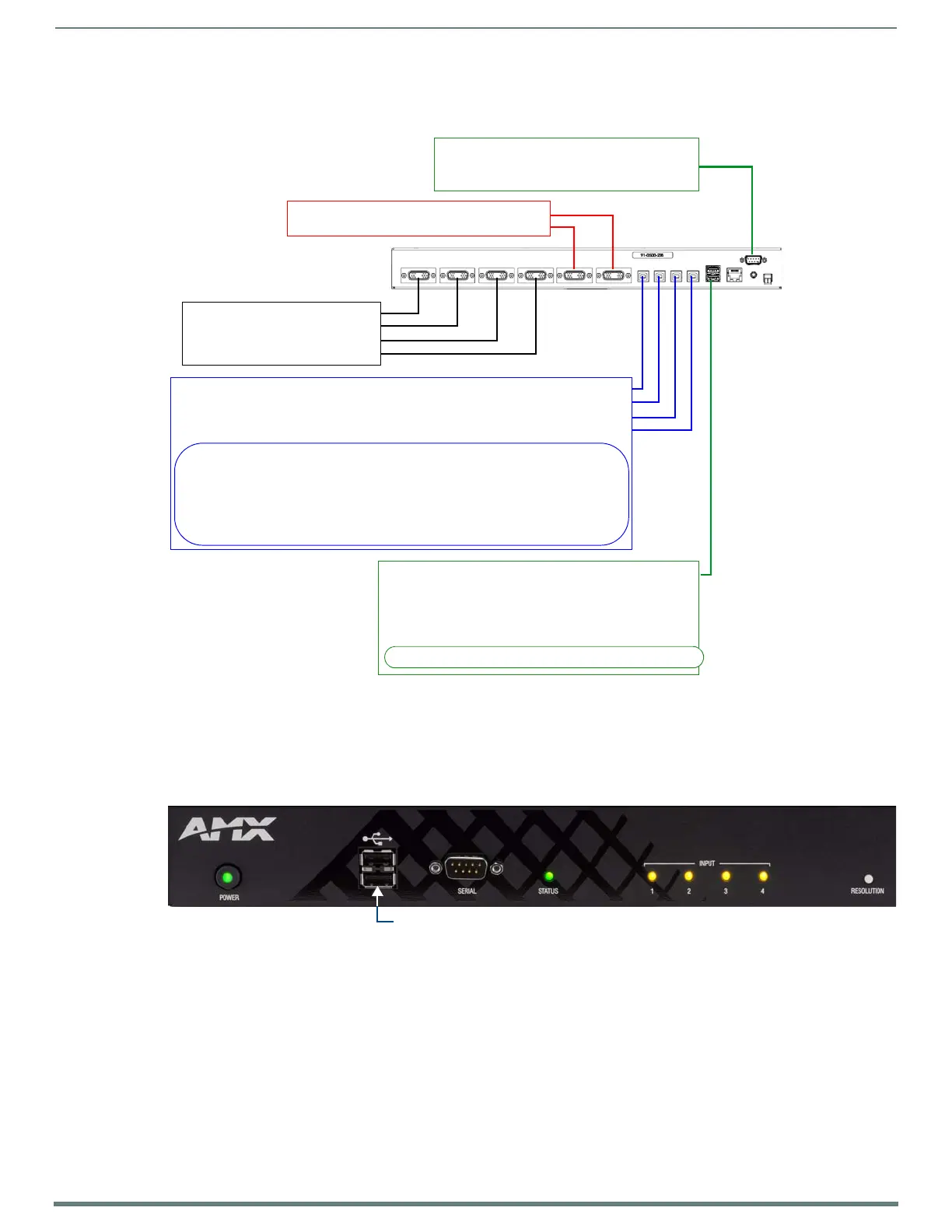USB Device Port 4 - to PC #4 (provides pass-through control of PC #4)
USB Device Port 3 - to PC #3 (provides pass-through control of PC #3)
USB Device Port 2 - to PC #2 (provides pass-through control of PC #2)
USB Device Port 1 - to PC #1 (provides pass-through control of PC #1)
USB Touch Input connectors (2)
connect to up to two USB (Type A) touch devices
(i.e. Mouse/Keyboard/Touch Screen)
No te: Tw o addit i onal U SB To u ch I n pu t con n ectors are
provided on the front panel, for ease-of-access.
Each of the USB Device ports (1-4) connect to the PC that is providing
video to INPUTs 1-4, in a direct 1-to-1 correlation:
USB Device Port #1 connects to the PC that is providing video to INPUT 1,
USB Device Port #2 connects to the PC that is providing video to INPUT 2, etc.
These Device Ports provide USB Mouse/Keyboard/Touch Screen pass-through
control of the PCs displaying on INPUTS 1-4.
INPUT 4 - Video input from PC #4
INPUT 3 - Video input from PC #3
INPUT 2 - Video input from PC #2
INPUT 1 - Video input from PC #1
TOUCH INPUT DB-9 connector
allows you to connect one Serial-controlled
touch device (i.e. RS232 Touch Screen)
OUTPUT 2 - video output to display device #2
OUTPUT 1 - video output to display device #1
Only one touch monitor at a time can be connected.
