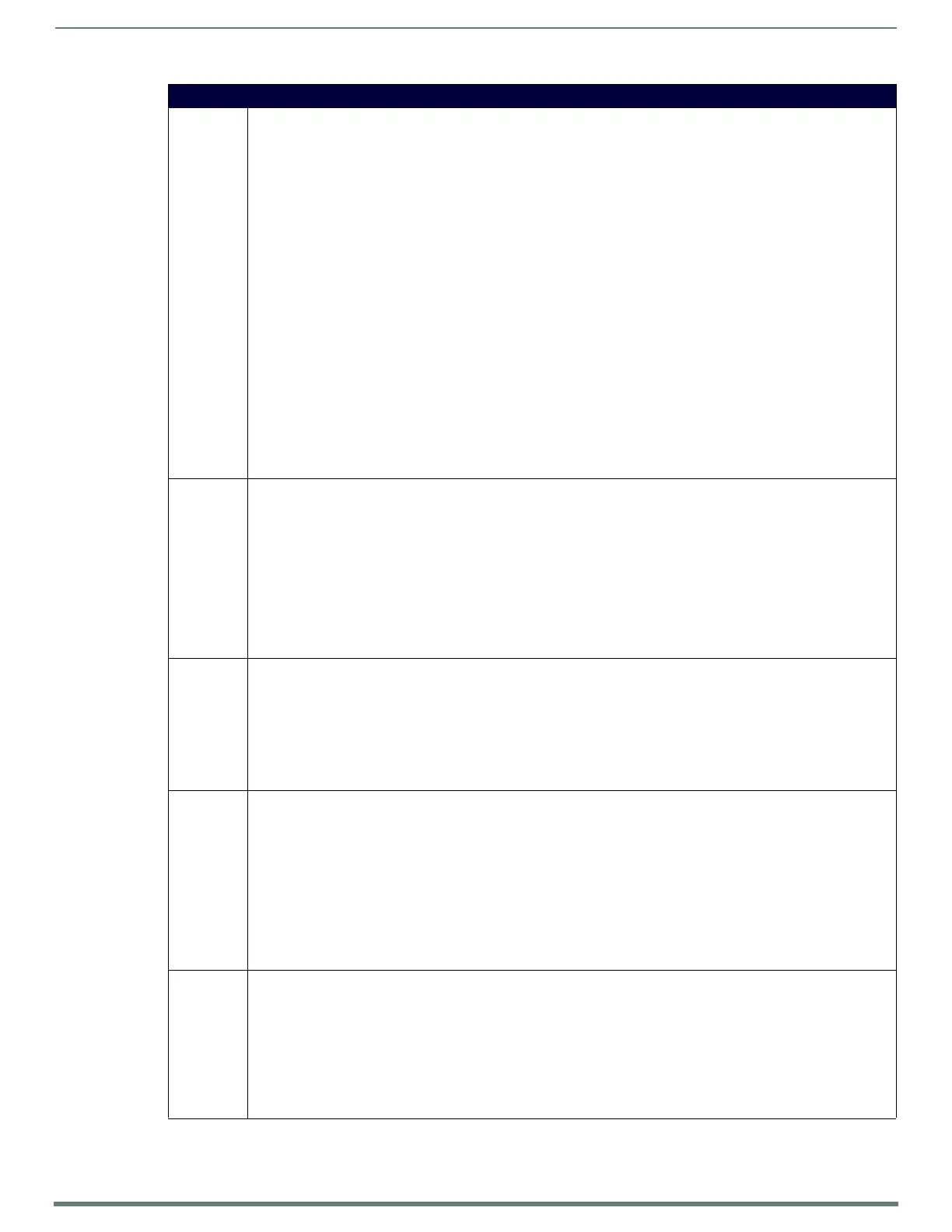NetLinx Programming
95
TPI-PRO-DVI - Instruction Manual
Button Commands (Cont.)
?BRD Get the current border name.
Syntax:
"'?BRD-<vt addr range>,<button states range>'"
Variables:
• variable text address range = 1 - 4000.
• button states range = 1 - 256 for multi-state buttons (0 = All states, for General buttons, 1 = Off state and 2 = On state).
• custom event type 1014:
Flag - Zero
Value1 - Button state number
Value2 - Actual length of string
Value3 - Zero
Text - String that represents border name
Text length - Border name length
Example:
SEND COMMAND Panel,"'?BRD-529,1'"
Gets the button 'OFF state' border information.
The result sent to the Master would be:
ButtonGet Id = 529 Type = 1014
Flag = 0
VALUE1 = 1
VALUE2 = 22
VALUE3 = 0
TEXT = Double Bevel Raised -L
TEXT LENGTH = 22
^BSF Set the focus to the text area.
Note: Select one button at a time (single variable text address). Do not assign a variable text address range to set focus to
multiple buttons. Only one variable text address can be in focus at a time.
Syntax:
"'^BSF-<vt addr>,<selection value>'"
Variables:
• variable text address = 1 - 4000.
• selection value = unselect = 0 and select = 1.
Example:
SEND_COMMAND Panel,"'^BSF-500,1'"
Sets the focus to the text area of the button.
^BSM This command causes the text areas to send their text as strings to the NetLinx Master.
Syntax:
"'^BSM-<vt addr range>'"
Variable:
• variable text address range = 1 - 4000.
Example:
SEND_COMMAND Panel,"'^BSM-500'"
Submits the text of the text area button.
^BSO Set the sound played when a button is pressed. If the sound name is blank the sound is then cleared. If the sound name is
not matched, the button sound is not changed.
Syntax:
"'^BSO-<vt addr range>,<button states range>,<sound name>'"
Variables:
• variable text address range = 1 - 4000.
• button states range = 1 - 256 for multi-state buttons (0 = All states, for General buttons, 1 = Off state and 2 = On state).
• sound name = (blank - sound cleared, not matched - button sound not changed).
Example:
SEND_COMMAND Panel,"'^BSO-500,1&2,music.wav'"
Assigns the sound 'music.wav' to the button Off/On states.
^BVL Log-On/Log-Off the computer control connection.
Syntax:
"'^BVL-<vt addr range>,<connection>'"
Variables:
• variable text address range = 1 - 4000.
• connection = 0 (Log-Off connection) and 1 (Log-On connection).
Example:
SEND_COMMAND Panel,"'^BVL-500,0'"
Logs-off the computer control connection of the button.
