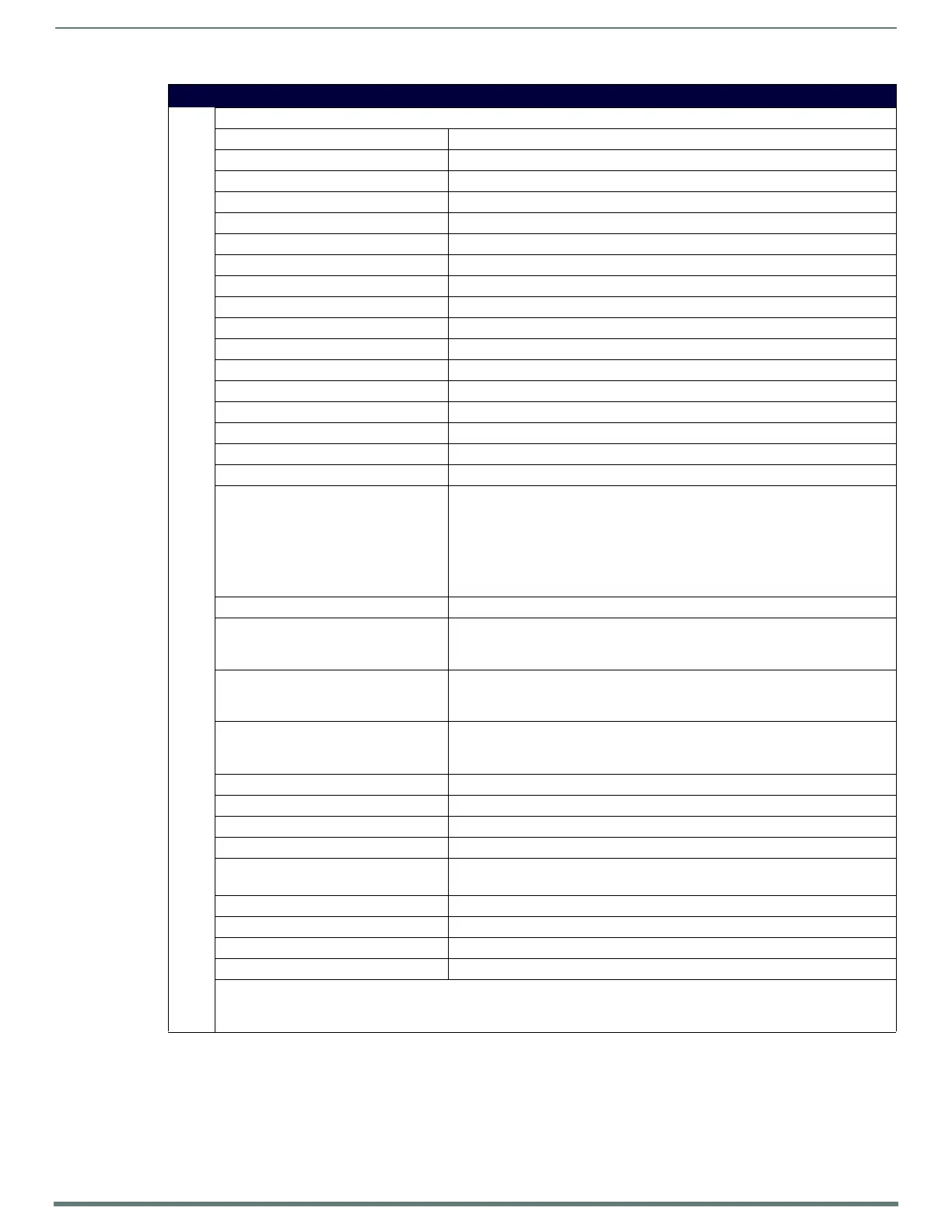NetLinx Programming
86
TPI-PRO-DVI - Instruction Manual
Button Commands With Embedded Codes (Cont.)
Embedded Codes (Cont.):
'%CF<on fill color>' Set Fill Color.
'%CB<on border color>' Set Border Color.
'%CT<on text color>' Set Text Color.
'%SW<1 or 0>' Show/Hide button.
'%ST<style>' Button Style.
'%SO<sound>' Set Button Sound
'%EN<1 or 0>' Enable/Disable button.
'%WW<1 or 0>' Word wrap on/off.
'%GH<bargraph hi>' Bargraph upper limit.
'%GL<bargraph low>' Bargraph lower limit.
'%GN<bargraph slider name>' Bargraph slider name/Joystick cursor name.
'%GC<bargraph slider color>' Bargraph slider color/Joystick cursor color.
'%GI<bargraph invert>' Bargraph invert (0,1,2,3-See ^GIV).
'%GU<bargraph ramp up>' Bargraph ramp up time 1/10 sec.
'%GD<bargraph ramp down>' Bargraph ramp down time 1/10 sec.
'%GG<bargraph drag increment>' Bargraph drag increment relative bargraph (See ^GDI).
'%VI<1 or 0>' Set Video, Video ON = 1, OFF = 0.
'%OT<feedback type>' Feedback Type:
•None
• Channel
•Invert
•On(Always On)
•Momentary
•Blink
'%SM' Submit text for text area button.
'%SF<1 or 0>' Set focus for text area button.
Note: Do not assign a variable text address range to set focus to multiple buttons.
Only one variable text address can be in focus at a time.
'%OP<0-255>' Button Opacity:
•0=Invisible
• 255=Opaque
'%OP#<00-FF>' Button Opacity:
• 00=Invisible
•FF=Opaque
'%UN<Unicode text' Set Unicode text (See ^UNI).
'%LN<0-240>' Set lines of video removed.
'%EF<text effect name>' Set text effect.
'%EC<text effect color>' Set text effect color.
'%ML<max length>' Set max length of a text area.
Note: This is only for text area input buttons & not for text area Input Mask buttons.
'%MK<input mask>' Set input mask of a text area.
'%VL<0-1>' Logon/logoff computer control.
'%VN<network name>' Set the network connection name.
'%VP<password>' Set the Network connection password.
Example:
SEND_COMMAND D:P:S,"'^BMF-500,1,%B10,%CF Red,%CB Blue,%CT Black,%Ptest.png'"
Set button OFF state Border, Fill Color, Border Color, Text Color and Bitmap.
