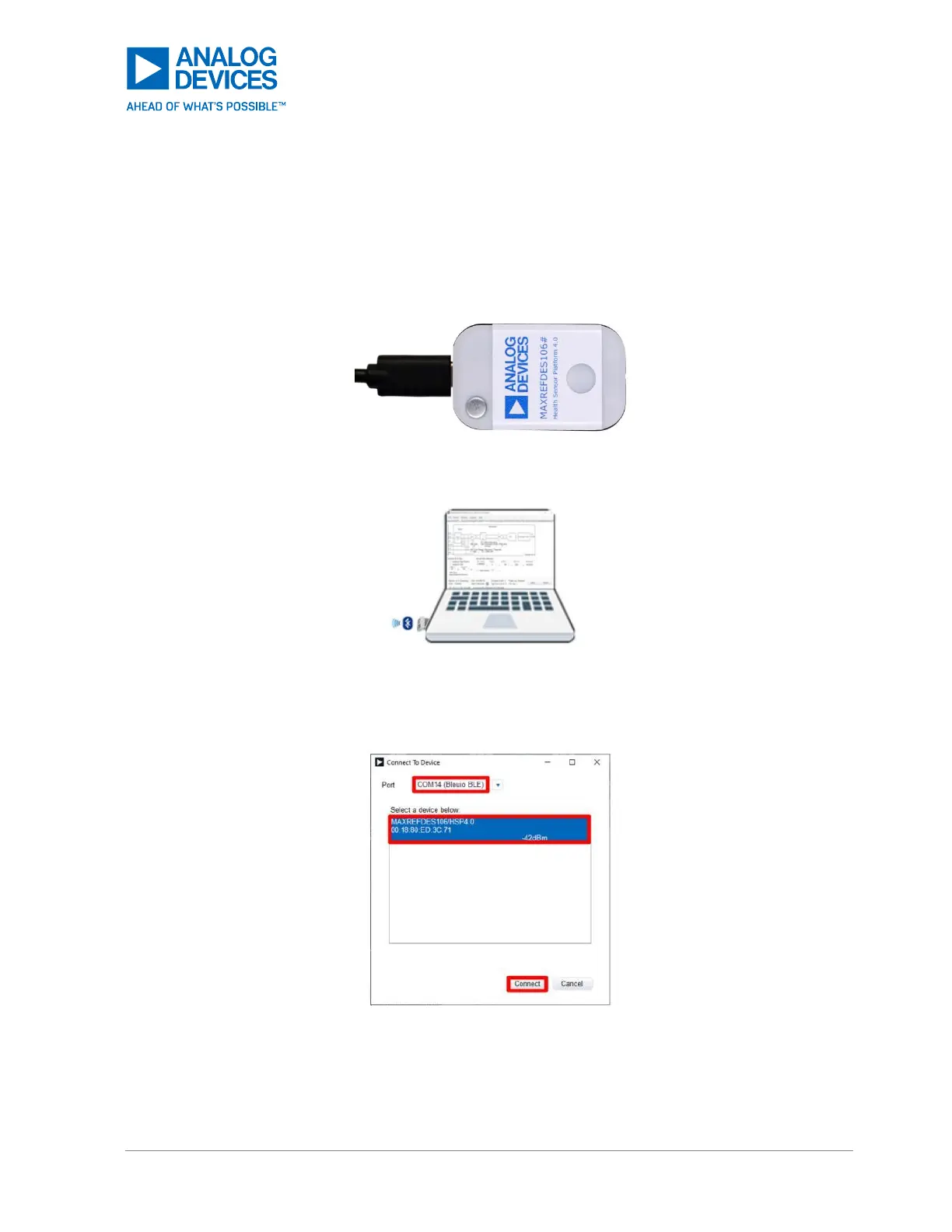Charge the Device and Run the MAXREFDES106# Health Sensor
Platform PC GUI
1. Unplug any devices connected to the MAXREFDES106#. Power down the MAXREFDES106# by
holding down the push button for at least 13 seconds.
2. Connect the USB-C cable to the MAXREFDES106# and to the PC.
Figure 16. Connect USB-C Cable to the MAXREFDES106#
3. Connect the BleuIO dongle to the PC.
Figure 17. Plug the BleuIO Dongle into the PC
4. Run the MAXREFDES106# Health Sensor Platform PC GUI. Select Bleu IO in the pull-down and
select MAXREFDES106. Click ‘Connect’ (wait several seconds before the Bleu IO shows up in the
pull-down list).
Figure 18. Connect the PC GUI BleuIO to the MAXREFDES106#
5. The battery level displays at the bottom left of the PC GUI. The host .bin, Algo Hub, and .msbl
versions display at the bottom center of the PC GUI.
