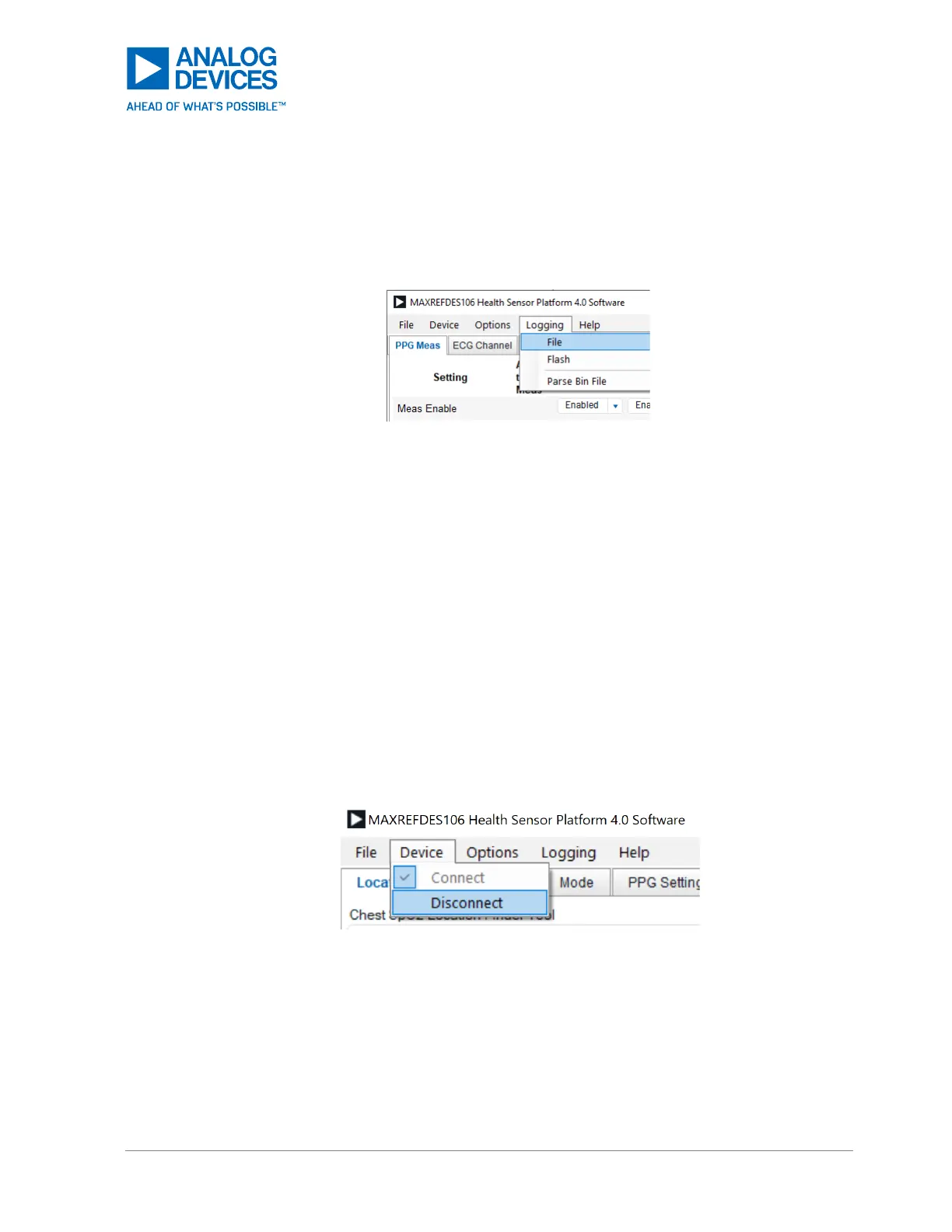Data Logging
Logging to a File
1. To log data to the file, click the Logging tab of the GUI and select file logging (Figure 68)
Figure 68. Data Logging to a File
2. The GUI prompts for a location to save the log file. Select an accessible location.
3. A check mark indicates that file logging is enabled. So does the File Log : Enabled status
message in the status bar.
4. Click Start to begin collecting measurements and logging data to the file.
5. File logging data is saved in a .bin file and automatically parsed and processed into separate .csv
files. See the section Data Format.
6. File logging is complete! Open the saved .csv file to view the data.
Logging to Flash Memory
Starting flash logging through the GUI is not supported currently.
1. Logging data to flash memory must be done through the push button on the MAXREFDES106#.
Register settings can still be set using the GUI. However, before flash logging, the patch must be
disconnected from the GUI. This can be done by selecting Device and then clicking Disconnect
(Figure 69).
Figure 69. Disconnecting HSP4 from GUI
2. A successful disconnection shows the message ‘Disconnected’ in the bottom right corner of the
GUI.
3. Once the patch is disconnected from the GUI, start flash logging by pressing the button on the
MAXREFDES106# twice. If done correctly, a slow blinking ‘Cyan LED’ is seen. This indicates the
patch has started measurements and is flash logging the data collected. See Push Button
Description and Status LED Color Definitions.