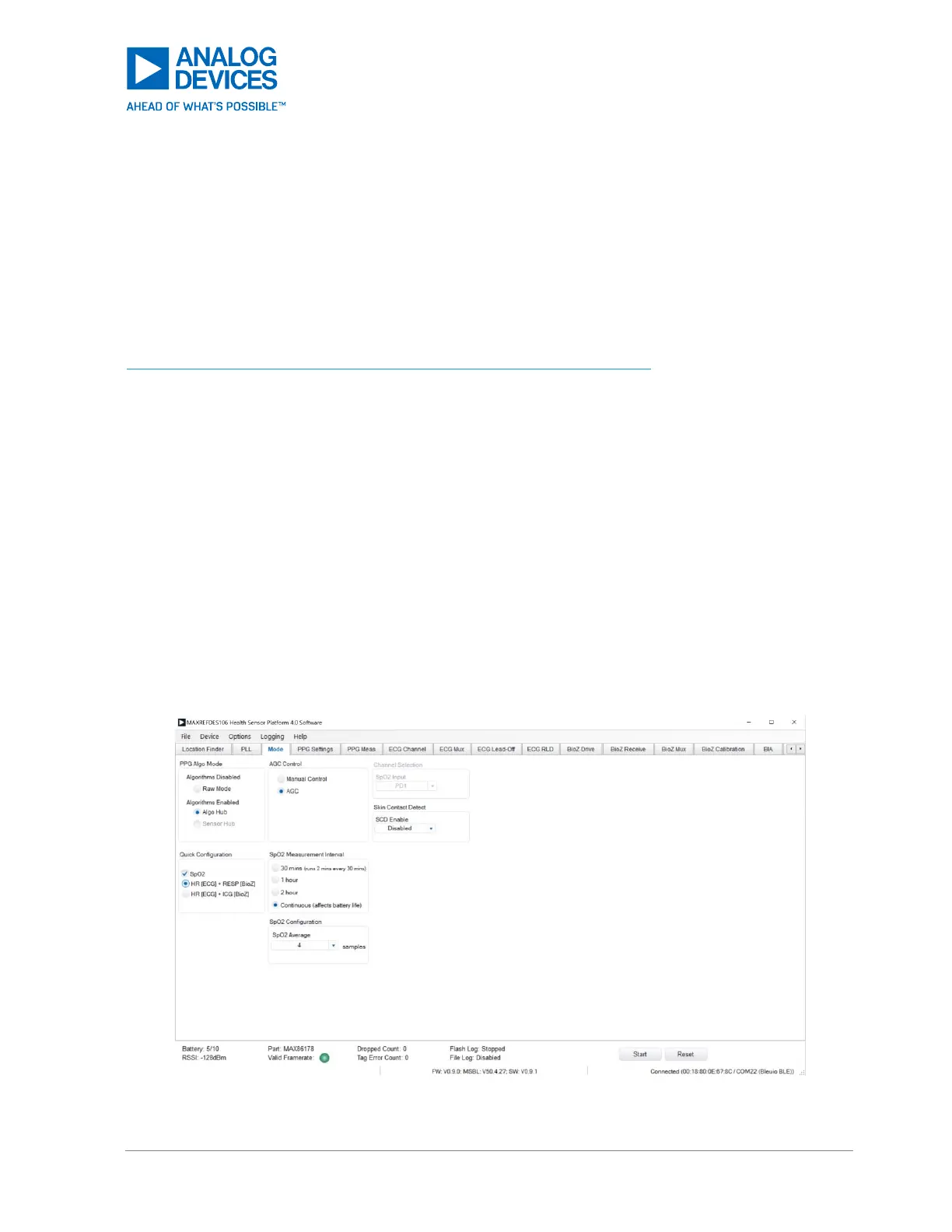Blood Oxygen Saturation (SpO
2
)
This section discusses how to enable the SpO
2
algorithm output and fundamentals of the algorithm setup.
Analog Devices’ proprietary algorithms for deriving clinical-grade accuracy pulse oximetry (SpO
2
)
measurements from Red and IR PPG signals are packaged in the .msbl file, which is flashed to the
MAX32674C (the SpO
2
source code/library is not released to the public)
. The default SpO
2
calibration
coefficients have been generated from hypoxia lab data from a similar optical spaced device. It is
provided for evaluation purposes only. The customer should use their final form factor to collect hypoxia
data, which is used to generate the production SpO
2
calibration coefficients. The procedures are in the
Guidelines for SpO
2
Measurement Using the Maxim MAX32664 Sensor Hub document. The
MAXREFDES106# itself has not been evaluated by the US food and drug administration (FDA).
Associated Tabs
The ‘Mode’ tab is used to configure the PPG SpO2 mode settings. There are three modes but currently
only ‘Raw’ and ‘Algo Hub’ mode are supported. ‘Sensor Hub’ mode will be supported later. Raw mode is
used to capture raw data before any processing is done. Algo Hub mode enables the device to interact
with the MAX32674C Algo Hub. The MAX32674C acts as a coprocessor, which takes raw data from the
sensor and outputs the algorithm report. The default settings are recommended for ‘Algo Hub’ mode.
Minimum Settings
The following settings satisfy the minimum requirements for collecting SpO
2
algorithm data. The rest of
the settings can be configured further but can be left at their power-on defaults. The algorithm uses the
default settings for PPG measurements 1 and 2. Measurement 1 drives the IR (LEDx) LED, and
Measurement 2 drives the Red (LEDx) LED. Both measurements sample the photodiode, which can
provide better SpO2 (see location finder part for more details)
Mode: Algo Hub mode selected, SpO
2
selected.
Figure 46. Mode Tab: Power-On Default Settings