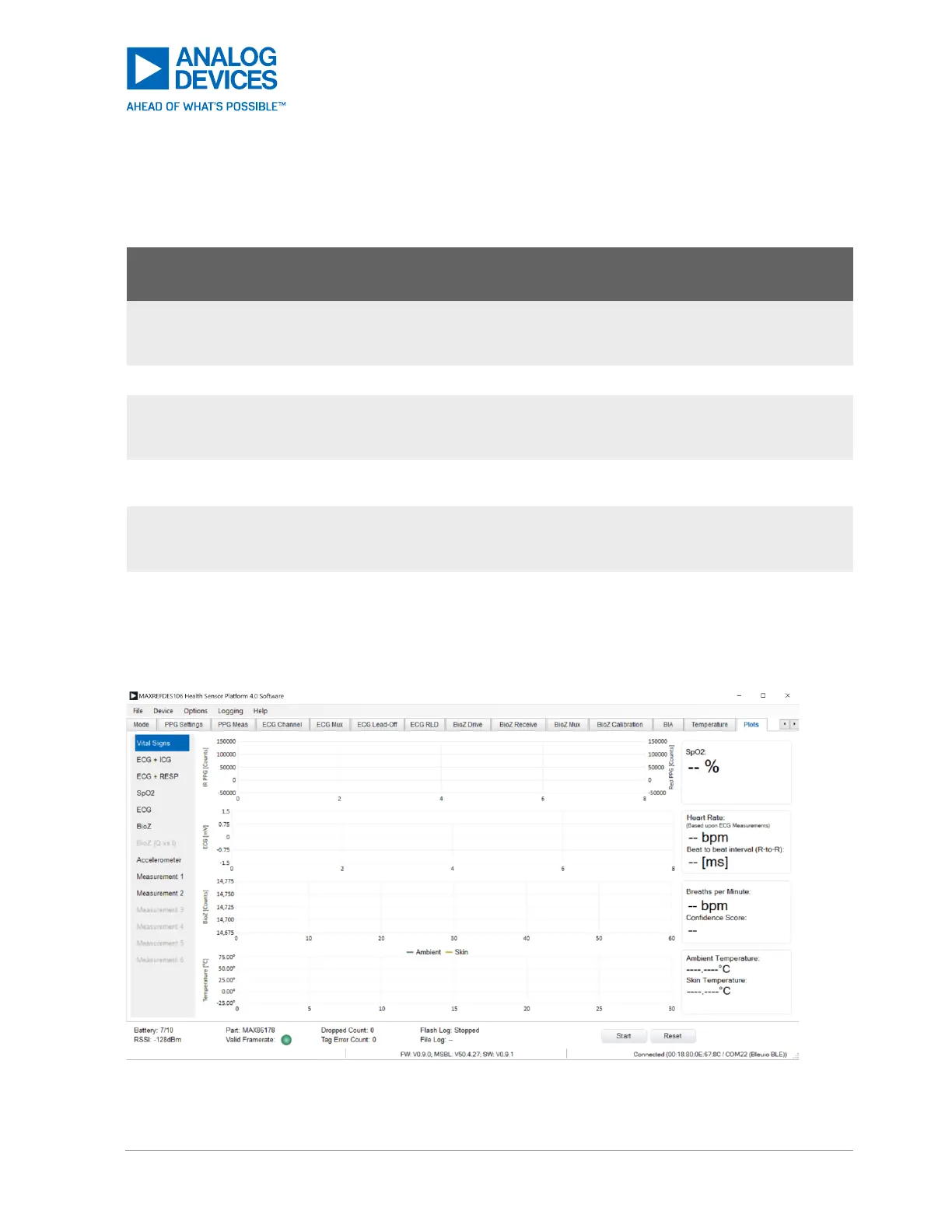©2023 Analog Devices, Inc. All rights reserved.
MAXREFDES106# Health Sensor Platform 4.0
Available Options
Table 16. Temperature Configuration Options
Enable
Temperature
Sensors
Turns on or off the temperature sensors.
Sample Rate options: 1Hz, 2Hz, 4Hz, 8Hz, 10Hz.
Enable 5
Sampling
Averaging
Allows an average of five samples into one sample
pushing to FIFO.
Selects the units to display the temperature (°F or °C).
Selects X-axis time scale from 5 seconds, 10 seconds,
20 seconds, 30 seconds, 60 seconds, 2 minutes, 5
minutes, 10 minutes, and 20 minutes.
Plots Tab
The plots tab is where the output data for all measurements are displayed except for BIA having its own
dedicated tab. ECG, PPG, BioZ, accelerometer signals, temperature, and HR, SpO
2
, respiration algorithm
can be viewed through their associated sub-sections in the left sidebar.
Figure 66. Plots Tab