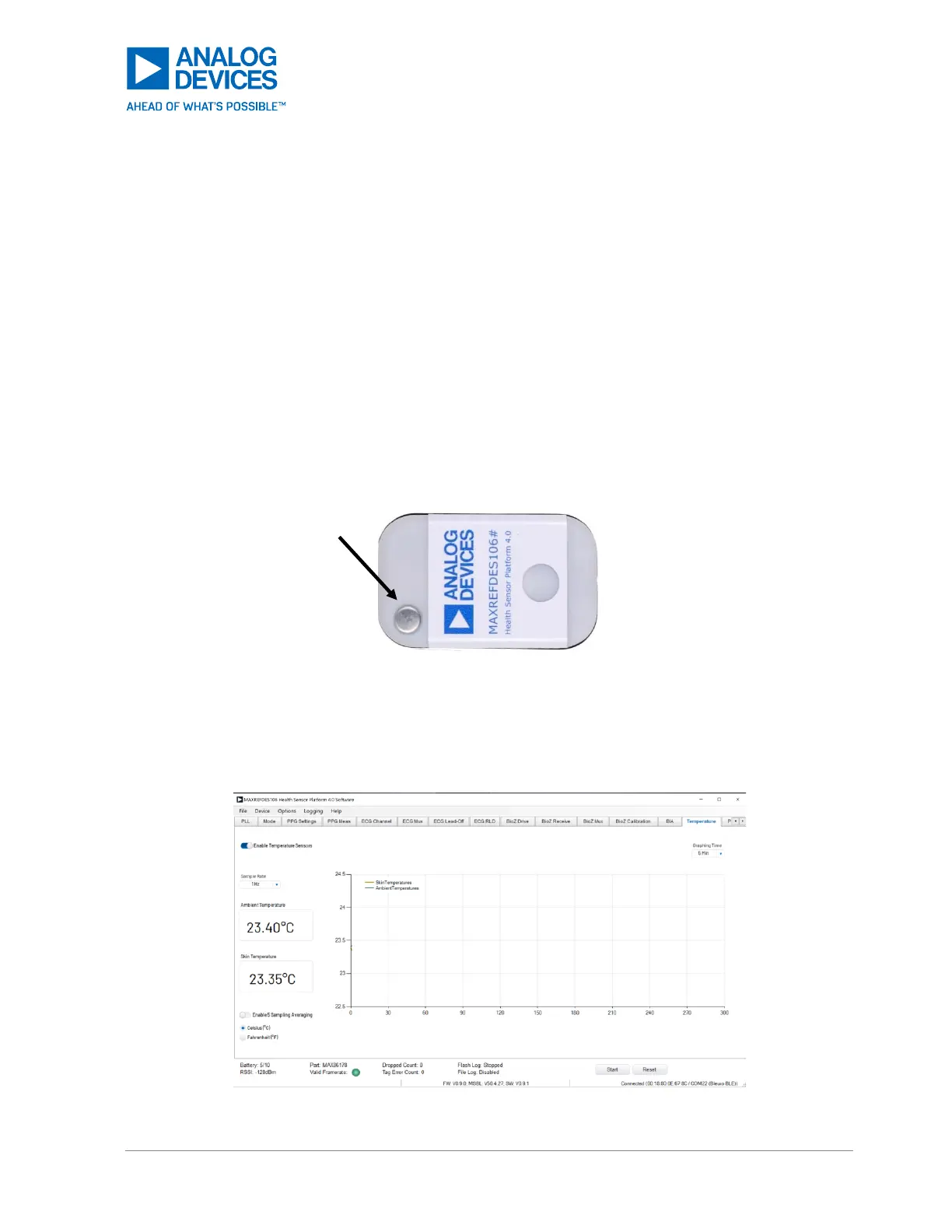Ensure the patch is placed securely on the chest, powered on, and connected to the GUI.
Ensure the minimum settings requirements, listed above, are met.
Start the measurement by clicking Start. SpO2 algorithm data is displayed to the Plots tab. Stop
an active measurement by clicking Stop.
Temperature Sensors
The MAXREFDES106# includes two highly accurate ±0.1ºC MAX30210 temperature sensors paired with
thermal contact discs on the top and bottom of the patch, respectively. These offer high-resolution skin
and ambient temperature measurements. The MAXREFDES106# achieves this with an optimal thermo-
mechanical configuration, limiting the thermal loss to the environment, while maximizing the thermal
conductance to the temperature disc through thermally conductive epoxy and a dedicated aluminum
contact disc. The design realizes the objective of maximizing area while minimizing volume, which is
critical in these types of auxiliary temperature sensing applications.
Figure 48. MAXREFDES106# Thermal Contact
Associated Tabs
The tab associated with temperature sensor measurements is the Temperature tab.
Starting and Stopping a Measurement
Figure 49. Example Temperature Measurement Output