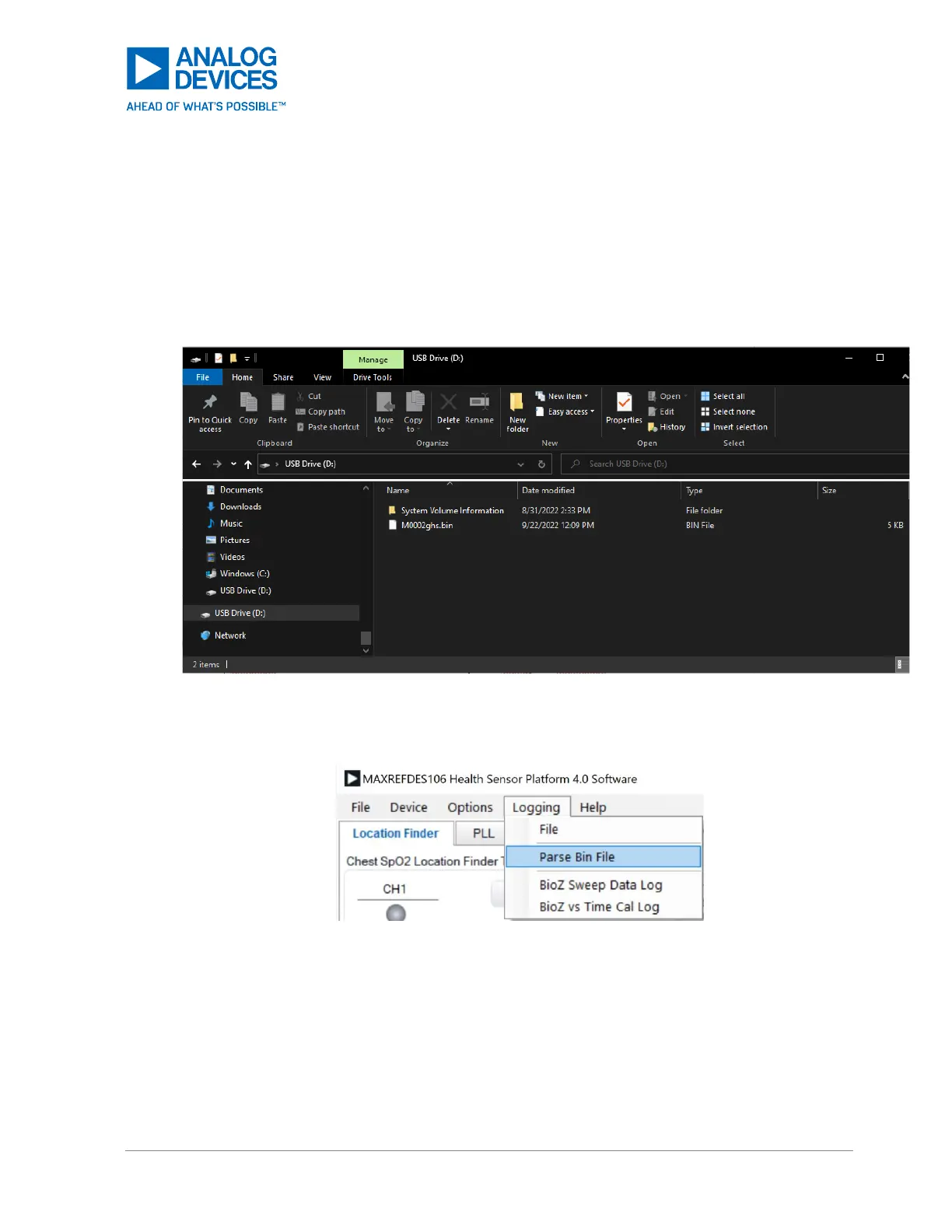4. To stop flash logging, press the button on the patch twice. See Push Button Description and
Status LED Color Definitions.
a. If the patch dies during flash logging, all data is safely stored and can be retrieved once
powered back.
5. To recover the flashed data, connect the MAXREFDES106# to the computer using the included
USB-C cable. It is detected as a mass storage device (or USB drive). Open the .bin file or copy it
to the PC.
Figure 70. MAXREFDES106# Connected to a Computer, Using Included USB-C Cable, and
Detected as a Mass Storage Device (USB Drive) Containing the Flash Logged .bin File
6. In the GUI, select Logging, then Parse Bin File.
Figure 71. The Built-In Parser Processes, Converts, and Saves Flash Log Data to .csv Files
7. Select an input for the .bin file and output directory for the parsed .csv file.