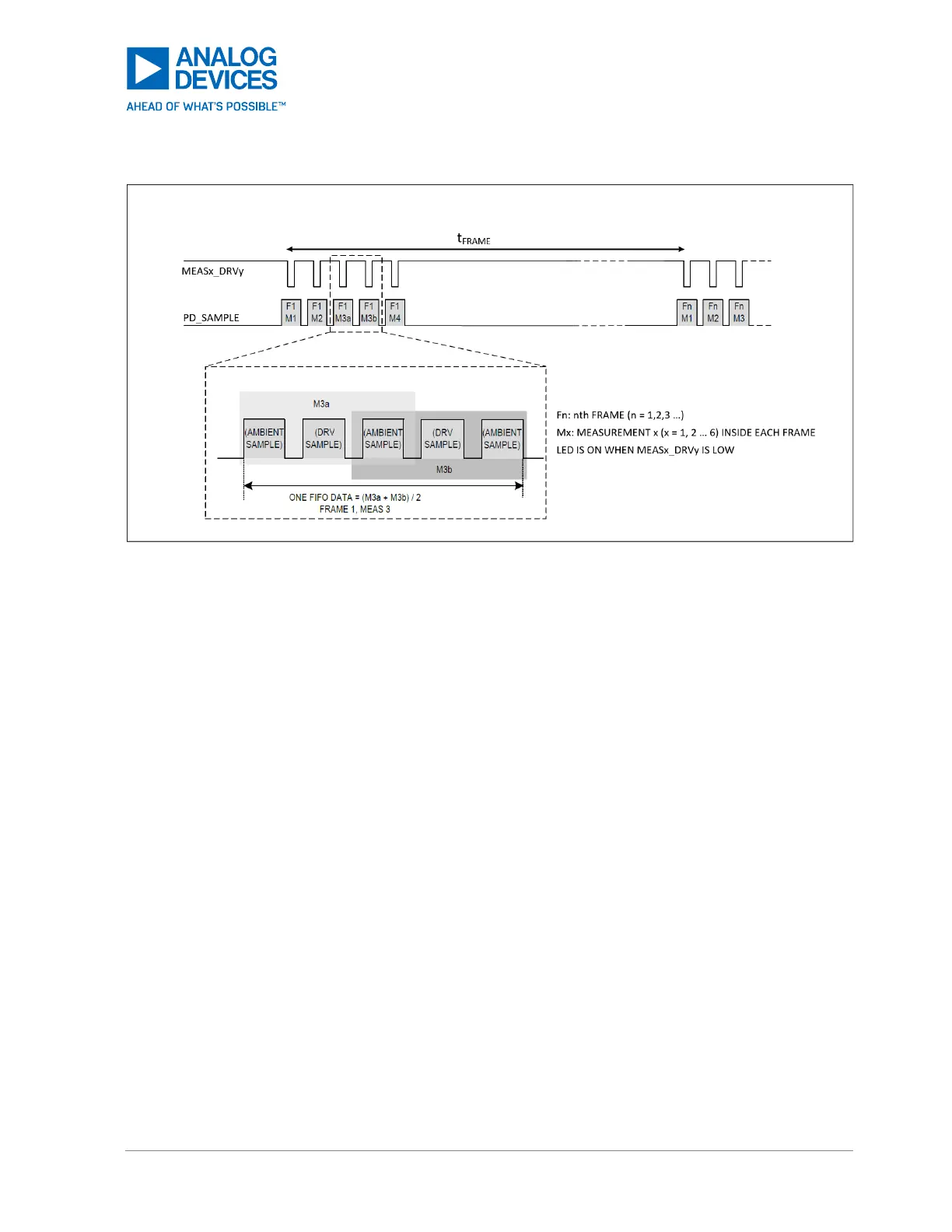Figure 23. Frame with Measurement Averaging. MEAS3 has Two Sample Averaging, Before Being
Pushed to FIFO as One Sample
For most situations, the default PPG settings are optimal for the MAXREFDES106#. When the Algo Hub
mode is enabled for SpO
2
measurements, the device goes back to these default PPG settings.
Associated Tabs
The tabs associated with PPG measurement are the Location Finder, Mode, PPG Settings, and PPG
Measurement tabs. See their associated sections in this user guide for a more detailed description of
each available configuration option.
Minimum Settings
The following settings satisfy the minimum requirements for collecting a raw PPG measurement. The rest
of the settings can be configured further but can be left at their default values.
Mode: ‘Raw Mode’ selected.
PPG Settings: ‘PPG1 Power Down’ and/or ‘PPG2 Power Down’ not checked.
PPG Measurement: At least one measurement enabled.