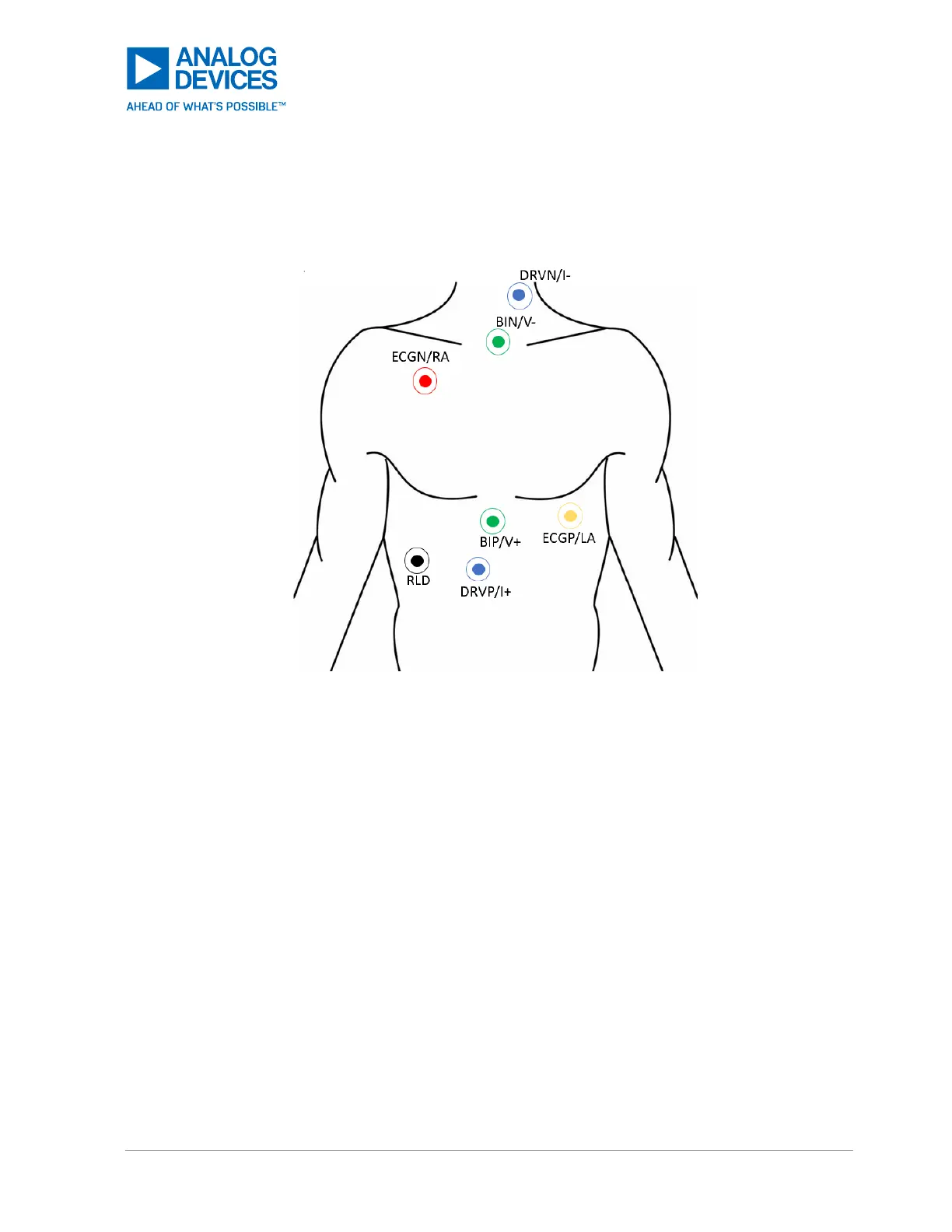Placing the Electrode
ICG measurement requires that all seven electrodes are used in these locations.
Figure 38. Placing the ICG Electrode
Starting and Stopping a Measurement
Ensure the electrodes are attached securely on the chest (Figure 38), the patch is powered on,
and connected to the GUI.
Ensure the minimum settings requirements, listed above, are met.
Start the measurement by clicking Start. ICG algorithm data is displayed to the Plots tab under
ECG + ICG. Stop an active measurement by clicking Stop.