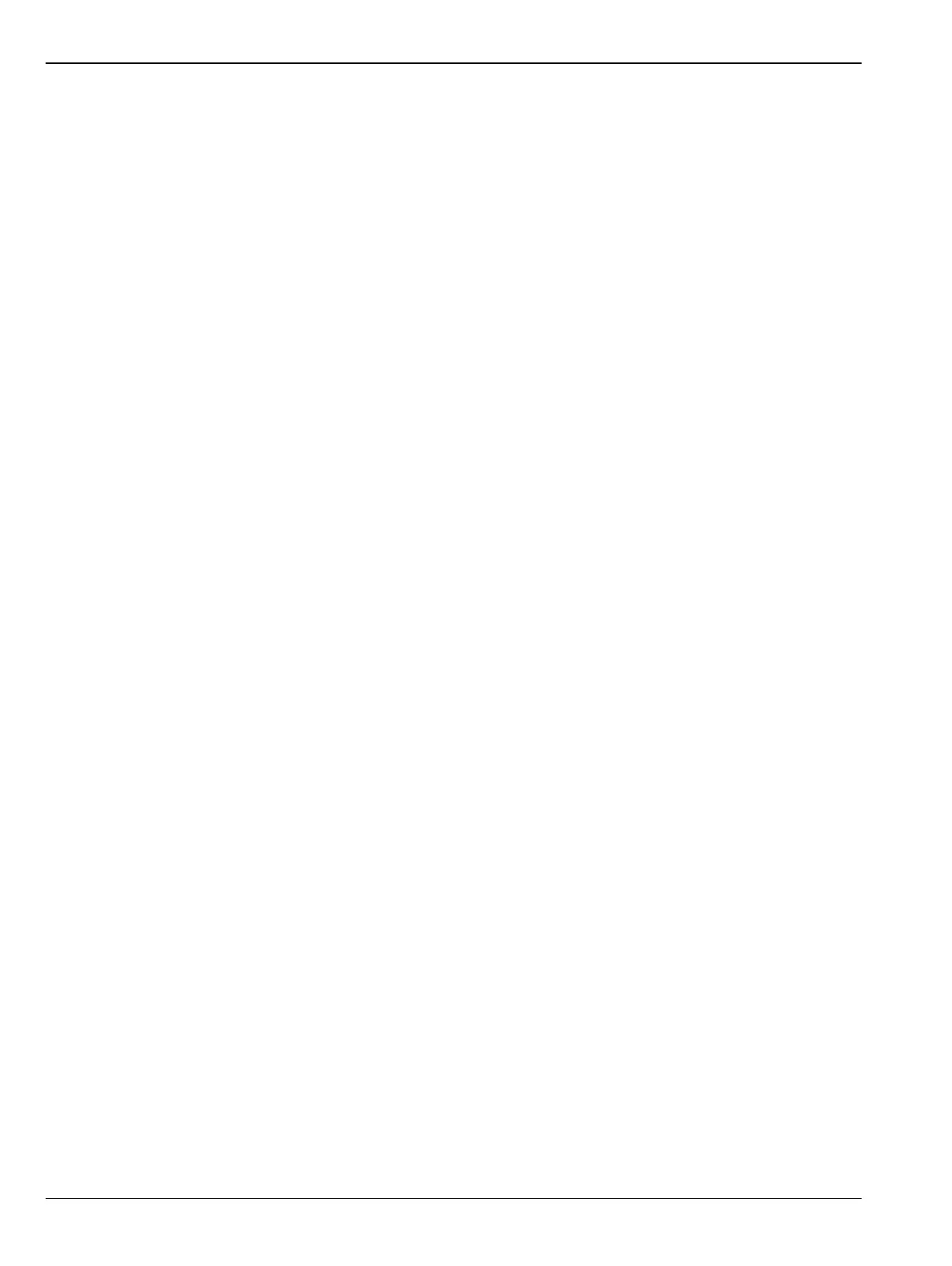5-3 Rear Panel Chapter 5 — Troubleshooting
5-2 PN: 13000-00164 Rev. K ML248xx, ML249xA MM
Recommended Action
1. Reprogram the power meter using the bootload method described in Section 7-3 of
Chapter 7, “Firmware Updates”.
2. Replace the front panel assembly.
3. Replace the control PCB assembly.
Fault: Measurement Problems with Input A or Input B.
Description
Problems are encountered when calibrating, zeroing, or making power measurements with the power
meter on Input A or B.
Recommended Action
1. Remove the top cover and confirm the two flexible cables are correctly seated in J300 and J301 on
the right hand side of the measurement PCB.
2. Confirm that the flexible cable has not become disconnected from the front panel Input A and B
connectors.
3. If the display indicates Sensor A or B are not fitted when sensors are connected to the front panel
Inputs A or B, replace the front panel assembly including the flexible signal channel cable.
4. If both inputs A and B perform a sensor zero, but will not perform a 0 dBm calibration, connect the
sensor to another 0 dBm, 50 MHz source and verify proper operation.
5. For all other measurement problems with Input A and B, replace the front panel assembly.
6. If replacing the front panel assembly does not fix the problem, replace the measurement PCB
assembly.
Fault: RF Calibrator
Description
The frequency or power level is out of specification or the RF level is not present at all.
Recommended Action
1. If the RF calibrator is ON, yet no power is present at the calibrator connector, replace the N–type
connector cable assembly from the control PCB to the front panel.
2. Calibrate the RF reference and output power according to Section 4-6 and Section 4-7. If calibration
is not possible, replace the control PCB.
5-3 Rear Panel
The following procedures refer to possible faults with the power meter rear panel.
Fault: Power Meter Will Not Load Firmware.
Description:
It is not possible to load a firmware update or bootload firmware into the unit.
Recommended Action
1. Check that the PC configuration is correct for firmware transfer (refer to Chapter 7).
2. Confirm that the serial cable is correctly wired and not damaged.
