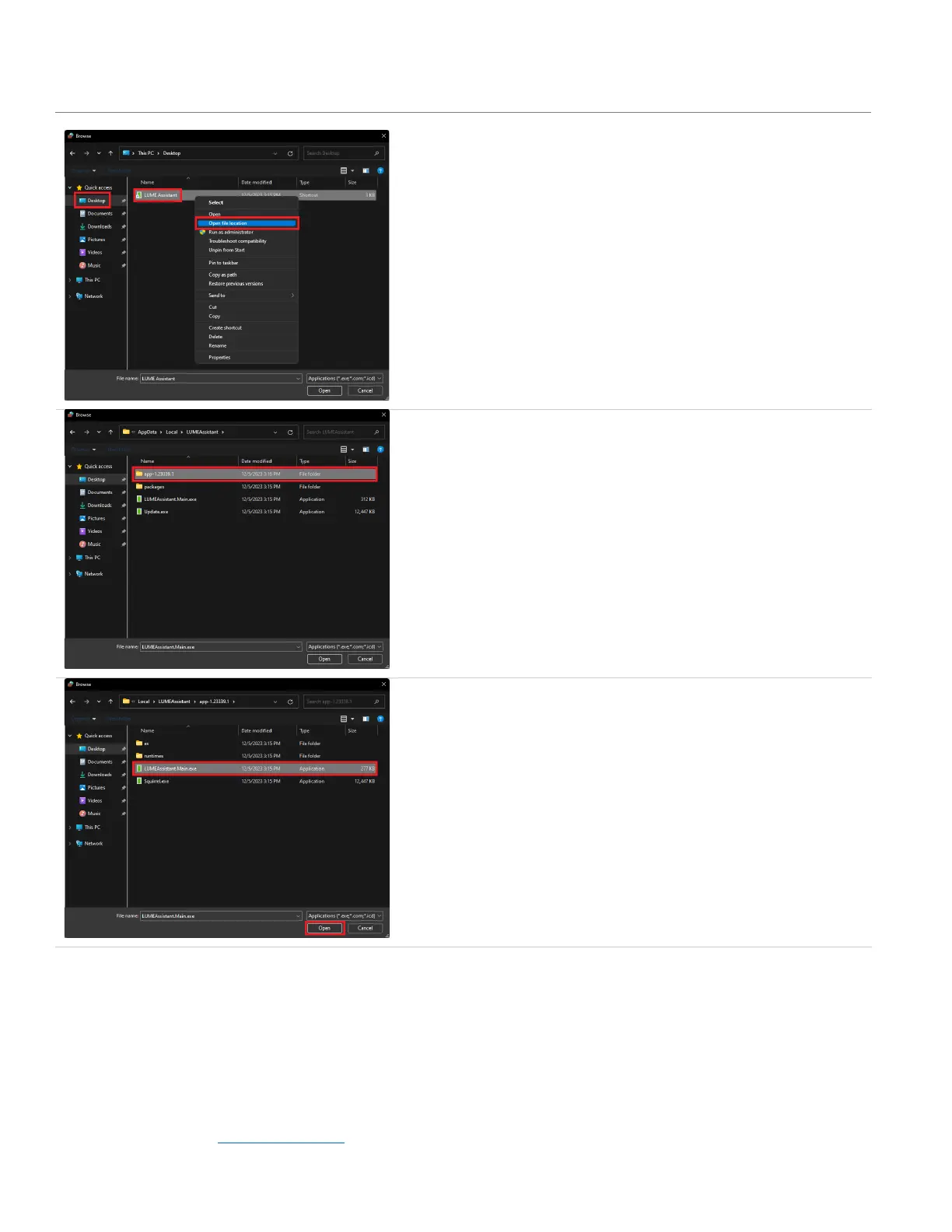49 | LUME20 – Manual | AntecControls.com
Select Desktop in the quick access bar of the window. Locate the
LUME Assistant program, right click it, and select Open file location.
Open the folder starting with “app-“. If there are multiple folders,
open the one with the highest number.
Select LUMEAssistant.Main.exe and click Open in the bottom right
corner of the window.
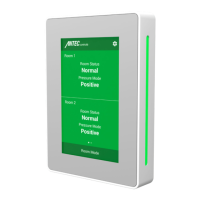