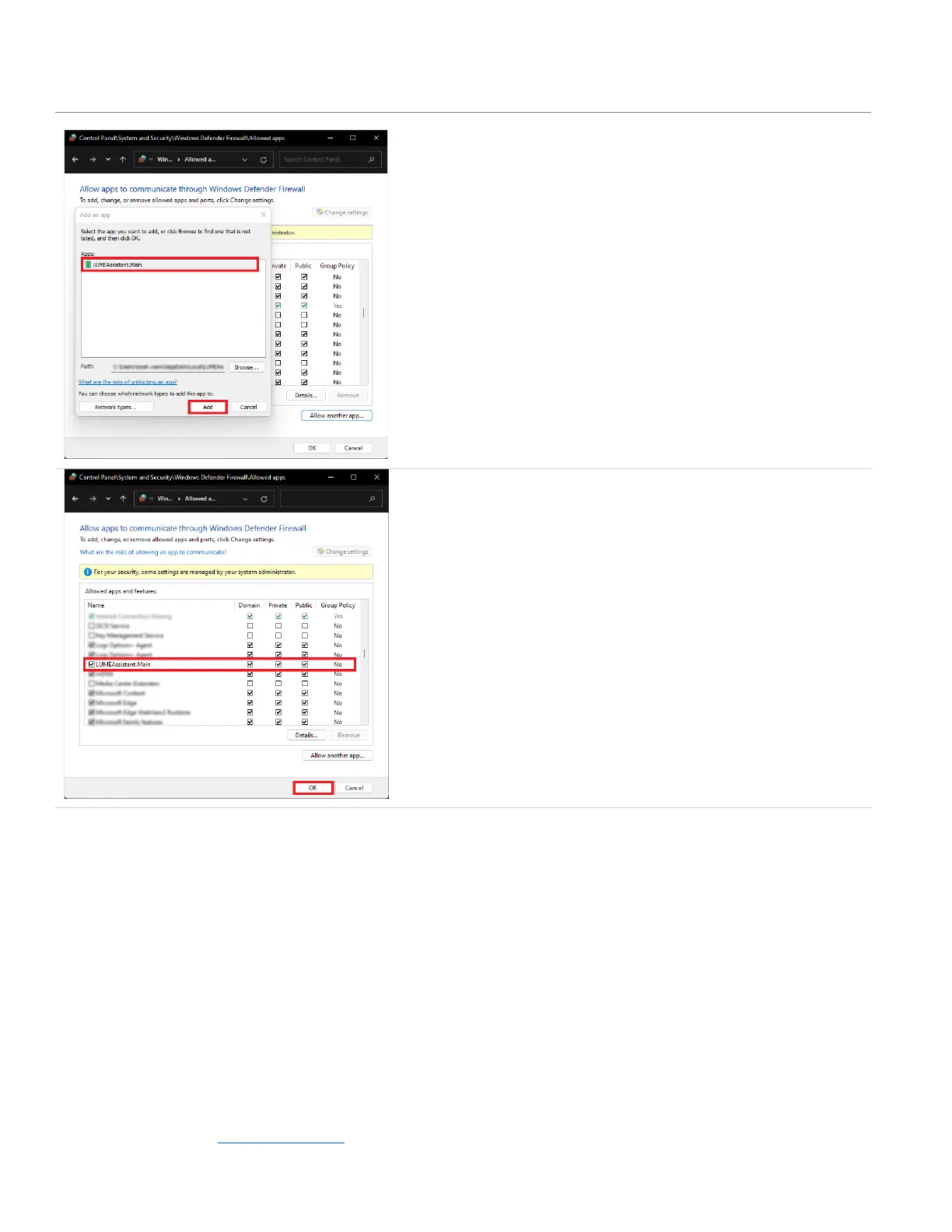50 | LUME20 – Manual | AntecControls.com
Select LUME Assistant and then click Add.
An entry for LUME Assistant should now appear in the list of allowed
apps. Check the box to the left of the LUME Assistant entry. Check
all three boxes to allow access for Domain, Private, and Public
networks.
Select OK in the bottom right corner of the window. LUME Assistant
has successfully been allowed through the Windows Defender
TM
Firewall.
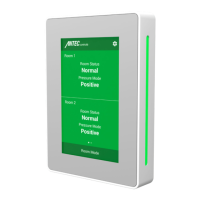