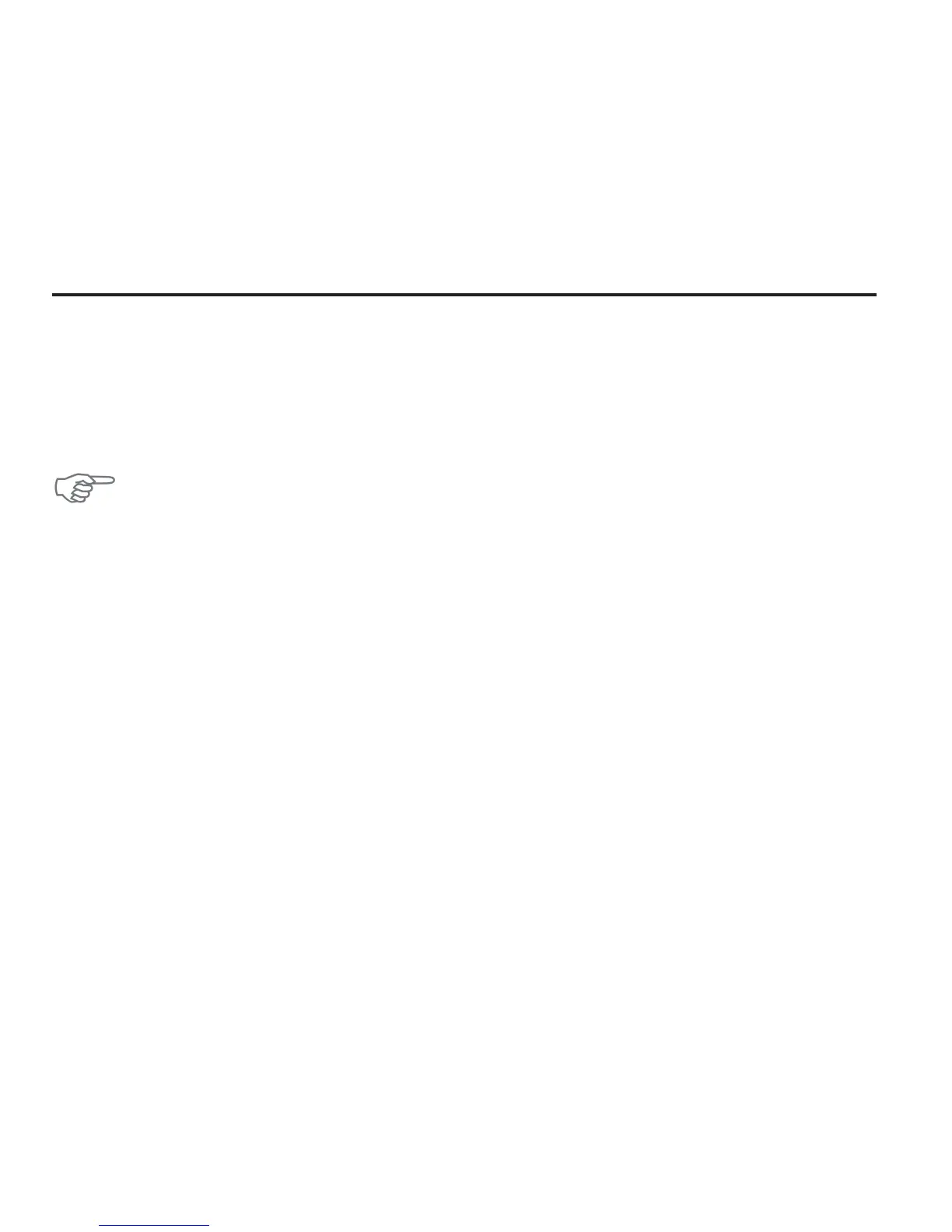15
Quantum Owner's Manual
Dive Settings Mode
Dive Settings Mode allows you set all the parameters related to the operation of the
computer during a dive. To enter the Dive Settings mode, press MODE until DIVE is
displayed at the bottom of the screen.
Note: If the Quantum is in Gauge Mode, it will display GAGE instead of DIVE.
The buttons operate as follows:
1. Press B to change a setting. Press and hold B to rapidly scroll through the set-
tings.
2. Press A to move to the next field.
3. Press MODE to save the settings and exit the mode.
The settings are listed below in the order that you can change them (see Figures
6 & 7). The setting that is being changed will flash.
a. Operational Mode: If set to DIVE, the Quantum will function as a complete
dive computer and calculate no-decompression, decompression and oxygen
related information. If set to GAGE, the Quantum will become a basic depth
gauge and timer. If you make a dive in either DIVE or GAGE mode, you will not
be able to change modes until desaturation time has reached zero. For more
information on these modes, review Section 2, Diving with the Quantum.