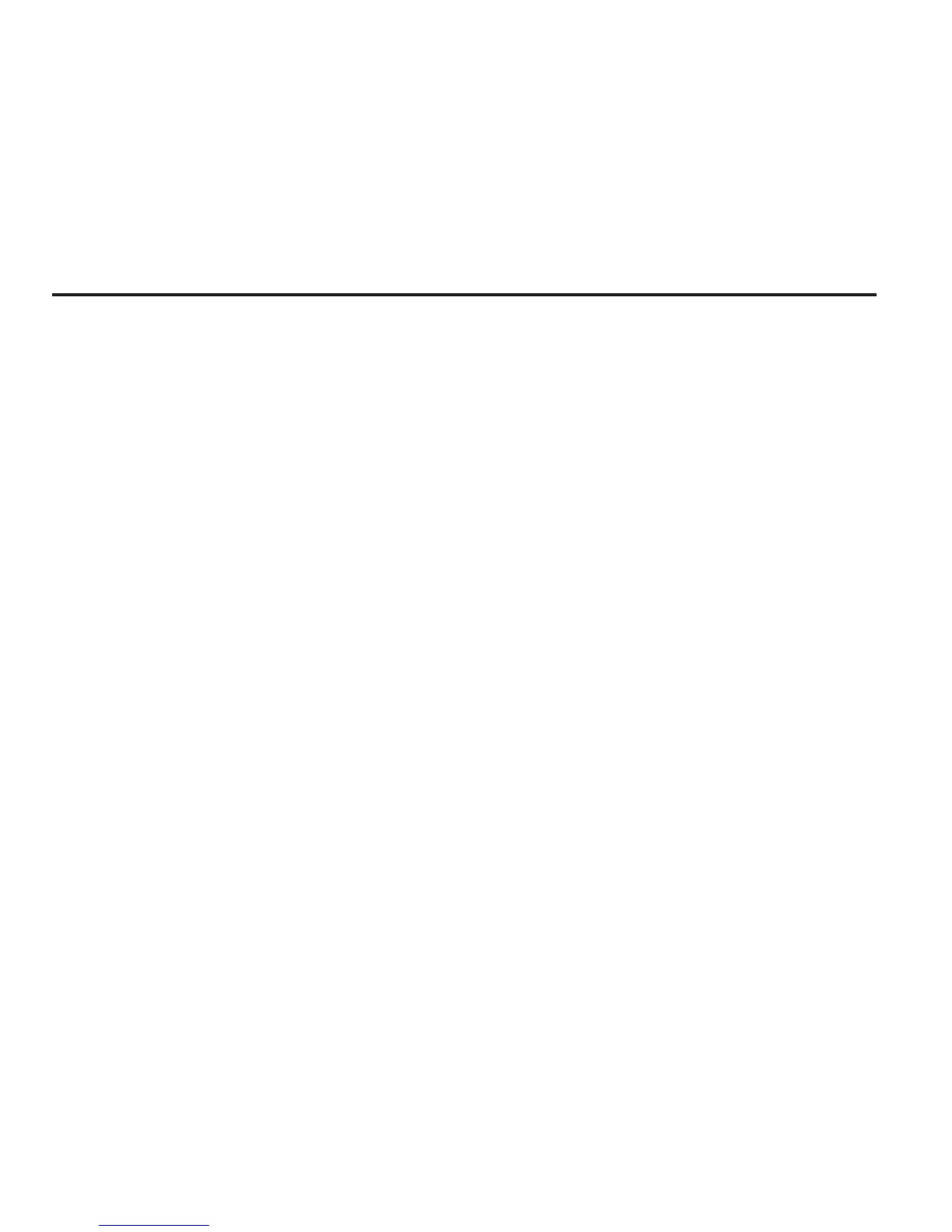23
Quantum Owner's Manual
Logbook Page 1
a. Log Number: This is the sequential number of the dive relative to all the other
dives in memory. The higher the number, the newer the dive, i.e., dive 1 is the
oldest dive in memory.
b. Page Number: The denotes whether page 1 or 2 is being displayed.
c. Start time: The time of day that the dive started. Displayed in 24-hour format.
d. End time: The time of day that the dive ended. Displayed in 24-hour format.
e. Date: The date the dive started.
f. Dive time: This is the total time spent below 1.5m/5 ft.
g. Dive number: The number of the dive made that day.
h. NITROX indicator: If the FO
2
was set to 22% or higher, the computer records
that it was a nitrox dive.
i. Mix Settings: The FO
2
setting for Mix 1 and Mix 2 when dive was made.
j. Residual nitrogen: The residual nitrogen at the end of the dive. This is not
displayed if it was a Gage Mode dive.
k. Oxygen level: The oxygen level at the end of the dive.
l. Water type: The water type setting when the dive was made.
(see figure 8)