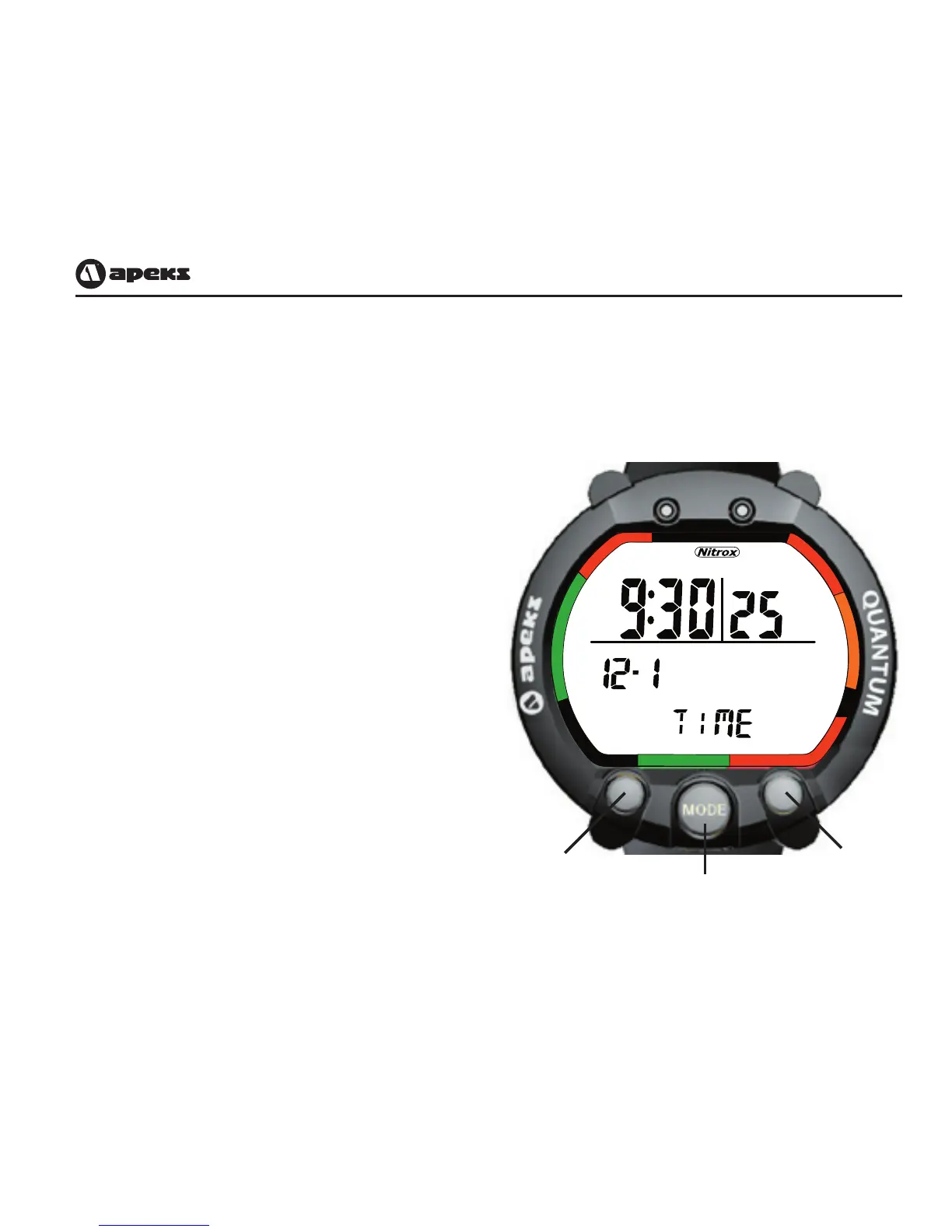SECTION 1
Using the Quantum on the Surface
The Push Buttons
The Quantum has three buttons that allow
you to access modes, change settings and
switch displays. Throughout this manual,
the buttons will be referred to as MODE, A,
and B (see figure 1). The detailed function
of each button is explained throughout this
manual.
The Mode Button
All the surface functions are accessed by
pressing the MODE button. The Quantum
has seven surface modes: TIME (time of day
display), DIVE (dive settings), PLAN (plan
mode), LOG (logbook memory), PROF
(dive profile memory), PC (PC download)
and SET (time and date settings).
A
B
MODE
Figure 1. Push Buttons
