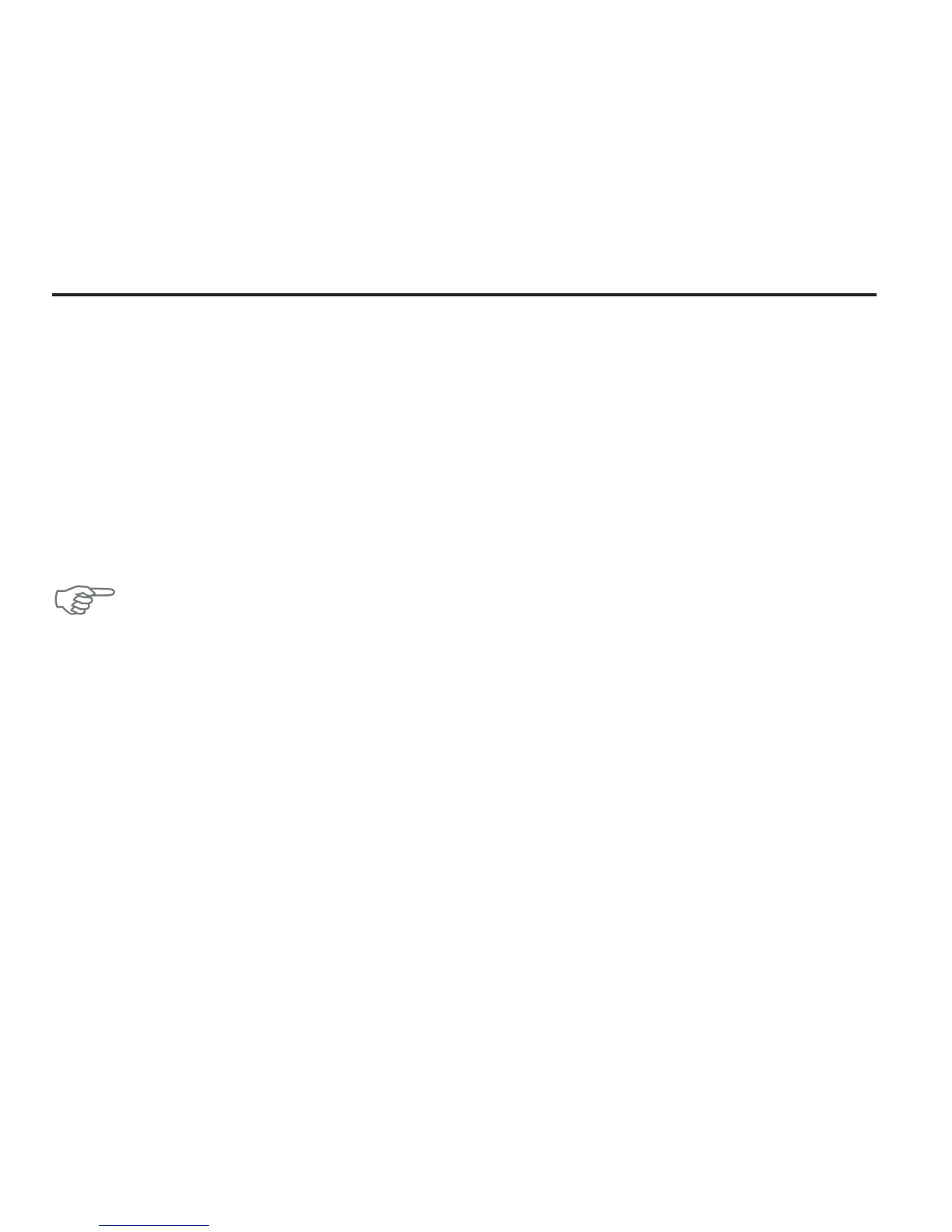33
Quantum Owner's Manual
No-decompression Dive Mode
The Quantum has a primary dive display and an alternate display that you can access
with a press of a button.
The buttons work as follows:
1. Pressing and holding B shows the alternate display. When the button is re-
leased, the computer switches back to the primary display.
2. To switch nitrox mixes, press and hold A for 3 to 4 seconds.
Note: The mix cannot be changed if it will cause the PO
2
to exceed 1.6 or if the mix
is in its default setting (displayed as - -%). See page 37 for more information.
3. To activate the backlight, press any button. Pressing MODE will activate the
backlight but not switch any displays.
Primary Display
a. Current Depth: How deep you are at any moment during the dive.
b. No-decompression limit (NDL): The amount of time you can stay at the cur-
rent depth before requiring mandatory decompression stops.
c. Dive Time: How long you have been below 5 feet (1.5 meters).
d. PO
2
: The calculated PO
2
based on depth and FO
2
.
(see figure 14)