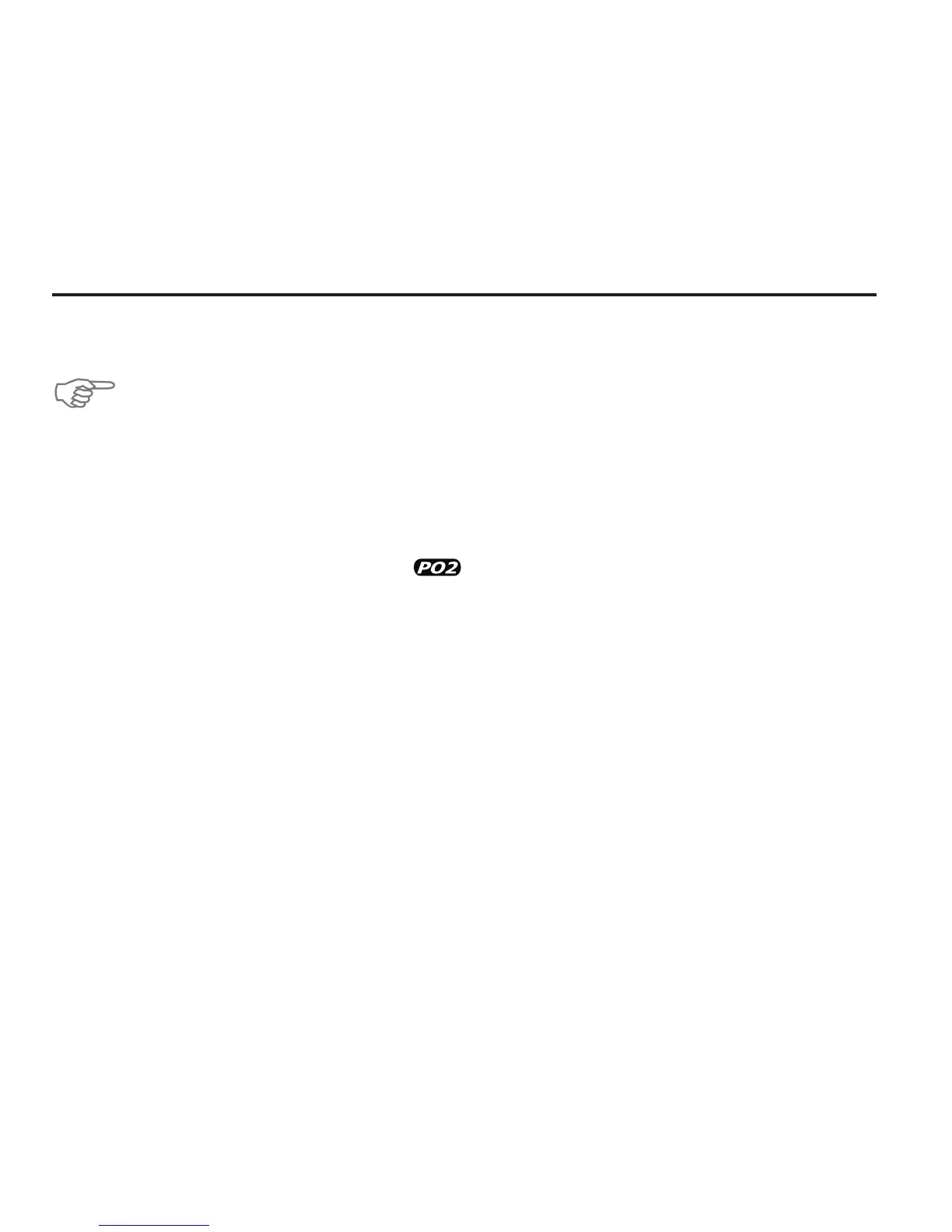37
Quantum Owner's Manual
Switching Nitrox Mixes
Note: Instructions for setting Mix 1 and Mix 2 are found on page 15 & 16.
To switch between Mix 1 to Mix 2, press A for 3-4 seconds. When the A button is
initially pressed, the Quantum will show the new no-decompression limit (NDL) and
PO
2
based on the mix being selected. For example, if the Quantum is set to Mix 1
and you press the A button, it will show the NDL and PO
2
based on Mix 2.
If the PO
2
is below 1.6, the Quantum will allow the switch to the new mix; however, if
the PO
2
is 1.6 or higher, the PO
2
and
label will flash and the Quantum will not
allow the switch.
If the mix is set to default (- - %), the Quantum will not allow the switch to the new
mix.