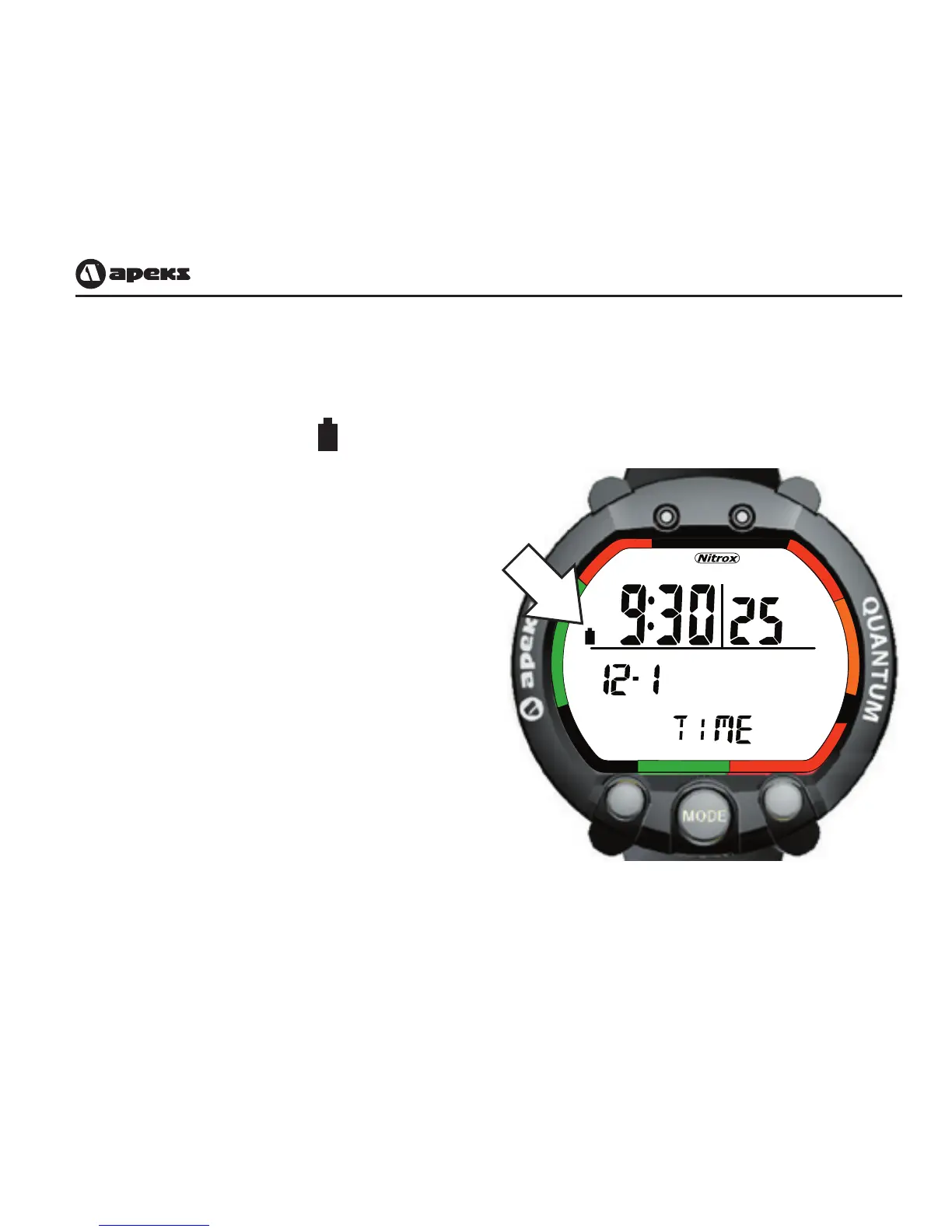Backlight
To activate the backlight, press A or B. The backlight will stay on for 4 to 5 seconds.
Low Battery Indicator
When the battery power is too low for the
computer to function properly, the Quan-
tum displays a battery icon (see figure 4).
When the battery icon is blinking, you can
place the computer into PC Transfer Mode
to download your dive profiles to a PC,
but it will not enter dive mode. When the
battery icon stops blinking, you cannot dive
with the computer and will not be able to
transfer to a personal computer.
Figure 4.
Low Battery Icon