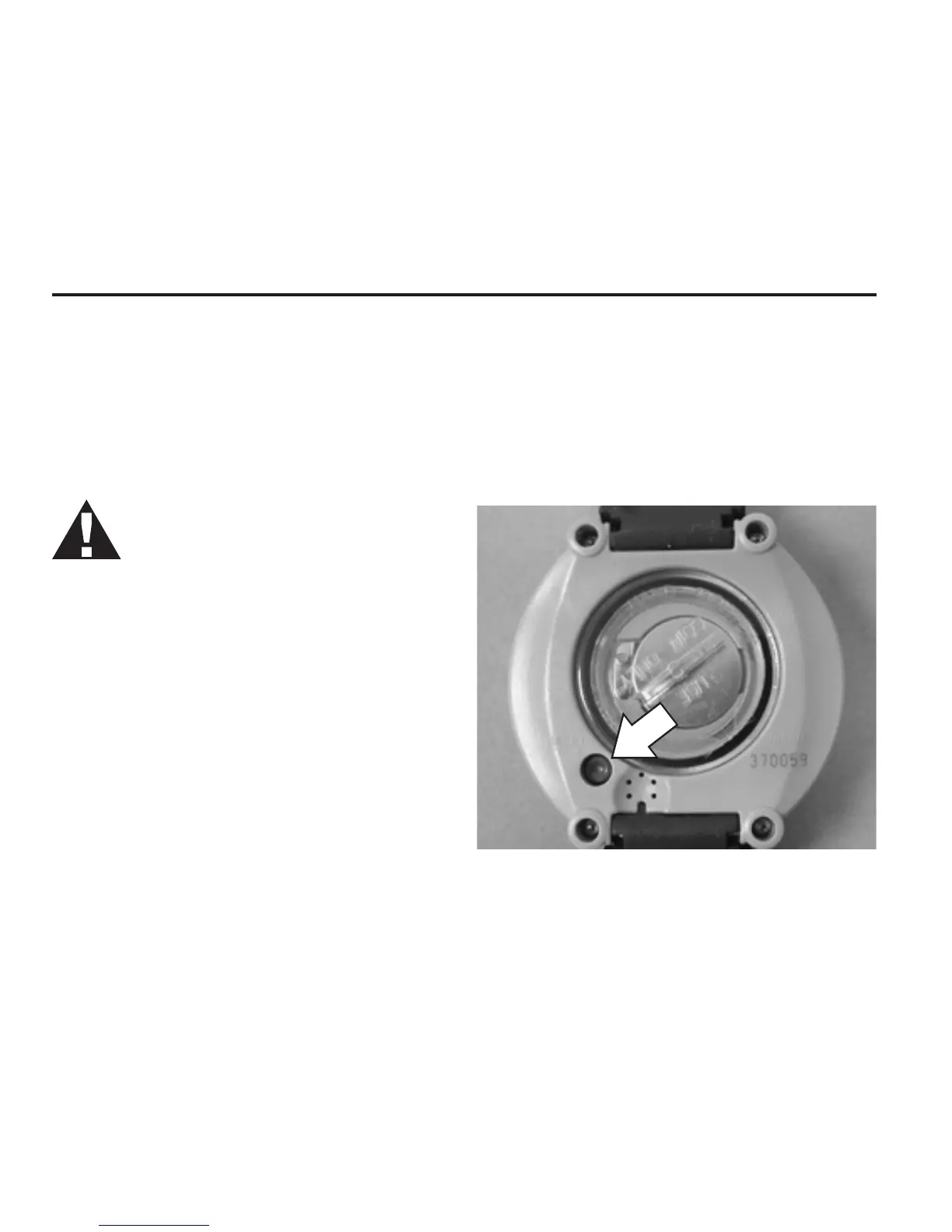45
Quantum Owner's Manual
System Reset Button
On the backside of the Quantum is the System Reset Button (see Figure 23). Press-
ing this button erases all residual nitrogen/oxygen information, and it resets the
time and date to it's default setting. This feature is primarily used by dive shop rental
departments. You are strongly cautioned never to use this feature.
WARNING: All memory of
nitrogen and oxygen loading
is erased when you press the
Reset Button. If you press the
Reset Button between dives,
you must wait 24 hours before
diving again. Otherwise, you
may increase the risk of de-
compression sickness.
Figure 23.
System Reset Button