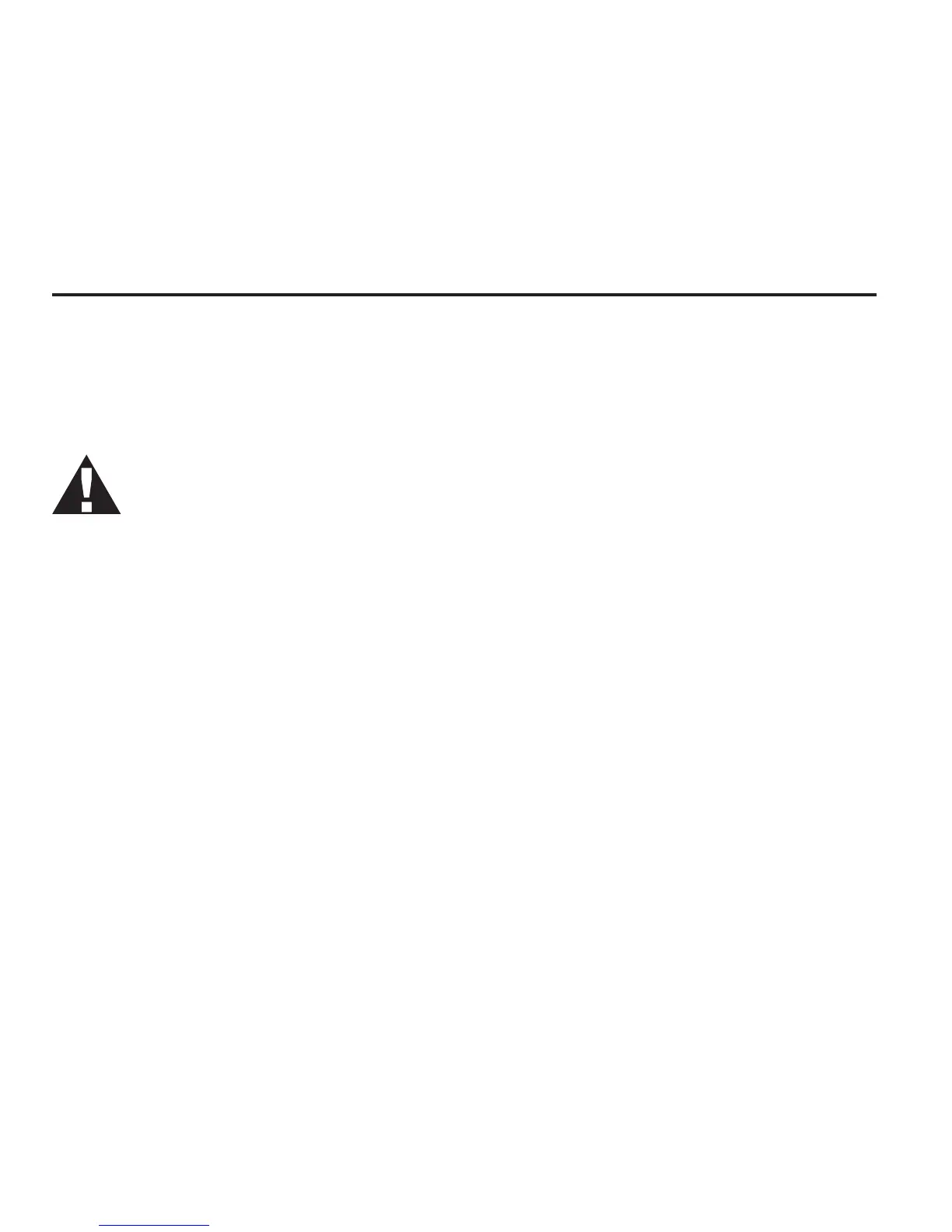31
Quantum Owner's Manual
Section 2
Diving with the Quantum
WARNING: Never use the Quantum unless it has been with you since
the first dive. Using a “clean” computer (no residual nitrogen) after you
have already made a dive(s) may result in the computer allowing you
more no-decompression time than you really have. In addition, never
share or swap computers. Any of these practices may result in decom-
pression sickness.
Pre-Dive Checklist
Before making a dive, it is important that you make sure you go through the follow-
ing checklist:
1. Make sure the time and date is set correctly. Remember, the Quantum records
the time and date of each dive into memory.
2. Check the Altitude sector and make sure it matches the altitude of the dive site.
3. Go into Dive Settings Mode (page 15) and make sure all the parameters are set
correctly, including the water type, safety factor, profile recording interval, and
FO
2
settings for mix 1 & mix 2.