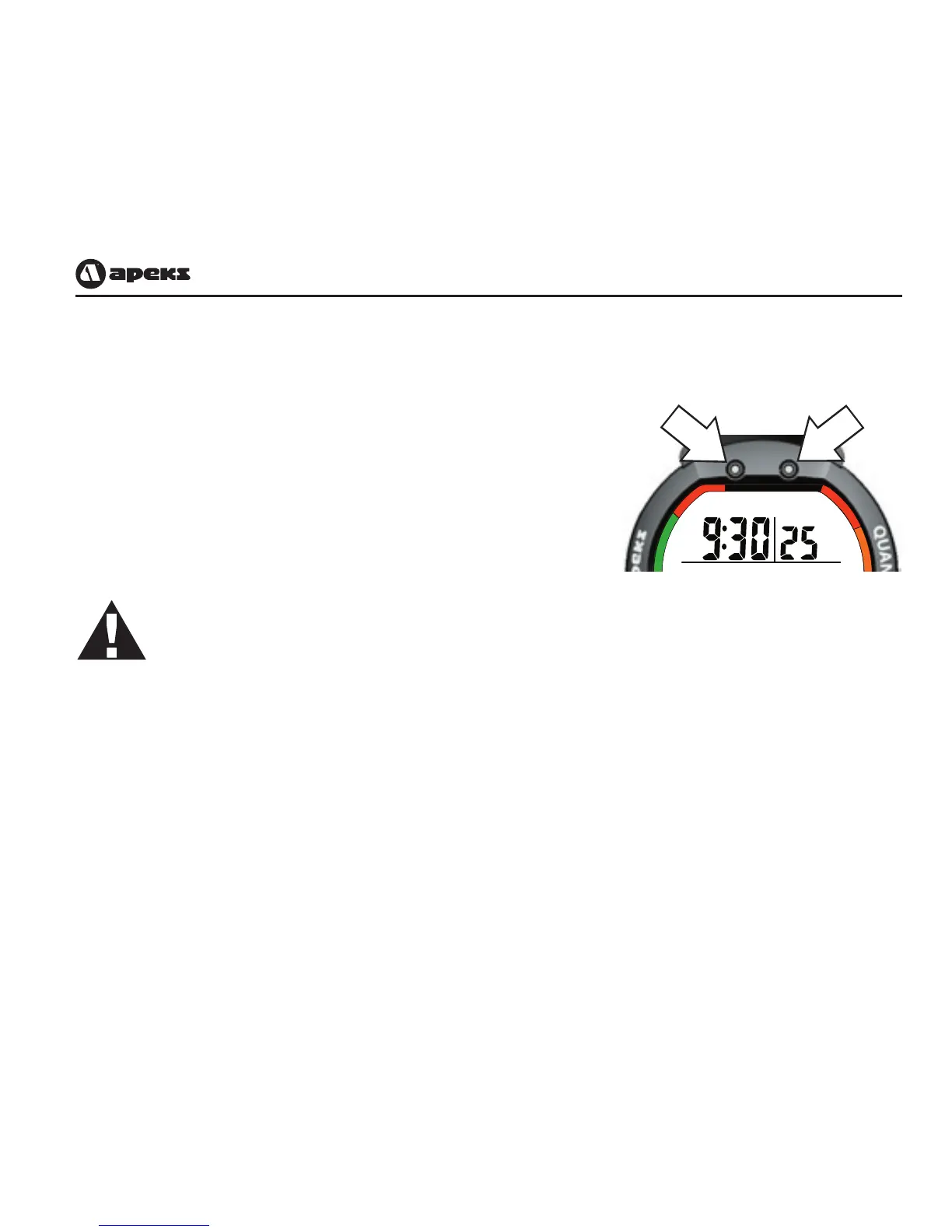4. Go to Plan Mode (see page 19) and review your no-decompression time limits.
5. GO DIVING.
Automatic Activation
At the top of the Quantum are two water contacts (see
figure 13). When the water contacts are submerged,
the computer automatically enters Dive Mode. The au-
tomatic activation features works when the Quantum is
any of its surface modes except for PC Transfer Mode.
WARNING: The Quantum cannot enter Dive
Mode while in PC Transfer Mode. You must
exit PC Transfer Mode before attempting
to dive. Otherwise, the computer will not
perform any nitrogen or oxygen calculations,
which may lead to serious injury or death.
Testing the water contacts
You can test this feature by wetting your finger and touching the water contacts. The
computer should enter Dive Mode and display a 0 depth reading. If the computer
doesn't go into dive mode, it is possible that the contact needs to be cleaned. You
can clean the contact with warm, soapy water and a soft-bristle brush.
Figure 13.
Water Contacts