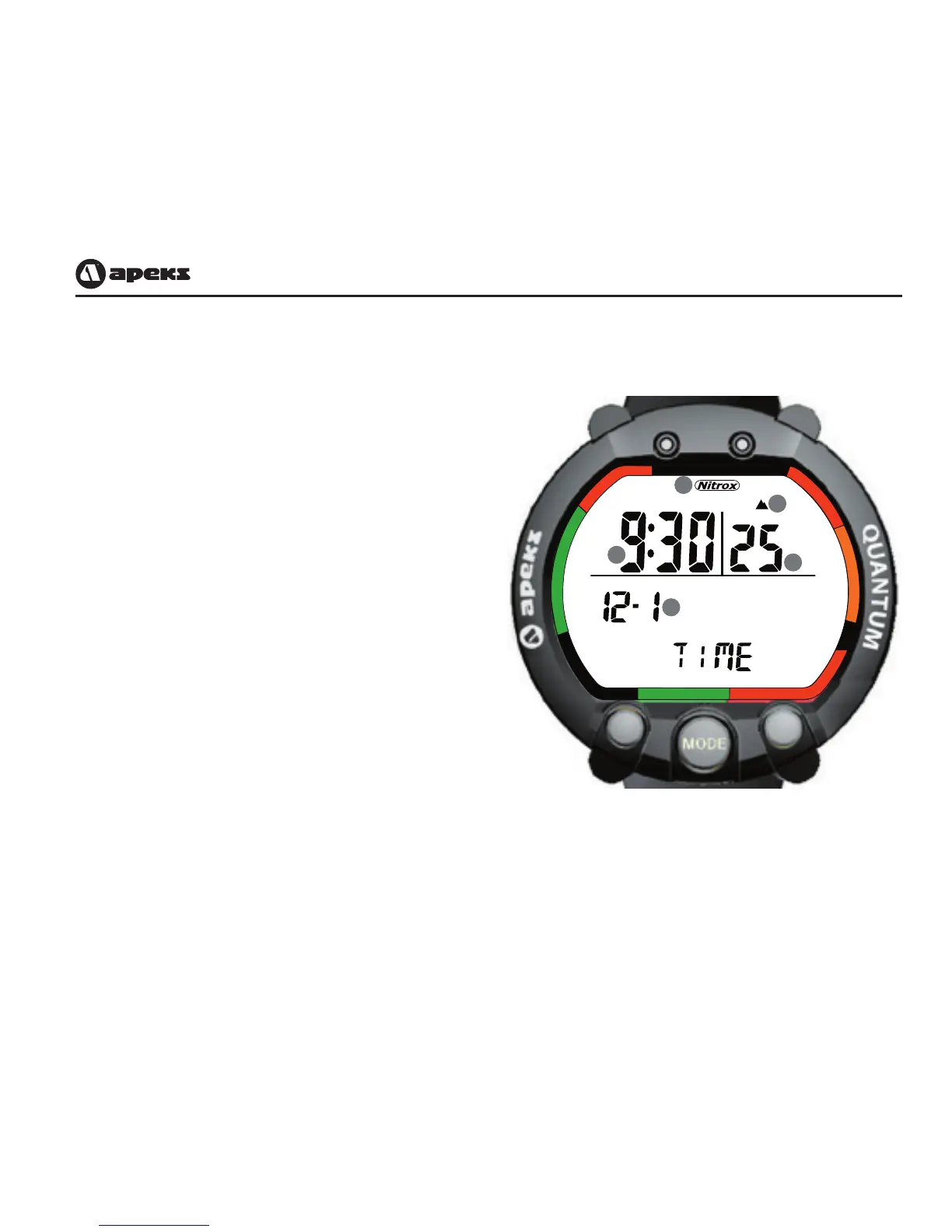Time Display Mode (pre-dive)
The Quantum’s default mode is the Time
Display Mode (figure 3). The computer
always returns to the time display after
making a dive or exiting from one of the
other modes, such as Plan Mode or Log
Mode. If there is no button activity for
several minutes while in another mode, the
computer will automatically exit back to the
time display.
a. Time of day: Displayed in 12-hour
or 24-hour format. The 24-hour
format does not use AM and PM. For
example, 15:45 is the same as 3:45 PM.
Selecting the 12- or 24-hour format is
explained on page 29.
b. Seconds: Seconds are displayed to the
right of hours:minutes
c. Date: Displayed in month-day format.
Figure 3.
Time Display Mode