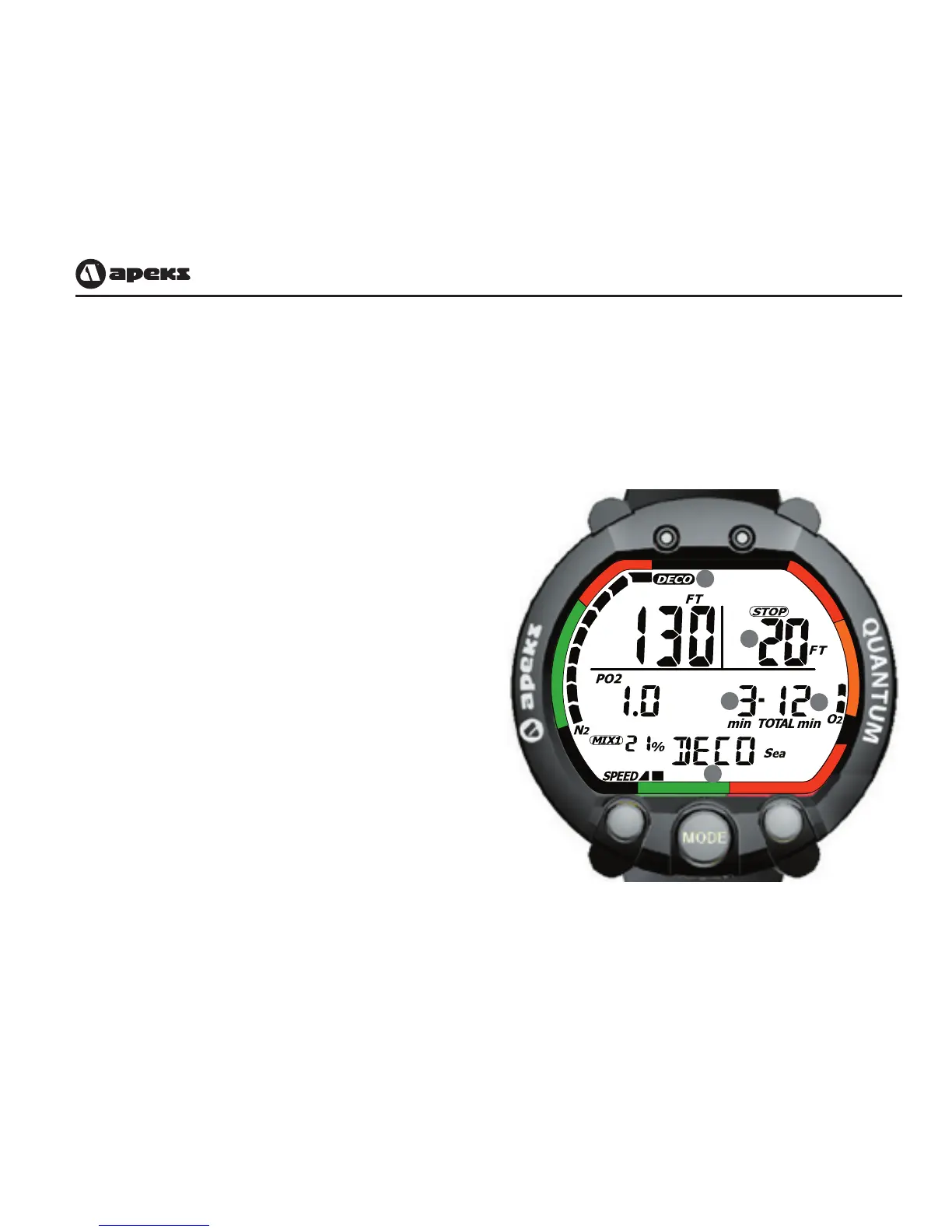Decompression Dive Mode
If you exceed the no-decompression time limit, you will be required to make
mandatory decompression stops. The computer will automatically switch from No-
Decompression Dive Mode to Decompression Dive Mode. In Decompression Dive
Mode, the Quantum displays the following
information:
a. Decompression indicator: This
denotes that the computer is in De-
compression Dive Mode
b. Stop depth: This is the shallowest
depth to which you can ascend. DO
NOT ascend above this depth until the
computer displays the next shallower
decompression stop, or the computer
returns to No-Decompression Dive
Mode.
c. Stop time: This is the amount of time
you need to spend at the decom-
pression stop.
Figure 16.
Decompression Dive Mode