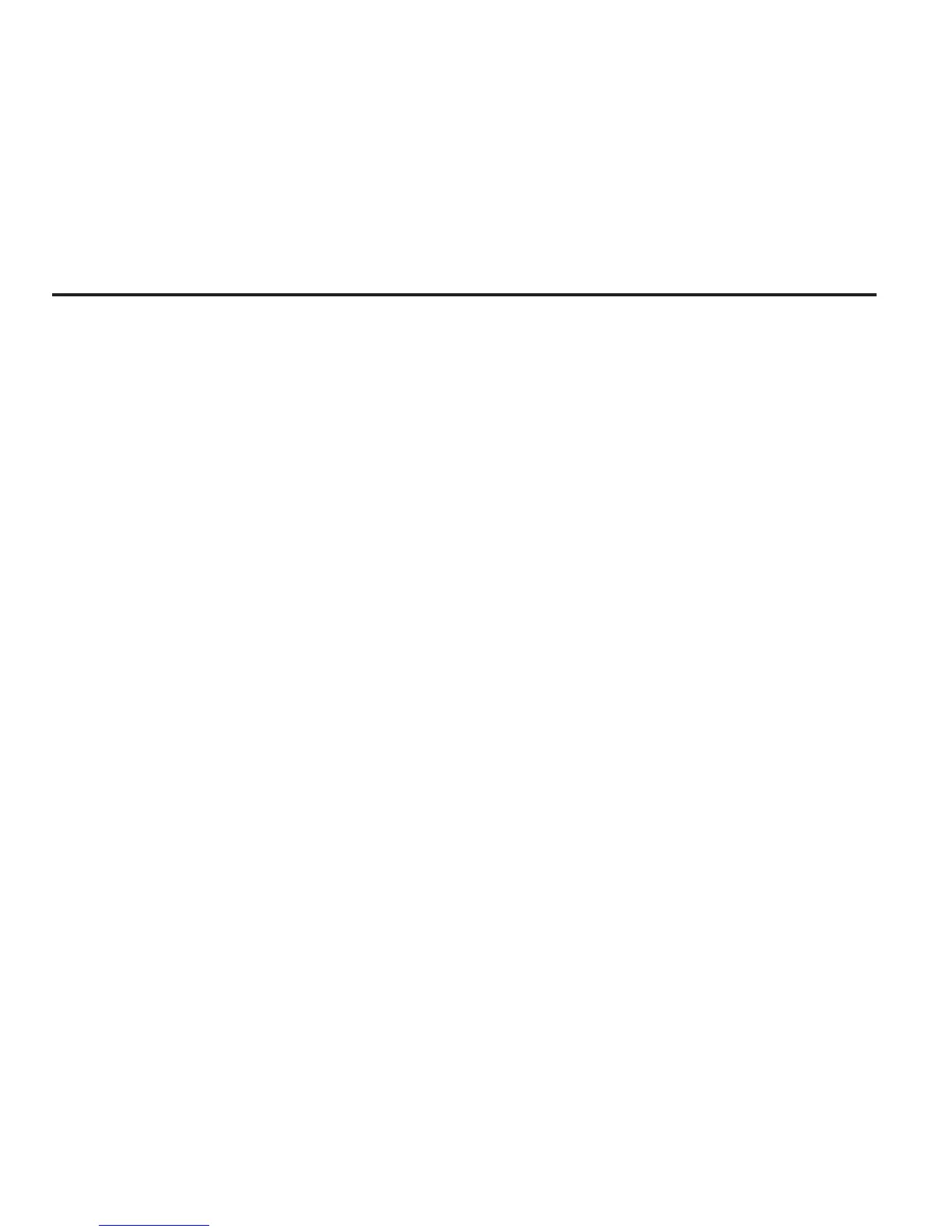21
Quantum Owner's Manual
Logbook Mode
The Quantum logs any dive that is at least 1.5m/5 ft., and has a dive time of at least
three minutes. The Quantum's memory capacity is 30 hours or 60 logged dives if
the sampling rate is set to 30 seconds. If the sampling rate is set to 15 seconds, the
logbook capacity is cut in half to 15 hours or 30 logged dives.
When the memory is full, the newest dives will overwrite the oldest dives. The
memory stays intact indefinitely, even after a battery change. It is strongly recom-
mended, however, that you download all your dives and/or enter them into your
logbook before changing the battery.
The Quantum logs more information than can be displayed on a single screen;
therefore, the logbook displays two "pages" of information for each dive.
To enter the Logbook mode, press MODE until LOG is displayed at the bottom of
the screen. Page 1 of the most recent dive is displayed.
In Logbook Mode, the buttons operate as follows:
1. Pressing A scrolls through the logbook pages from the most recent dive to old-
est dive. e.g., 60-1
60-2
59-1
59-2 . . . 2-1
2-2
1-1
1-2.
2. Pressing and holding A rapidly scrolls back through the logbook pages from
the most recent dive to oldest dive, e.g., 60-1
59-1
58-1
. . . 3-1
2-1
1-1.