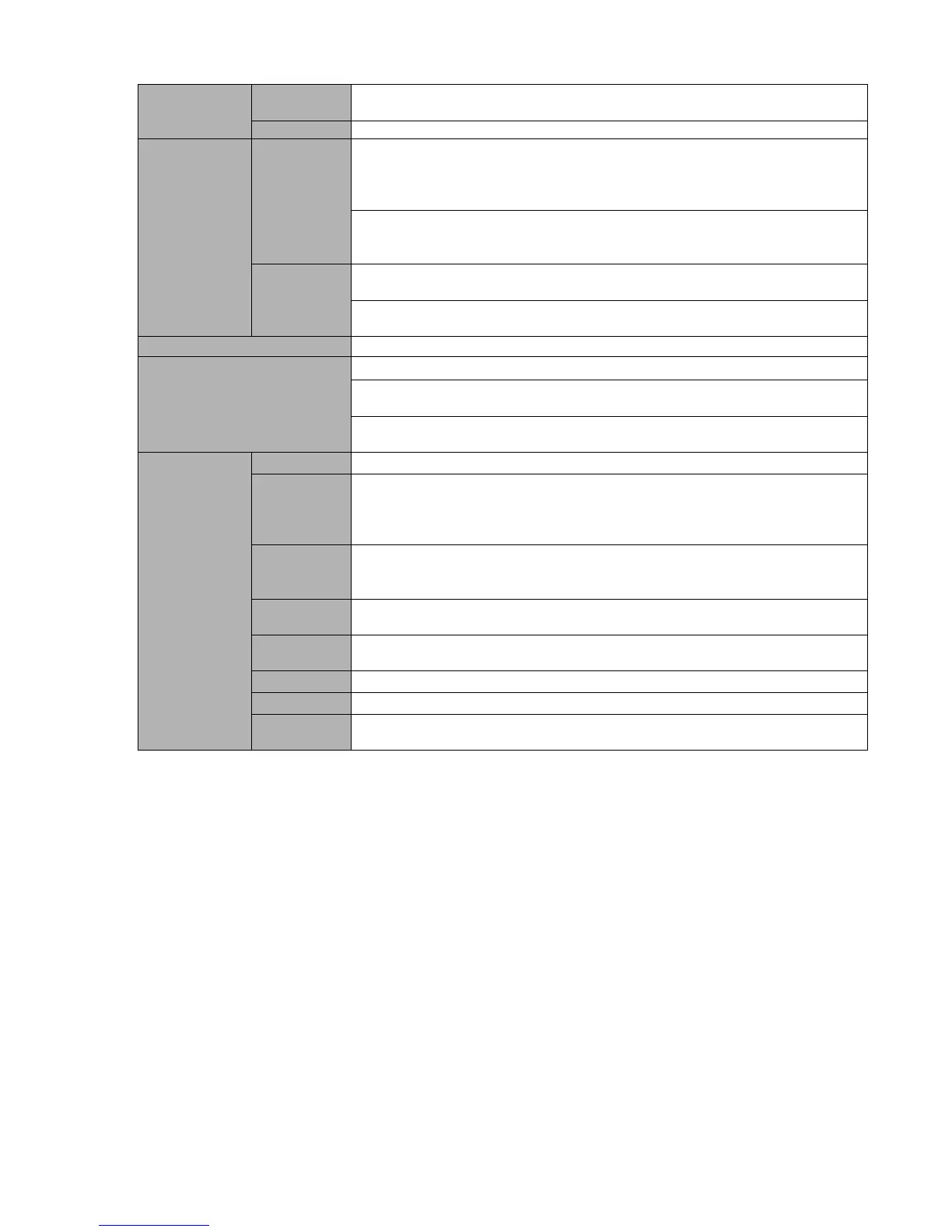Display version information: channel amount, alarm input and output
amount, system version and published date.
Display current on-line user
Management
User
Manageme
nt
Multi-lever user management; various management modes
Integrated management for local user, serial port user and network user.
Configurable user power.
Support user /group and its corresponding rights modification.
No limit to the user or group amount.
Password
Authenticati
on
Password modification
Administrator can modify other user’s password.
Account lock strategy
Five times login failure in thirty minutes may result in account lock.
Web browser, client-end and specific update tool.
Login, Logout and Shutdown
Password login protection to guarantee safety
User-friendly interface when login. Provide the following options: Logout
/shutdown/ restart.
Right authentication when shut down to make sure only those proper
12W (Exclude HDD)
Working
Temperatur
86kpa-106kpa
Dimension
375 x285 x45mm
Weight 3.25KG(Exclude HDD)